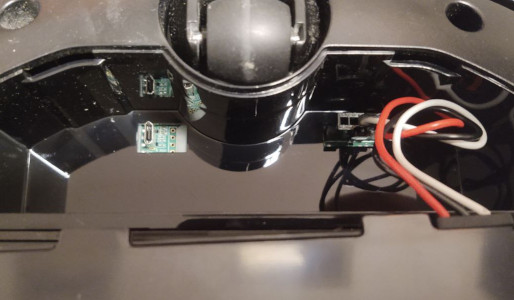This repository contains tooling to help with rooting 3irobotix CRL-200S-based vacuum robots such as
- Viomi V2
- viomi.vacuum.v7
- Cecotec Conga 3290
- Proscenic M6 pro
- and more
Please refer to the docs on Valetudo.cloud to find a full list of all supported models.
Warning:
Do NOT attempt to root the following robots as it will brick them.
- viomi.vacuum.v8 (check the SSID for v8 to identify it)
- Cecotec Conga 3090
- a linux machine with a working
adbinstall - a good micro-USB cable (with data support)
Your robot has one or even two micro USB ports, which will be used for rooting.
If your robot has a second micro USB port in the back like in the image above please make sure to use that.
If however your robot looks like this then don't worry. There is a second micro USB port in the battery compartment, which is easily accessible without destroying any warranty seals:
Now with the USB port located, turn on the robot and wait for it to boot up.
If you're only seeing the adb device show for a fraction of a second on boot and otherwise get no devices found, then step 3.1 is for you.
If you instead are already able to get a login shell using adb shell then go to 3.2.
Some robots (notably the Viomi V7) disable ADB access right after bootup.
To fix that, please download and run the enable-adb.sh found in the root directory of this repo.
After following its instructions, you should end up with a password-less rootshell via adb shell.
If running adb shell looks like this:
$ adb shell
TinaLinux login:
then simply create a file named adb_shell with these contents:
#!/bin/sh
export ENV='/etc/adb_profile'
exec /bin/sh "$@"
chmod +x that file and then adb push ./adb_shell /bin/adb_shell.
Now, running adb shell again should present you with a password-less rootshell.
With a working ADB connection, now is the time to pull a backup of everything.
For that, simply run the following commands:
adb pull /proc/partitions
adb pull /dev/nanda
adb pull /dev/nandb
adb pull /dev/nandc
adb pull /dev/nandd
adb pull /dev/nande
adb pull /dev/nandf
adb pull /dev/nandg
adb pull /dev/nandh
adb pull /dev/nandi
If the partitions file contains even more nand partitions then also backup those!
First, head over to the dustbuilder and build a firmware package built for manual installation.
After downloading the tar.gz from the link in your email, simply push it to the robot like this:
adb push ./<rooted_firmware_filename>.tar.gz /tmp/
You will also need the latest Valetudo binary. Download it from here:
https://github.com/Hypfer/Valetudo/releases/latest/download/valetudo-armv7.upx
It is very important that the Valetudo binary is pushed to the correct location on the robot:
adb push ./valetudo-armv7.upx /mnt/UDISK/valetudo.
With that done, the last required file is the convert-robot.sh script that can be found in ths repo:
adb push ./convert-robot.sh /tmp/
To finalize the rooting procedure, connect with adb shell and then run the following commands:
cd /tmp/
sh ./convert-robot.sh
tar xzvf ./<rooted_firmware_filename>.tar.gz
sh ./install.sh
If everything went well then your robot should now be running Valetudo.
If your robot happens to be Conga 3790, you will need to do one last thing. If you have a different robot, you must skip this step.
Because that robot uses a different Wi-Fi module, we need to do some changes. Don't worry, they're all scripted.
Simply open a shell with adb shell and execute /opt/8821cs/enable_8821cs.sh.
Then, reboot and you're done
To join your Robot to your Wi-Fi network and start using Valetudo, press and hold the two buttons until the robot informs you that Wi-Fi has been reset.
Then, continue with the getting started guide.
This tooling is based on knowledge and work by
- The initial Viomi research of @rumpeltux Rooting the Xiaomi STYJ02YM (viomi-v7) Vacuum Robot
- The viomi-root repository by @rumpeltux and community
- Conga research by the freeconga community