- ✅ Multi layer supported (including text layer/image layer)
- ✅ Multi document supported
- ✅ Multi Photoshop supported
- ✅ Work in specific region of your Document
attention: only PS 24.4.0+ is supported. Feature
GetSelectionneeds 25.0+
from v1.5.0
from v1.2.0

from v1.2.0

[click to expand] ComfyUI
-
Use ComfyManager to install
sd-pppor clone this repository into<your-comfy-directory>/custom_nodes
-
install Photoshop plugin
- by CCX:
-
download .ccx in any SDPPP's nodes or ComfyUI's setting UI.


-
[option1] double click the
.ccxfile if you have Adobe Creative Cloud. -
[option2] rename
.ccxto.zipand extract it into photoshop'sPlug-insdirectory orPlug-ins/Generatordirectory like this.
-
- by UXP develop Tool (you can debug the code this way):
- clone this repository
- click
Add Pluginin UXP Develop Tool by selectingplugins/photoshop/manifest.json.
- by CCX:
-
connect to ComfyUI in Photoshop

If you cannot connect ComfyUI via
https, usehttpinstead -
add get/send node in ComfyUI
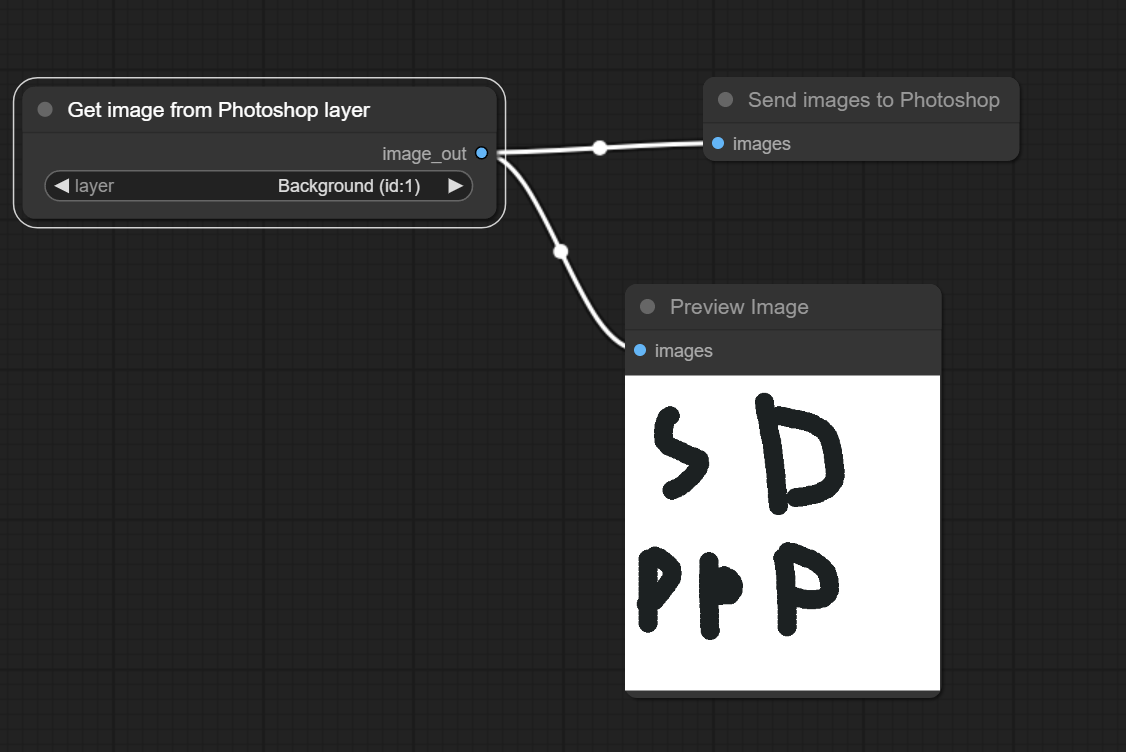
[click to expand] SD-WebUI or SD-Forge
-
install in A1111's
extensiontab or clone this repository into<your-sd-directory>/extensions
-
install Photoshop plugin
-
by CCX:
-
download
.ccxin any getting/sending dialog or in SDWebUI's setting tab.

-
[option1] double click the
.ccxfile if you have Adobe Creative Cloud. -
[option2] rename
.ccxto.zipand extract it into photoshop'sPlug-insdirectory orPlug-ins/Generatordirectory like this.
-
-
by UXP develop Tool (you can debug the code this way):
- clone this repository
- [optional] Run
npm installandnpm buildinphotoshopdirectory. (if you want to debug or modify the code) - click
Add Pluginin UXP Develop Tool by selectingphotoshop/dist/manifest.json.
-
-
connect to Stable diffusion in Photoshop

-
Select a specific layer to get pictures from Photoshop in any image element.
-
select a specific layer to send pictures to Photoshop
| Basic SDXL or Flux.dev | Lasso inpaint | Light Control | Regional Prompt |
|---|---|---|---|
 |
 |
 |
 |
| > OpenArt.ai > OpenArt.ai | > OpenArt.ai | > OpenArt.ai | > OpenArt.ai |
| > Quark夸克盘 | > Quark夸克盘 | > Quark夸克盘 | > Quark夸克盘 |
| SDPPP + Enricos Nodes | Flux全家桶 |
|---|---|
 |
 |
| @jeffufu | @猫咪老师Reimagined |
| > OpenArt.ai | > 百度盘 |
- English
| Author | Link |
|---|---|
| zombieyang | =>Youtube |
| zombieyang | =>Youtube |
| zombieyang | =>Youtube (some are outdated) |
- 汉语
| Author | Link |
|---|---|
| zombieyang | =>BiliBili |
| zombieyang | =>BiliBili |
| zombieyang | =>BiliBili |
| zombieyang | =>BiliBili |
| BlueBomm | =>BiliBili |
| 猫咪老师 | =>Xiaohongshu |
| 猫咪老师 | =>BiliBili |
| 鸡肉爱土豆 | =>BiliBili |
| 来真的 | => BiliBili |
@AbdullahAlfaraj @tianlang0704 @猫咪老师






