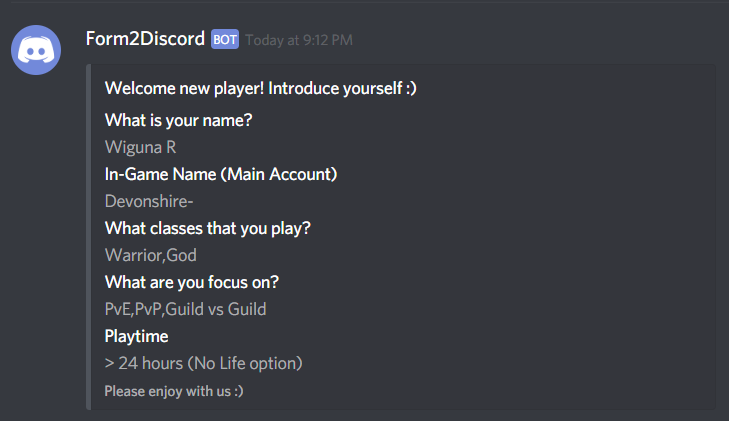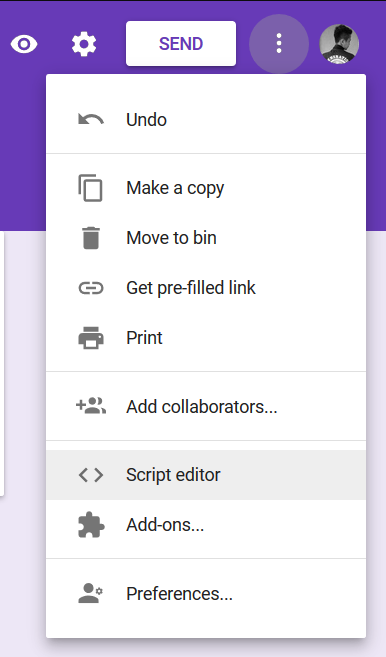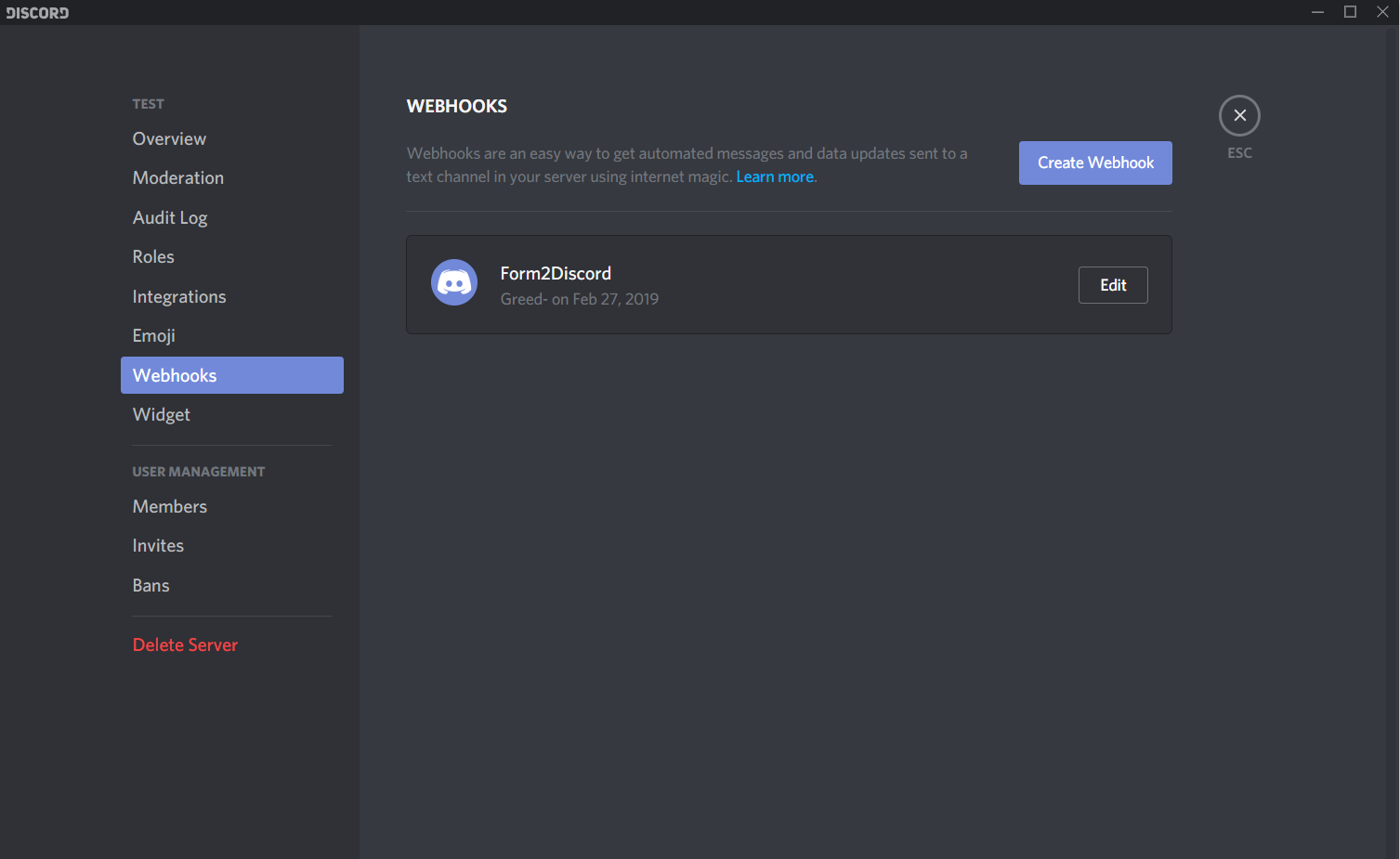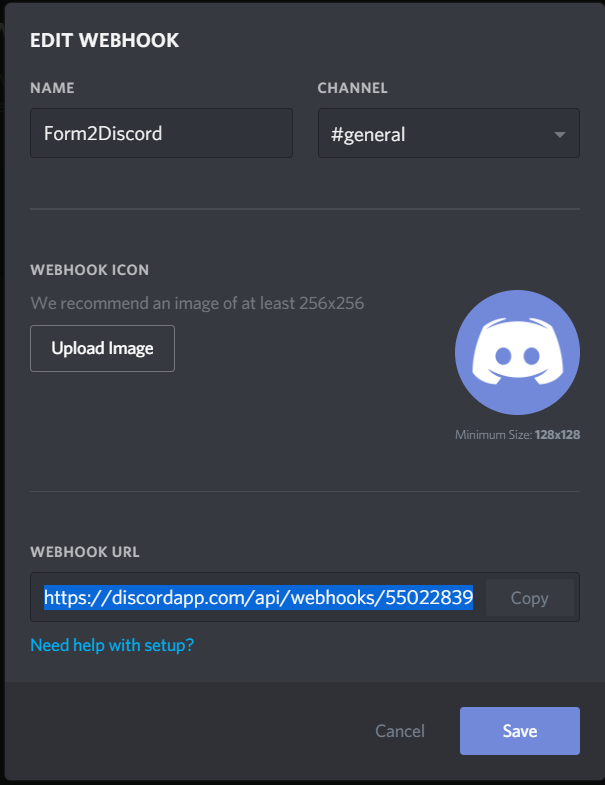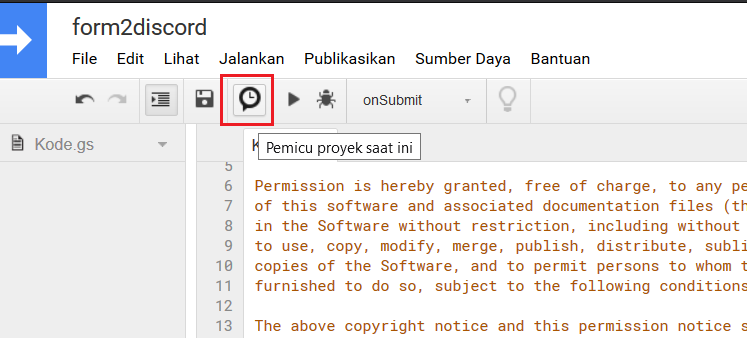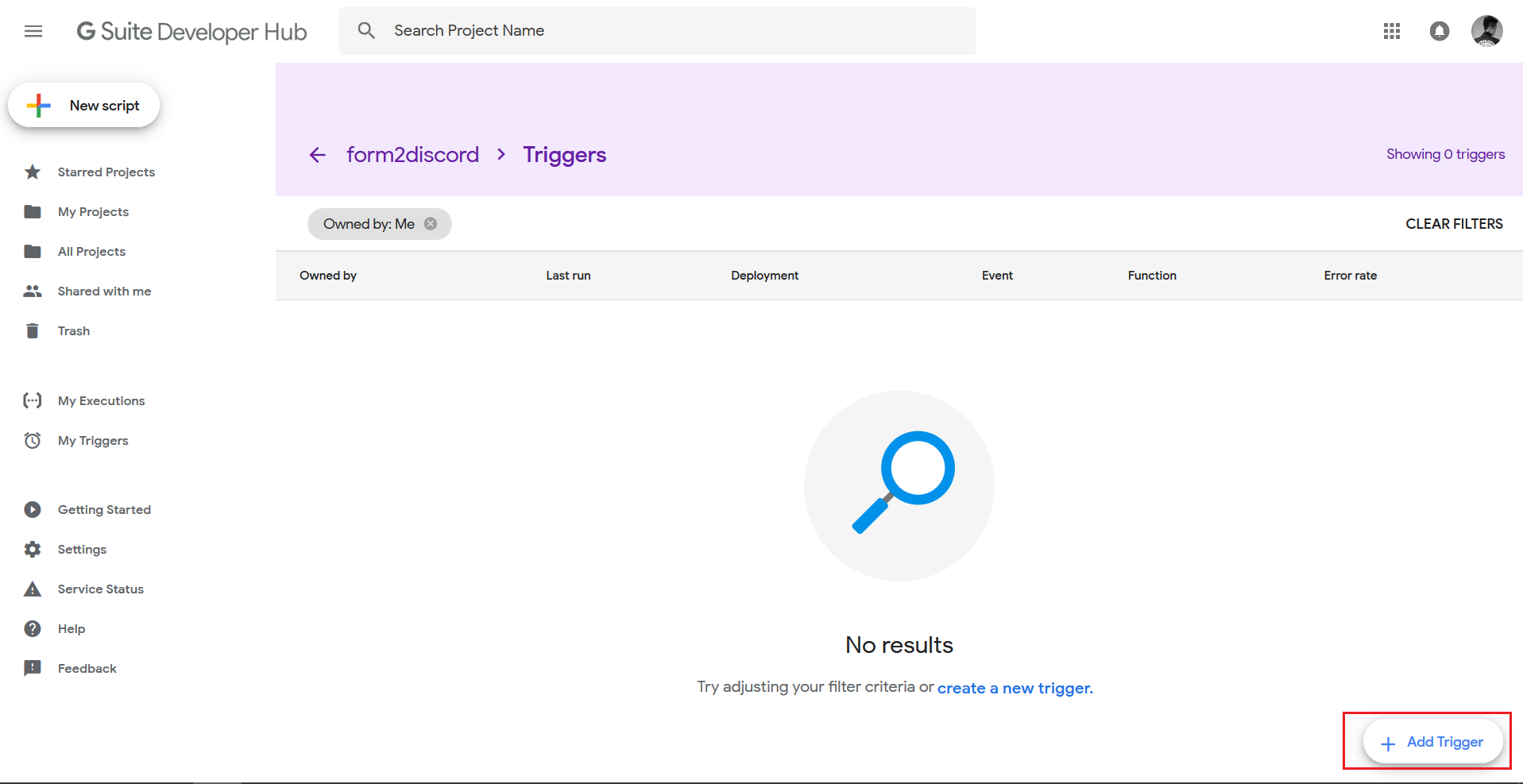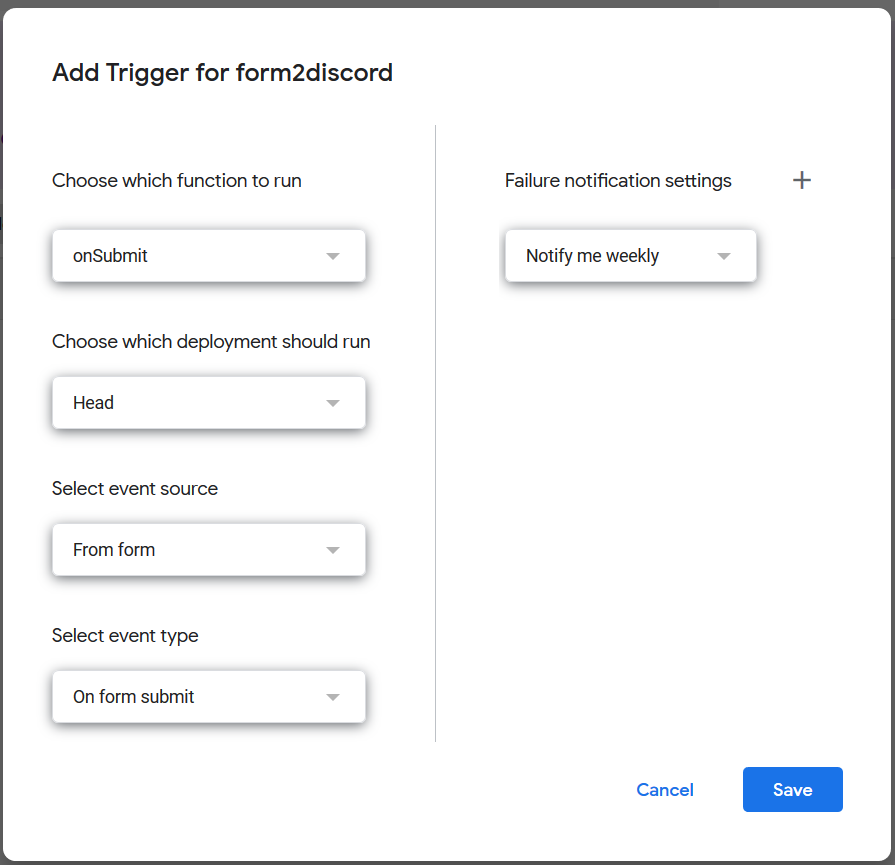A simple javascript code that grab latest entry from Google Form to your Discord Server
- Create a Google Form
- Go to Script Editor
- Copy-paste
form2discord.gs - Open your Discord Server and make a channel to receive Google Form responses
- Create Webhook and copy the URL
- Add a trigger
- Click Add Trigger
- Set your Trigger settings
- Run the script by clicking Play Button! This action will prompt you a propper permission to access the Google Form data.
- Submit a test response to make sure it works.