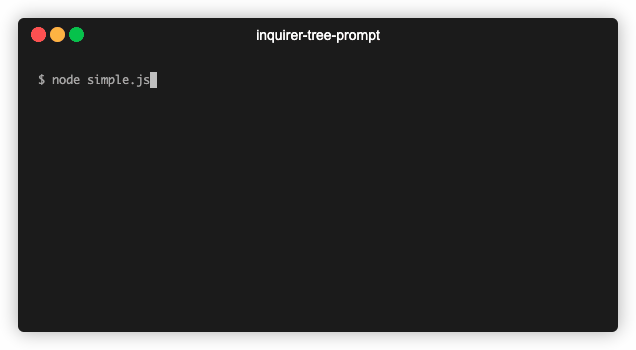Heavily based on inquirer-file-tree-selection by anc95.
npm install inquirer-tree-prompt
const TreePrompt = require('inquirer-tree-prompt');
inquirer.registerPrompt('tree', TreePrompt);
inquirer.prompt({
type: 'tree',
...
})
Takes type, name, message, tree, [filter, validate, transformer, pageSize, loop, onlyShowValid, hideChildrenOfValid, multiple] properties.
The extra options that this plugin provides are:
-
tree: (Array) list of tree items or (optionally asynchronous) function to obtain them; items are strings or objects with:name: (String) to display in list; must provide this orvaluevalue: (String) to put in answers hash; must provide this ornameshort: (String) to display after selectionopen: (Boolean) whether the item is expanded or collapsedchildren: (Array or Function) list of child tree items or (optionally asynchronous) function to obtain them; function may return replacement item instead of just list of children
-
onlyShowValid: (Boolean) if true, will only show valid items (ifvalidateis provided). Default: false. -
hideChildrenOfValid: (Boolean) if true, will hide children of valid items (ifvalidateis provided). Default: false. -
transformer: (Function) a hook function to transform the display of item's value (whennameis not given). -
multiple: (Boolean) if true, will enable to select multiple items. Default: false.
const inquirer = require('inquirer');
const TreePrompt = require('inquirer-tree-prompt');
inquirer.registerPrompt('tree', TreePrompt);
inquirer
.prompt([
{
type: 'tree',
name: 'location',
message: 'Where is my phone?',
tree: [
{
value: "in the house",
open: true,
children: [
{
value: "in the living room",
children: [
"on the sofa",
"on the TV cabinet"
]
},
{
value: "in the bedroom",
children: [
"under the bedclothes",
"on the bedside table"
]
},
"in the bathroom"
]
},
{
value: "in the car",
children: [
"on the dash",
"in the compartment",
"on the seat"
]
}
]
}
])
.then(answers => {
console.log(JSON.stringify(answers))
});