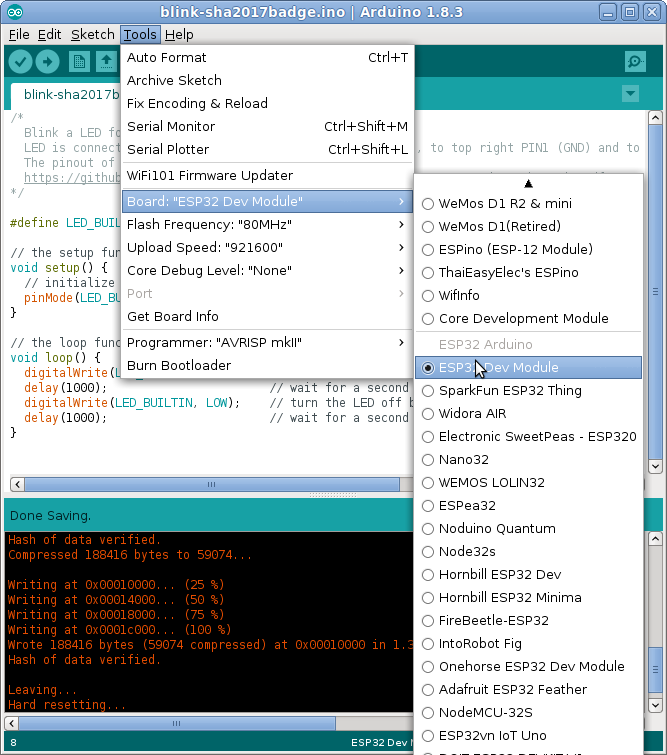Blink a LED for the SHA2017 badge.
Arduino IDE supports ESP32 modules. Just pick the default "ESP32 Dev module" for now. Adding proper support for the badge would be great as well.
Just load "sha2017-badge-blink.ino" in your arduino ide.
LED is connected to the X2 2x6 connector "Port Expander", to top right PIN1 (GND) and to PIN5 (EXTIO-2, which is connected to IO17 on the ESP32).
The pinout of the connector "Port Expander" is here: https://github.com/SHA2017-badge/PCB/blob/master/sha2017_rev0_1_0_dev_schematic.pdf