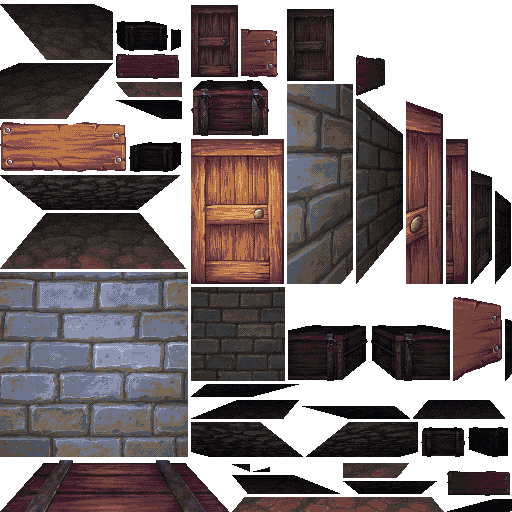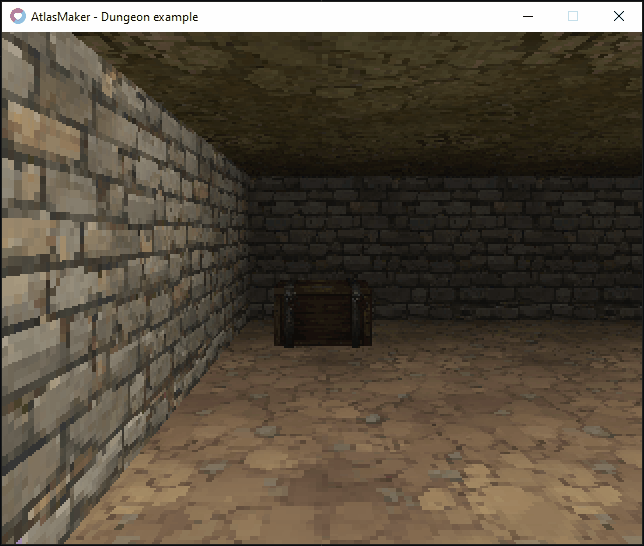AtlasMaker for 2D Dungeon Crawlers
A package for Unity which will allow you to render PNG image atlases to be used when developing first person grid dungeon crawlers. The generated image atlases can be used with any game engine, not just Unity.
How to use
Read the Documentation for a quick break-down of the tool.
If you run into any problems or have some questions or suggestions then find me on the dungeoncrawler.org Discord server or Twitter (@zooperdan).
Installation
Download AtlasMaker-for-2D-Dungeon-Crawlers.unitypackage and import it into a Unity project.
There are two required packages and they can be downloaded from the built-in package manager.
- Editor Coroutines
- Post-Processing Stack v2
Example project
You might want to check out a small Example project for the LÖVE framework which demonstrates atlas loading and rendering of a dungeon.
Please note that the example is unoptimized and the dungeon rendering could likely be implemented in better ways but it should be enough to get you started.
Showcase
I wrote a game for the Dungeon Crawler Jam 2022 using graphics generated by AtlasMaker.
Check it out here: It Came from the Forest
| Screenshot 1 | Screenshot 2 |
|---|---|
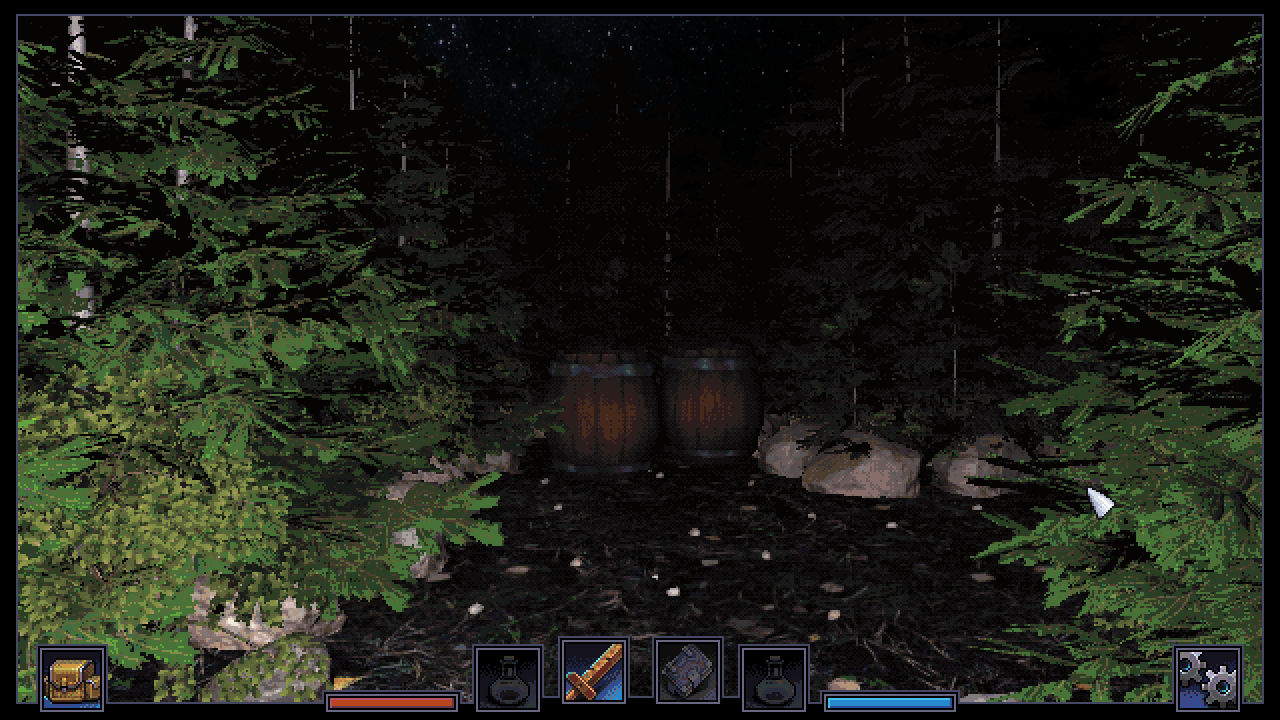 |
 |
TO-DO
- Implement two types of atlas packing.
- Optimized (This is the current one that is already implemented).
- Layed out. This method will arrange the atlas in a way so the side walls are connected to each other like they would be when rendered in a dungeon. This makes it easy to use this as a template for manual pixelling on top.
- Option to write the image output to separate image files instead of a single atlas image.
- (Better) Documentation on how to use this tool.
Change log
Version 0.9.4
Version 0.9.3
- Removed any Skybox in Lighting/Environment. Having a skybox there may sometimes create some pixel artifacts.
- Fixed the fog so that it works in deferred rendering mode. Unfortunately this means that AtlasMaker now require the Unity Post-Processing Stack package.
- You can now override dungeon depth and width per atlas layer.
- Fixed a bug which sometimes occurred when adding a new atlas.
Version 0.9.2
- Added option on mark atlas layers for rendering from a given side. This is useful if you want to be able to walk around the object in-game. This only applies to atlas layers of type "OBJECT".
- Moved the Enabled property from atlas to the list of atlases in AtlasMaker window.
- Fixed wonky positions in the included prefabs. Now everything is posistioned at the origin (0,0).
Version 0.9.1
- Added properties for toggle dithering of generated atlas and to set the dither strength.
Version 0.9
- Now you can assign a palette and the generated output will be color quantized to match. No dithering yet but that will come.
- Added a property under light settings where you can toggle shadow casting.
- Added a property under light settings where you can set the shadow strength.
- Changed camera rendering method to deferred for better visual result.
Version 0.8
- Now you can have multiple AtlasMakerSettings files. This is useful if you are generating atlases for different projects.
- Removed all .Space() calls in the inspector code so that AtlasMaker now also works on older versions of Unity. It is however recommended to use a recent version whenever possible.
- Changed default ambient color to white so that there are visible pixels even when there is a combination of lit material and no light source.
Version 0.7
- Added a "Preview filtering" property in other settings rollout which toggles between interpolated and nearest neighbour scaling for the preview window.
- Added a "Render Mode" property for atlas layers (and removed the "Both sides" property) which controls the method which the layers are rendered.
- LEFT: The grid tiles in the middle column and left of it are rendered.
- MIDDLE: Only the grid tiles in the middle column is rendered
- ALL: The grid tiles on the left, middle and right side are rendered.
Version 0.6
- Added rendering of ground and ceiling tiles.
- Fixed so that preview scales stretched to fit while keeping aspect ratio.
- Added a property in Other settings which allows you to change background color of the preview window.
Version 0.5
- Rewrote and optimized the render/grab image process quite a bit.
- Added layer type property to AtlasLayer. It was previously located on the Atlas itself. Now it's removed from there.
- Added "Enabled" property to AtlasLayer. Uncheck this if you don't want this layer to be renderered to the atlas.
- Added "Render both sides" property to AtlasLayer. Check this to render all tiles, not just the ones left of center.
Note: Rendering both sides allow you to have atlas layers with 3D objects that have depth.
If unchecked the left side will have to be flipped in-game before rendering it on the right side.
The drawback of rendering both sides is that the atlas filesize is considerably larger.
Version 0.4
- Added option to use either a Point Light or a Directional Light to light up the rendered output.
- Added ambient light color parameter.
- Fixed a bug with the rendering of Object type Atlases.