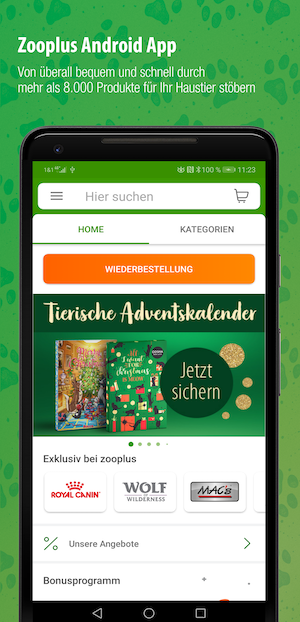A tool for rendering a device frame around screenshots with text and a background image. Google recommends not using framed screenshots in Play Store. Nevertheless, a lot of companies do that for conversion optimization.
The most famous framing solution is integrated into fastlane. It works well for iOS but unfortunately not for Android. Even though there is enough demand for an Android implementation, at the time of creating this project it did not exist yet.
You should have Python with Pillow installed, preferably via pipenv.
pipenv installEdit the src/frameit.py configuration to match your needs and run it:
pipenv run python src/frameit.py <path to screenshots> --background default.jpgHere is an example to convert a single screenshot
FramedImage(background_name="frame_dog_paws.png", frame="pixel2xl",
screen_shot="screenshot_phone.png", output_name="output_phone") \
.add_text("Zooplus Android App",
"Von überall bequem und schnell durch\nmehr als 8.000 Produkte für Ihr Haustier stöbern",
title_font='fonts/MYRIADPRO-BOLDCOND.otf', text_font='fonts/HelveticaNeueLTPro-LtCn.otf') \
.save()It will transform a typical screenshot like
into a framed image with text:
For more details on the available parameters type
pipenv run python src/frameit.py -hDeveloped for Zooplus by Ulrich Scheller