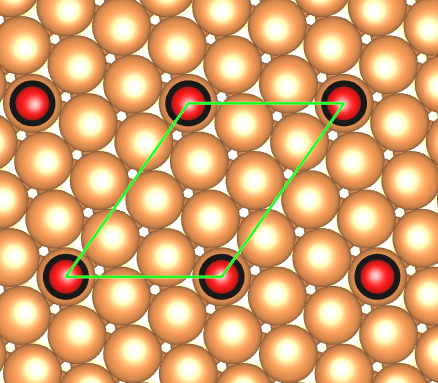1️⃣ Introduction
dlePy is a small collection of python scripts used for creating, modifying atomic structures for computational simulations and for analysing results.
Some of them were dated back in 2008. Originally, it is called dlescripts. Because I did not intend to make it user-friendly for publishing, it was/is not very clean and readable.
I am starting to clean the code, document it and publish one by one.
Contact:
Duy Le
Department of Physics
University of Central Florida
📧 duy.le at ucf.edu
Website: http://www.physics.ufc.edu/~dle
2️⃣ Requirements
- python (> 2.7 but it should work with any version)
- atomic simulation environment ( > 3.15, but it should work with any version )
- matlotlib and scipy
3️⃣ Installation
- Step 1:
git clone https://github.com/zoowe/dlePy.git
- Step 2:
Add the path to
dlePyfolder to $PYTHONPATH environment. There are many ways to accomplish this. Here is an example.
export PYTHONPATH=Path_to_dlePy:$PYTHONPATH
4️⃣ Instruction
As I continue to clean codes, I will start to write instruction/manual. For now, please refer to examples.
Structure creations and manipulations
🔷 strucmod.py
rotate_group( atoms, group, axis, angle, center )
Rotate a group of atoms ( list indices ) around axis and center by angle degree
translate_group( atoms, group, dir )
Translate a group of atoms along dir direction.
sort_group( atoms, indices = [ ], symbols = [ ] )
Sorting a group of atoms, i.e. adsorbates. List of atoms can be specified by indices or symbols
Example
from ase.build import molecule, fcc111, add_adsorbate
from ase.io import write
from dlePy.strucmod import sort_group
slab = fcc111('Al', size=(2,2,3), vacuum=7.5)
mol = molecule( 'H2O' )
add_adsorbate(slab, mol , 1.5, 'ontop')
add_adsorbate(slab, mol , 2.0, 'bridge')
indices = [ atom.index for atom in slab if atom.symbol in ['H', 'O'] ]
slab_sort_group_indices = sort_group( slab, indices = indices )
slab_sort_group_symbols = sort_group( slab, symbols = [ 'H', 'O' ] )
# Write diffent POSCAR files for the same system with different sort options.
write('POSCAR.no_sort', slab, format='vasp', vasp5 = True, direct = True, sort = False )
write('POSCAR.sorted', slab, format='vasp', vasp5 = True, direct = True, sort = True )
write('POSCAR.sort_group_indices', slab_sort_group_indices, format='vasp',
vasp5 = True, direct = True, sort = False )
write('POSCAR.sort_group_symbols', slab_sort_group_symbols, format='vasp',
vasp5 = True, direct = True, sort = False )🔷 supercell.py
supercell( atoms, n0, n1, n2 )
Create a supercell from primitive cell atoms.
This method is better than the traditional way atoms * ( n0, n1, n2 ) because it keeps the order of atoms.
remove_atoms_outside( atoms, shift = 0., threshold = 0.01 )
Remove atoms outside supercell. If you create a new supercell inside a current one, which is larger, it wil remove all atoms outside the new supercell.
create_matrix_surface( atoms, matrix = ( 1, 0, 0, 1 ), pad=1, shift = 0.01, threshold = 0.01 )
Create a surface from primitive one atoms using matrix notation
| m1 n1 |
| m2 n2 |
maxtrix = ( m1, n1, m2, n2 )
Refer to Unification of the matrix notation in molecular surface science by Leo Merz and Karl-Heinz Ernst for more informations about the notation.
Example
( 2, 1, -1, 4) CO overlayer on Cu(111)
from ase.build import molecule, fcc111, add_adsorbate
from dlePy.supercell import create_matrix_surface
from ase.visualize import view
primitive = fcc111( 'Cu', size = ( 1, 1, 5 ), vacuum = 7.5 )
surface = create_matrix_surface( primitive, matrix = ( 2, 1, -1, 4 ) )
mol = molecule( 'CO' )
add_adsorbate( surface, mol, 1.5, position = ( 0., 0. ), mol_index = 1 )
view( surface )VASP-related tools
🔷 vasp/chgcar.py
read_chgcar(INDATA, CONTCAR='CONTCAR')
Read CHGCAR format file. INDATA: Filename
write_chgcar( fobj, atoms, data = None)
Write 3D data array to fobj file, using CHGCAR format, with atomic structure from atoms
reduce_chgcar( INDATA, factor, CONTCAR = 'CONTCAR' )
Reduce CHGCAR format file named INDATA by factor. It is helpful to reduce CHGCAR file to transfer and visualize.
Example
from dlePy.vasp.chgcar import reduce_chgcar
INDATA = 'CHGCAR' # CHGCAR or PARCHG...
struc_file = 'CONTCAR' # POSCAR, CONTCAR
factor = 3 # If = 1, no reduction
# Use this option for faster plotting
reduce_chgcar( INDATA, factor, CONTCAR=struc_file)reduce_spin_chgcar(INDATA, factor,CONTCAR='CONTCAR')
Same as reduce_chgcar but for spin-polarized CHGCAR.
Example
from dlePy.vasp.chgcar import reduce_spin_chgcar
INDATA = 'CHGCAR' # CHGCAR or PARCHG...
struc_file = 'CONTCAR' # POSCAR, CONTCAR
factor = 4 # If = 1, no reduction
# Use this option for faster plotting
reduce_spin_chgcar( INDATA, factor, CONTCAR = struc_file )🔷 vasp/kpoints.py
Coming soon
🔷 Partial Density of States
Coming soon
🔷 Electronic Band Structure
Coming soon
🔷 Scanning Tunneling Microscope
Coming soon
QE-related tools
🔷 Quantum ESPRESSO input
Generate input for Quantum ESPRESSO run
Example
This example shows how to generate input, add/update keyworks...
More information can be found at Tutorial and EXAMPLES
from ase.build import bulk
from dlePy.qe.pwscf import PWscfInput, write_pwscf_input, update_keyword
# Create your structure
latt = 5.65
Gebulk = bulk( 'Ge', 'diamond', a = latt )
# Create `pwscf` object for `Gebulk`
pwscf = PWscfInput ( Gebulk )
# The following are for changing default values, keyword
# Change calculation to scf
pwscf.control.settings.calculation = 'scf'
#or update_keyword( pwscf.control.settings, 'calculation', 'scf' )
# Update pseudo_dir
pwscf.control.settings.pseudo_dir = '/shared/ESPRESSO/PSLIBRARY/1.0.0/pbe/PSEUDOPOTENTIALS/'
#or update_keyword( pwscf.control.settings, 'pseudo_dir', '/shared/ESPRESSO/PSLIBRARY/1.0.0/pbe/PSEUDOPOTENTIALS/' )
# Modify a keyword to a block (example block .system.structure)
pwscf.system.structure.nbnd = 10
# or update_keyword( pwscf.system.structure, 'nbnd', 10 )
# Set mass and pseudo potential file for each type
mass = [ 72.6300 ]
pseudo_potential = [ 'Ge.pbe-n-kjpaw_psl.1.0.0.UPF' ]
update_keyword( pwscf.atomic_species, 'mass' , mass )
update_keyword( pwscf.atomic_species, 'pseudo_potential', pseudo_potential )
# Set k-point mesh. Only automatic
update_keyword( pwscf.kpoints, 'mesh', [ 15, 15, 15] )
update_keyword( pwscf.kpoints, 'smesh', [ 0, 0, 0 ] )
# Add additional keyword that was not in default list
pwscf.system.additional_keywords.tot_charge = 2
pwscf.system.additional_keywords.vdw_corr = 'DFT-D3'
# Remove keyword
del pwscf.ions.pot_extrapolation
del pwscf.ions.wfc_extrapolation
# Write input file
write_pwscf_input ( pwscf , 'input.inp' )🔷 Atomic Wavefunction Projected band structure
Ploting band structure with projection onto atomic wave function
There are three steps:
SCF calculation
Perform normal SCF calculation (with disk_io = 'low' )
NSCF calculation
Perform NSCF calculation for a set of k-point along high symmetry path.
PROJWFC calculation
Generate nessesary data for plotting
See Example for details.
This is an simple code for getting data for s-character of Ge band structure
from dlePy.qe.projwfc import *
loc = 'STEP_03_PROJWFC/'
filename = 'output.dat'
output = loc + filename
# Reading output file of a projwfc run
data = parse( output )
# number of band
nbnd = get_number_of_bands( data )
# List all projection
list_projections( data )
# Indices of s projection
sdos_index = [ 0, 4 ]
# Sum all projection with indices in sdos_index
sdos = sum_states( data, state_index = sdos_index )Automatic monitoring and resubmitting job
🔷 For vasp
This help monitor, resubmit a series of jobs automatically. It is very helpful as it can utilize backfilling queue system to continuously run many short jobs or to do high thoughput calculations. Also, it could send email notification when errors occur.
See example: examples/job_monitor.py for instruction.