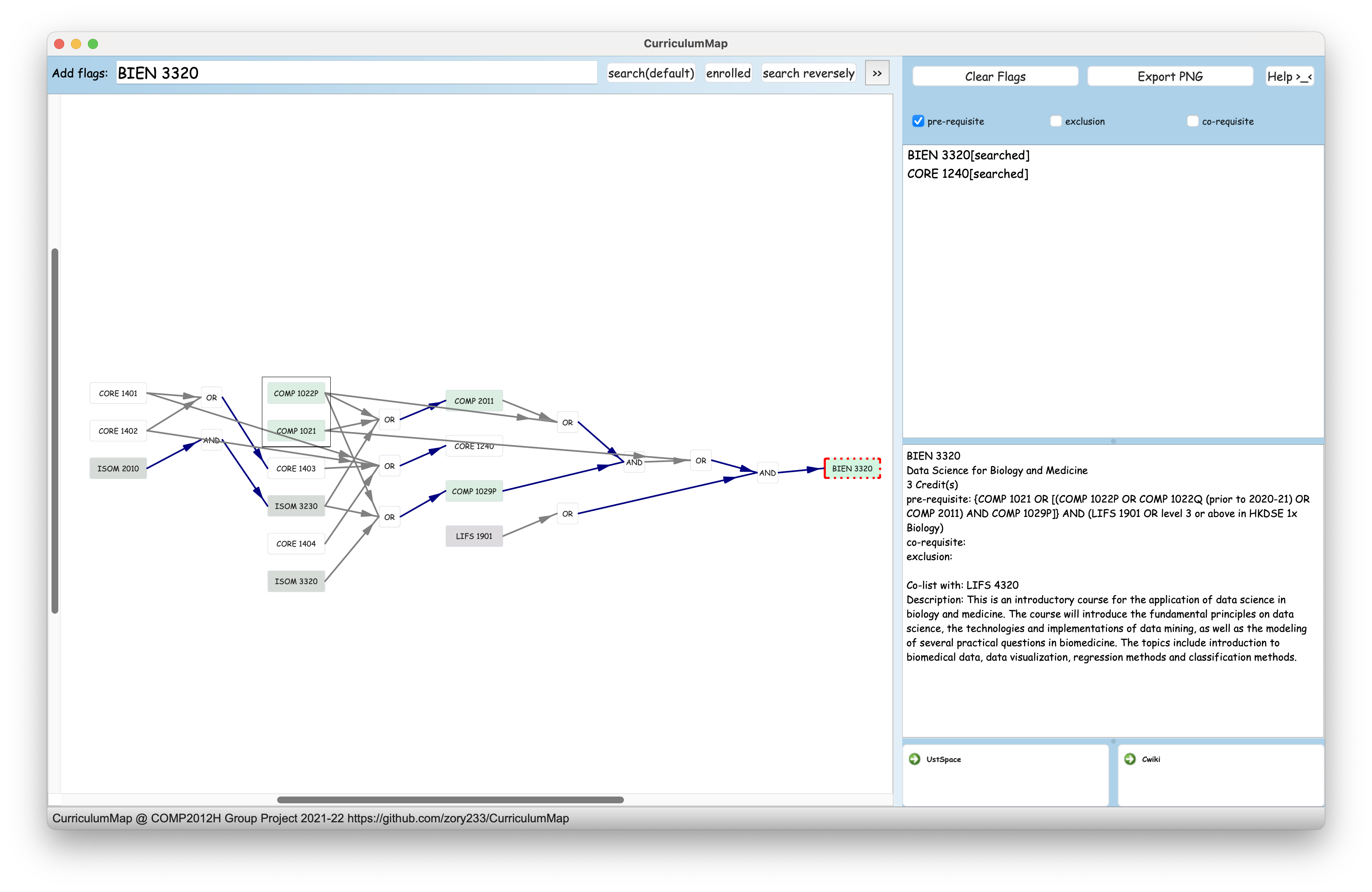A visualization solution for curriculum and course dependencies of the Hong Kong University of Science and Technology (HKUST) 
A nice web-based re-implementation can be found here.
- Download the zip file
- Unzip the zip file.
- Go to the executable directory and run the program:
- For Windows: Run
CurriculumMap-win/CurriculumMap.exe. - For Linux: Run
CurriculumMap-linux/CurriculumMap.sh. - For macOS: Run
CurriculumMap-mac/CurriculumMap
- For Windows: Run
- (Optional) Update the course information.
- First get the newest version of
courses.csvby runningpython get-information.py.get-information.pyis alongside the executable: - Then replace the
courses.csvcoming with the package (alongsideget-information.py) with the one you just generated.
- First get the newest version of
- search: search the pre-requisites of the selected course
- reverse search: search the courses that have the selected one as a pre-requisite.
- enrolled: tell the program that you have taken this course, so that its pre-requisites will no longer be displayed.
You can clear all the flags by clicking on the "Clear Flags" button
- To zoom in/out: Pinch on TrackPad; +/- button; mouse wheel
- To move the canvas: Swipe on TrackPad; arrow button; mouse hold&move
- Rightclick course in map to add/delete flags
- Click item above to navigate course(with mouse jumping):
By default, only pre-requisites are displayed. You can click on the checkbox on the right to show/hide pre-requisites, exclusions or co-requisites.
Note that exclusion is directional, i.e. "A excludes B" means you cannot take A if you have taken B. If A excludes B, there will be a red cross near A on line between A and B
A rectangle represents a set of courses that mutually exclude each others.
More information about project source structure -> /project_doc_H26.pdf
insteresting course code: BIEN3320
Dependencies: Qt Kit v6.1.1 and above (not the creator's version).
- Clone this repo. Open
./CurriculumMap/CurriculumMap.pro. - Build the project.
- Put
./get-information/courses.csvin the same directory as the built executable file. The executable file is located in/build-CurriculumMap-.../CurriculumMap.app/Contents/MacOS/for macOS (you need to right click onCurriculumMap.appand click "Show Package Contents"), or/build-CurriculumMap-.../for Windows and Linux. - Run the project.
- Build the project with "Release" mode.
- Run "Deploy" from the "Build" menu.
- Zip
./get-information/courses.csvas well as./get-information/get-information.pywith the generated executable
XU, Han
WANG, Yucheng
WANG, Yicheng
ZHANG, Yujun