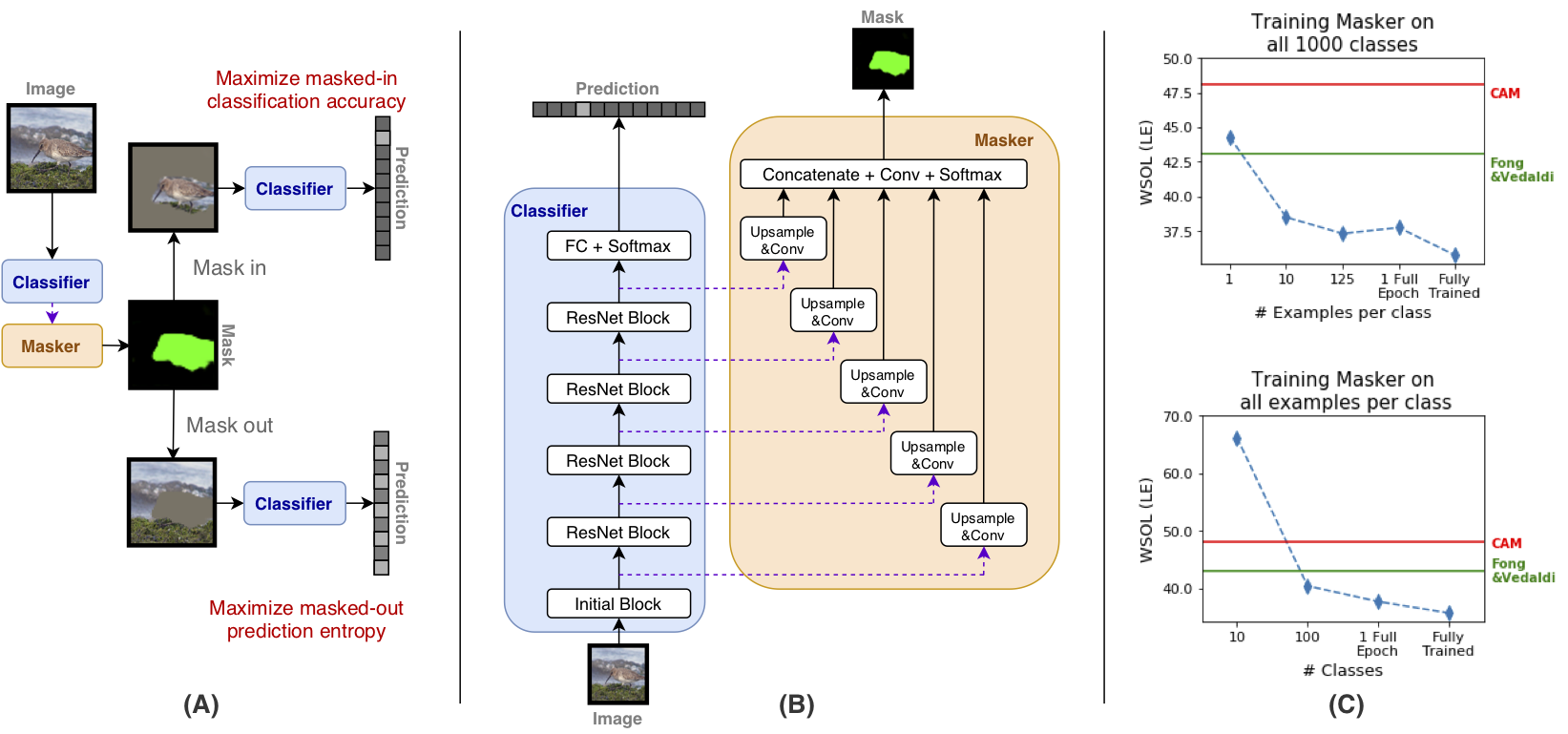This repository contains code for running and replicating the experiments from Investigating and Simplifying Masking-based Saliency Methods for Model Interpretability. It is a modified fork of Classifier-Agnostic Saliency Map Extraction, and contains the code originally forked from the ImageNet training in PyTorch.
(A) Overview of the training setup for our final model. The masker is trained to maximize masked-in classification accuracy and masked-out prediction entropy.
(B) Masker architecture. The masker takes as input the hidden activations of different layers of the ResNet-50 and produces a mask of the same resolution as the input image.
(C) Few-shot training of masker. Performance drops only slightly when trained on much fewer examples compared to the full training procedure.
- This repository requires Python 3.7 or later.
- Experiments were run with the following library versions:
pytorch==1.4.0
torchvision==0.5.0
opencv-python==4.1.2.30
beautifulsoup4==4.8.1
tqdm==4.35.0
pandas==0.24.2
scikit-learn==0.20.2
scipy==1.3.0
In addition, git clone https://github.com/zphang/zutils and add it to your PYTHONPATH
Additional requirements
- If you want to use the PxAP metric from Evaluating Weakly Supervised Object Localization Methods Right:
git clone https://github.com/clovaai/wsolevaluationand add it to yourPYTHONPATH. To avoid potential naming conflicts, add it to the front of yourPYTHONPATH.pip install munch(as well as any other requirements listed here)
- If you want to run the Grad-CAM and Guided-backprop saliency methods:
pip install torchray, orgit clone https://github.com/facebookresearch/TorchRayand add it to yourPYTHONPATH
- If you want to use the CA-GAN infiller from Generative Image Inpainting with Contextual Attention
git clone https://github.com/daa233/generative-inpainting-pytorchand add it to yourPYTHONPATH- Download the linked pretrained model for PyTorch, and set environment variable
CA_MODEL_PATHto point to it
- If you want to use the DFNet infiller from https://arxiv.org/abs/1904.08060
git clone https://github.com/hughplay/DFNetand add it to yourPYTHONPATH- Download the linked pretrained model for PyTorch, and set environment variable
DFNET_MODEL_PATHto point to it. Use the Places 2 model.
- ImageNet dataset should be stored in
IMAGENET_PATHpath and set up in the usual way (separatetrainandvalfolders with 1000 subfolders each). See this repo for detailed instructions how to download and set up the dataset. - ImageNet bounding box annotations should be in
IMAGENET_ANNdirectory that contains 50000 files namedILSVRC2012_val_<id>.xmlwhere<id>is the validation image id (for exampleILSVRC2012_val_00050000.xml). It may be simply obtained by unzipping the official validation bounding box annotations archive toIMAGENET_ANNdirectory. - Bounding box annotations for parts of the training set can downloaded from here. This will be used for our Train-Validation set.
- If want to use the PxAP metrics from Evaluating Weakly Supervised Object Localization Methods Right:
- Download the relevant datasets in described here
We will assume that experiments will be run in the following folder:
export EXP_DIR=/path/to/experimentsTo facilitate easy subsetting and label shuffling for the ImageNet training set, we write a JSON files containing the paths to the example images, and their corresponding labels. These will be consumed by a modified ImageNet PyTorch Dataset.
Run the following command:
python casme/tasks/imagenet/preproc.py \
--train_path ${IMAGENET_PATH}/train \
--val_path ${IMAGENET_PATH}/val \
--val_annotation_path ${IMAGENET_ANN}/val \
--output_base_path ${EXP_DIR}/metadataThis script does several things:
- Packages the ImageNet Train and Validation image data and labels into metadata JSON files (
train.json,val.json) - Splits the train data into Train-Train and Train-Validation subsets (
train_train.json,train_val.json) - Generates a shuffled version of the Train JSON (
train_shuffle.json) for DRT Sanity Check - Also packages the bounding box annotation for the Validation set into JSON files (
val_bboxes.json) - Optionally, to use bounding boxes for the Train-Validation set, unzip the downloaded data from here, and provided an additional argument
--extended_annot_base_path. (train_val_bboxes.json)
To train a FIX or CA model, you can run:
python train_casme.py \
--train_json ${EXP_DIR}/metadata/train.json \
--val_json ${EXP_DIR}/metadata/val.json \
--ZZsrc ./assets/fix.json \
--masker_use_layers 3,4 \
--output_path ${EXP_DIR}/runs/ \
--epochs 60 --lrde 20 \
--name fix
python train_casme.py \
--train_json ${EXP_DIR}/metadata/train.json \
--val_json ${EXP_DIR}/metadata/val.json \
--ZZsrc ./assets/ca.json \
--masker_use_layers 3,4 \
--output_path ${EXP_DIR}/runs/ \
--epochs 60 --lrde 20 \
--name ca- The
--ZZsrcarguments provide JSON files with additional options for the command-line interface../assets/fix.jsonand./assets/ca.jsoncontain options and final hyper-parameters chosen for the FIX and CA models in the paper. - We also only use the 4th and 5th layers from the classifier in the masker model.
--train_jsonand--val_jsonpoint to the JSON files containing the paths to the example images, and their corresponding labels, described above.
To evaluate the model on WSOL metrics and Saliency Metric, run:
python casme/tasks/imagenet/score_bboxes.py \
--val_json ${EXP_DIR}/metadata/val.json \
--mode casme \
--bboxes_path ${EXP_DIR}/metadata/val_bboxes.json \
--casm_path ${EXP_DIR}/runs/ca/epoch_XXX.chk \
--output_path ${EXP_DIR}/runs/ca/metrics/scores.jsonwhere epoch_XXX.chk corresponds to the model checkpoint you want to evaluate. Chain the val_json and bboxes_path paths to evaluate on the Train-Validation or Validation sets respectively. Note that the mode should be casme regardless of whether you are using FIX or CA models.
The output JSON looks something like this:
{
"F1": 0.6201832851563015,
"F1a": 0.5816041554785251,
"OM": 0.48426,
"LE": 0.35752,
"SM": 0.523097248590095,
"SM1": -0.5532185246243142,
"SM2": -1.076315772478443,
"top1": 75.222,
"top5": 92.488,
"sm_acc": 74.124,
"binarized": 0.4486632848739624,
"avg_mask": 0.44638757080078123,
"std_mask": 0.1815464876794815,
"entropy": 0.034756517103545534,
"tv": 0.006838996527194977
}
- OM, LE, F1, SM and
avg_maskcorrespond to the respective columns in Table 1. - For a given image, an F1-score is compute for each of the bounding boxes. F1 takes the max while F1a takes the mean F1-score for all boxes in the image, and the result is averaged over all the images in the dataset.
- SM1 and SM2 refer to the first and second terms of the Saliency Metric formulation.
sm_accis the top-1 accuracy under the crop-and-scale transformation for the Saliency Metric. - Top 1 and Top 5 are the accuracies of the classifier.
- Binarized the is average over the binarized mask pixels over the whole dataset.
std_maskis the Standard deviation of the continuous mask pixels over the dataset. - TV is the total variation, entropy is the entropy over predictions for masked imaged.
To evaluate the model on PxAP, run:
python casme/tasks/imagenet/wsoleval.py \
--cam_loader casme \
--casm_base_path ${EXP_DIR}/runs/ca/epoch_XXX.chk \
--casme_load_mode specific \
--dataset OpenImages \
--dataset_split test \
--dataset_path ${WSOLEVAL_PATH}/dataset \
--metadata_path ${WSOLEVAL_PATH}/metadata \
--output_base_path ${EXP_DIR}/runs/ca/metrics/scores.jsonwhere WSOLEVAL_PATH is the location where wsolevaluation has been cloned to, and after running the relevant dataset downloading scripts.
- fix.chk corresponds to our best-performing FIX model (Row I of Table 1).
- ca.chk corresponds to our best-performing CA model (Row J of Table 1).
If you found this code useful, please cite the following paper:
Jason Phang, Jungkyu Park, Krzysztof J. Geras "Investigating and Simplifying Masking-based Saliency Methods for Model Interpretability." arXiv preprint arXiv:2010.09750 (2020).
@article{phang2020investigating,
title={Investigating and Simplifying Masking-based Saliency Methods for Model Interpretability},
author={Phang, Jason and Park, Jungkyu and Geras, Krzysztof J},
journal={arXiv preprint arXiv:2010.09750},
year={2020}
}