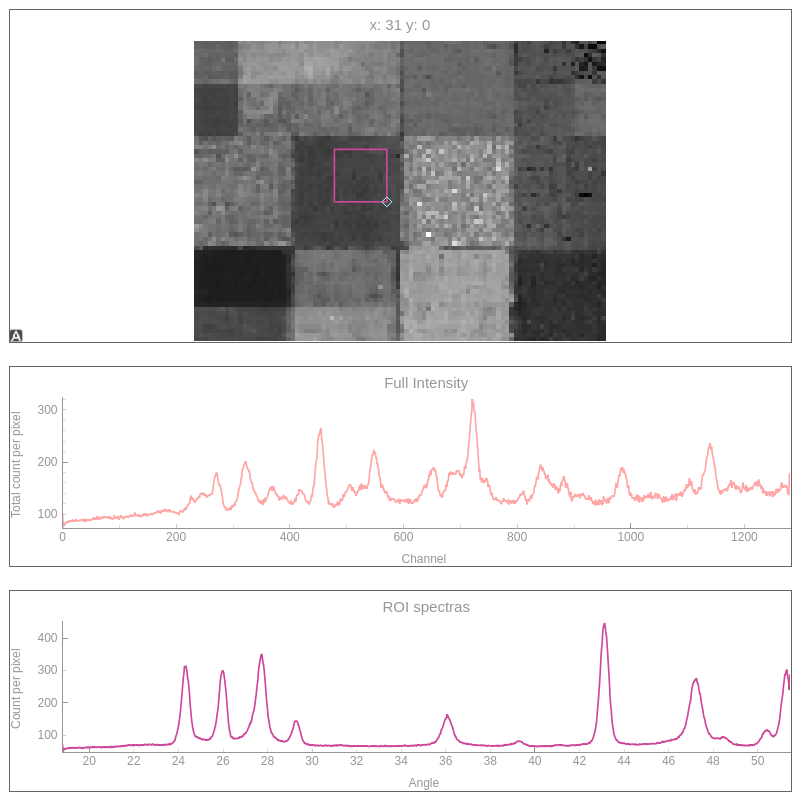pyMaXRDXRF
usage:
python main.py data_XRD
where data_XRD is a folder with the source data.
after first use you can load '.h5' file with -l option
-s $n option can be used to set shift at start of the program
-z $n option can be used to set z-shift at start of the program
python main.py data_XRD -l -s 2
Scanning parameters 'Scanning_parameters.txt' and calibration file 'calibration.ini' are by default located in the data folder.
Keyboard:
You can print ROIS by pressing 'p'
Press 'm' or space to change mode
Press 'n' to change ROI normalization
Press 'c' to turn on/off calibration
pres '1', '2' or '3' to change the selection region in the RGB mode.