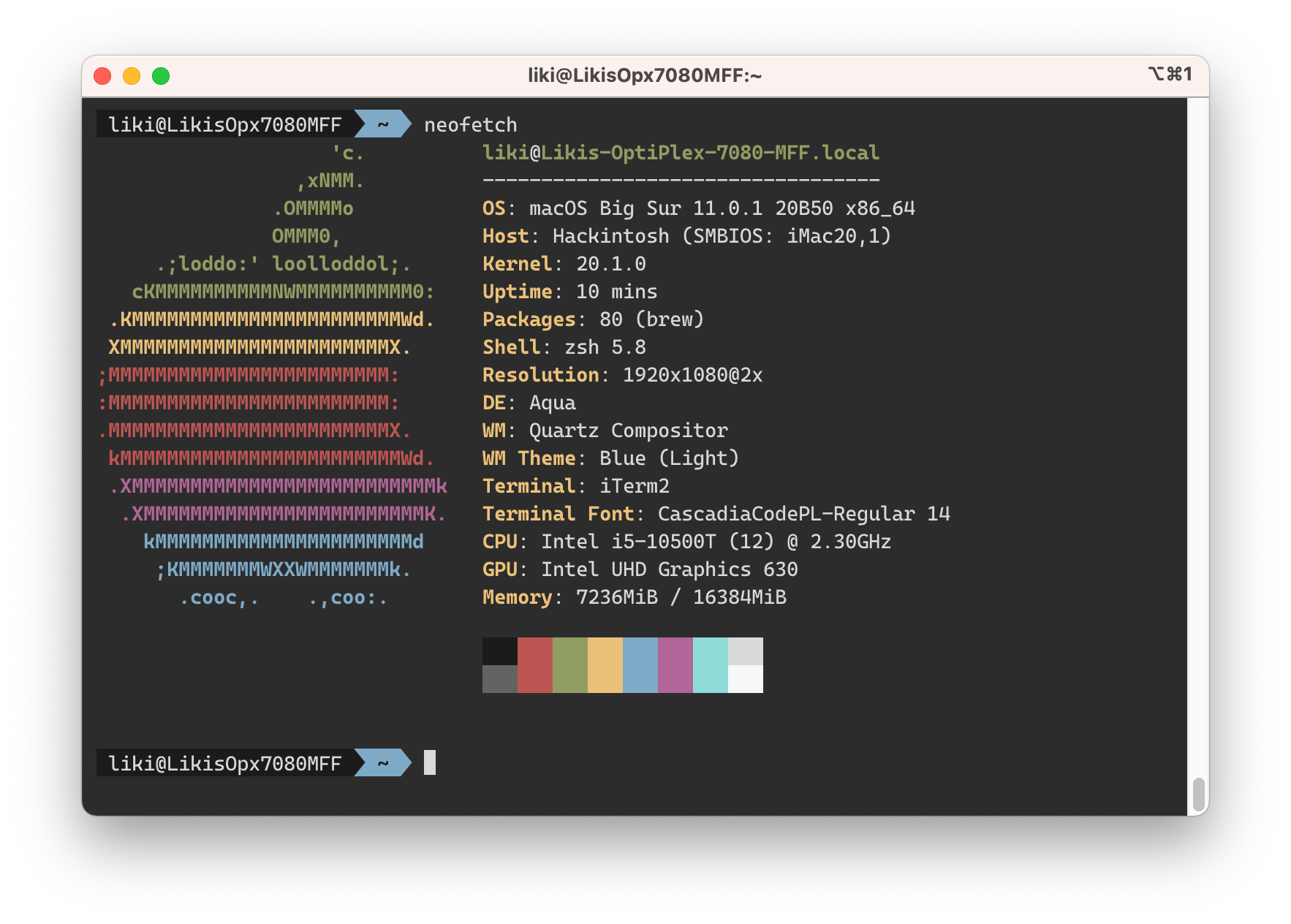OpenCore for macOS Big Sur (11.2.2) on Dell OptiPlex 7080 MFF
Use Install/EFI for installataion and Run/EFI for daily use.
- CPU: Intel Comet Lake i5 10500T
- Chipset: Intel Q470
- Memory: 8G DDR4 2666 * 2
- iGPU: UHD 630
- SSD: Lenovo SL700 PCI-E M.2 256G
- Sound: ALC256
- Ethernet: Intel I219-LM7
- Wireless / BT: Replaced AX201 with BCM94352Z M.2
- HWP
- Sleep
- iGPU with HiDPI
- Ethernet
- WiFi
- Bluetooth
- Sound
If uses AX201, the driver currently is not perfect:
- Wireless, requires Heliport
- BT, not yet working with BT4.0 devices
- Mostly followed 折腾 7080MFF 黑苹果 OpenCore to prepare the EFI for both installation and daily running environment.
- The
SSDT-RHUB.amlneeds to be removed if you manually mapped your USB ports with Hackintool by using theUSBPorts.kext. - Modify BIOS to disable CFG Lock and enable DVMT. Use
Ctrl+Wto save the change. And the DVMT is within the SaSetup, which is different from CFG Lock which locates within CpuSetup. - The
AirportItlwm.kextwill cause kernel panic now.
- You might encounter
IPI Timekernel panic during upgrading to newer version of macOS. I suspect it was still due to the sleeping tweak is not fully working. The mitigation right now is use the USB stick to boot up with the Installation EFI successfully. Then remove the USB stick and reboot again normally into the system.
- 3/8: Update to OpenCore 0.6.7. Tested on Big Sur 11.2.2. Also replaced the
USBPort.kextwithUSBMap.kextfor correct USB mapping. - 1/22: Upgrade to Big Sur 11.2 RC smoothly.
- 1/8: Update to OpenCore 0.6.5. Tested on Big Sur 11.2 beta.
- 12/14: Fixed restart issue, thanks 3dudu for this great tip on patching the ACPI.
- 12/3: Updated OpenCore with latest nightly build (0.6.4)