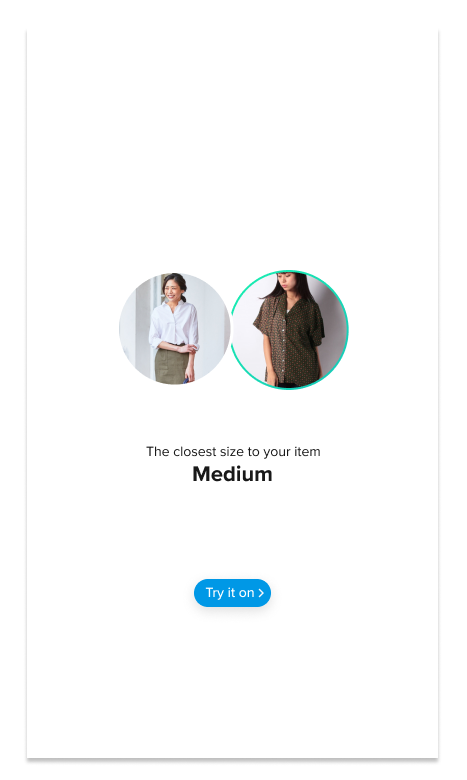Considering a store product whose data can be requested here:
https://staging.virtusize.jp/a/api/v3/store-products/215
And a product saved locally by the user that has the following structure:
{
"id": 51595770,
"sizes": [{
"name": "XL",
"measurements": {
"height": 770,
"bust": 623,
"sleeve": 890,
"collar": 450,
"shoulder": 515,
"waist": null,
"hem": null,
"bicep": null
}
}],
"productType": 2,
"isSgi": true,
"created": "2019-11-22T11:27:27Z",
"updated": "2019-11-22T11:27:27Z",
"name": "Eddie Bauer XL",
"cloudinaryPublicId": null,
"deleted": false,
"wardrobe": 72145326,
"orderItem": null,
"store": 678
}
Create a single view application that fetches the JSON data from the product endpoint and present the recommended size for the user based on the saved product.
For the purpose of the assignment the Try it on > button can open our web widget in a WebView or a browser, using the following url:
https://staging.virtusize.jp/a/fit-illustrator/v1/index.html?detached=true&storeId=2&spid=215&lang=default
Images are hosted on Cloudinary, they can be fetched using the following url structure:
https://res.cloudinary.com/virtusize/image/upload/t_product-large-retina-v1/{CLOUDINARY_PUBLIC_ID}.jpg
SGI (Survey generated items) icons are hosted on our CDN, they can be fetched using the following url structure:
http://static.api.virtusize.com/assets/product-types/{PRODUCT_TYPE_ID}.svg