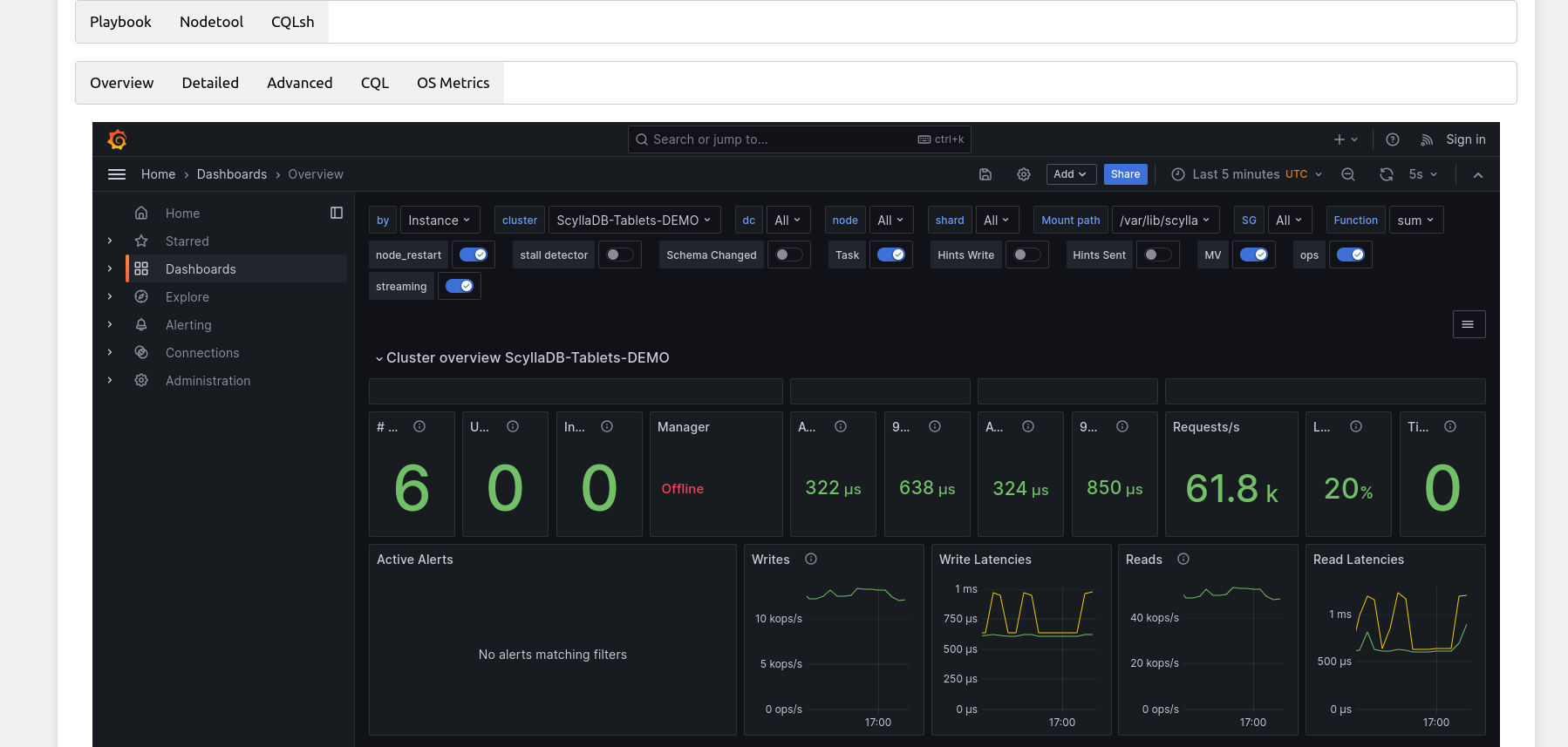This project walks you through the following scenario:
- Starting off with 3 ScyllaDB nodes
- Spike in the number of requests
- Add 3 additional ScyllaDB nodes to handle requests
- Request volume goes down
- Remove 3 nodes
-
Clone the repository
git clone https://github.com/zseta/tablets-scaling.git -
Create EC2 instances in AWS (takes 4+ minutes)
terraform init terraform plan terraform apply
-
Open ScyllaDB Monitoring
One of the Terraform outputs is the link to Monitoring, similar to this:
Outputs: monitoring_url = "http://<IP-ADDRESS>:3000" [...]There should be 1 active node and 5 unreachable nodes seen on the dashboard.
-
CD into the ansible folder to run playbooks
cd ansible -
Start up a 3 node cluster
ansible-playbook 1_original_cluster.yml
-
Create schema and restore snapshot (takes 5+ minutes)
ansible-playbook 2_restore_snapshot.yml -
Start cql-stress
ansible-playbook 3_stress.yml -
Scale out (start up 3 more nodes)
ansible-playbook 4_scale_out.yml -
Stop cql-stress
ansible-playbook 5_stop_stress.yml -
Scale in (stop 3 nodes)
ansible-playbook ansible/6_scale_in.yml -
Stop demo and remove AWS infrastructure
cd .. terraform destroy
You can also run the DEMO with a user interface. To access the UI, run Terraform as usual then open index.html (the link to this file is also an output of TF).