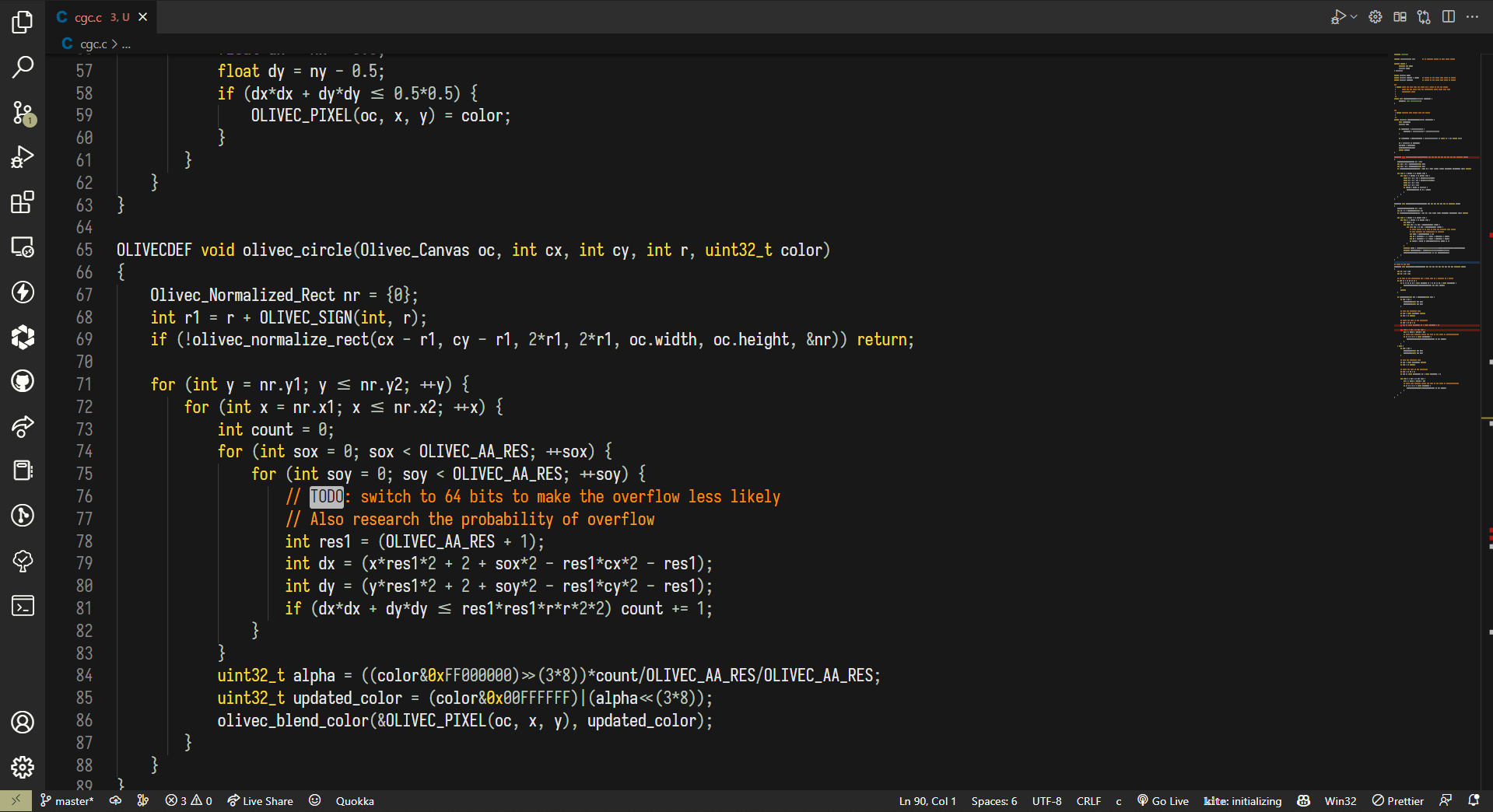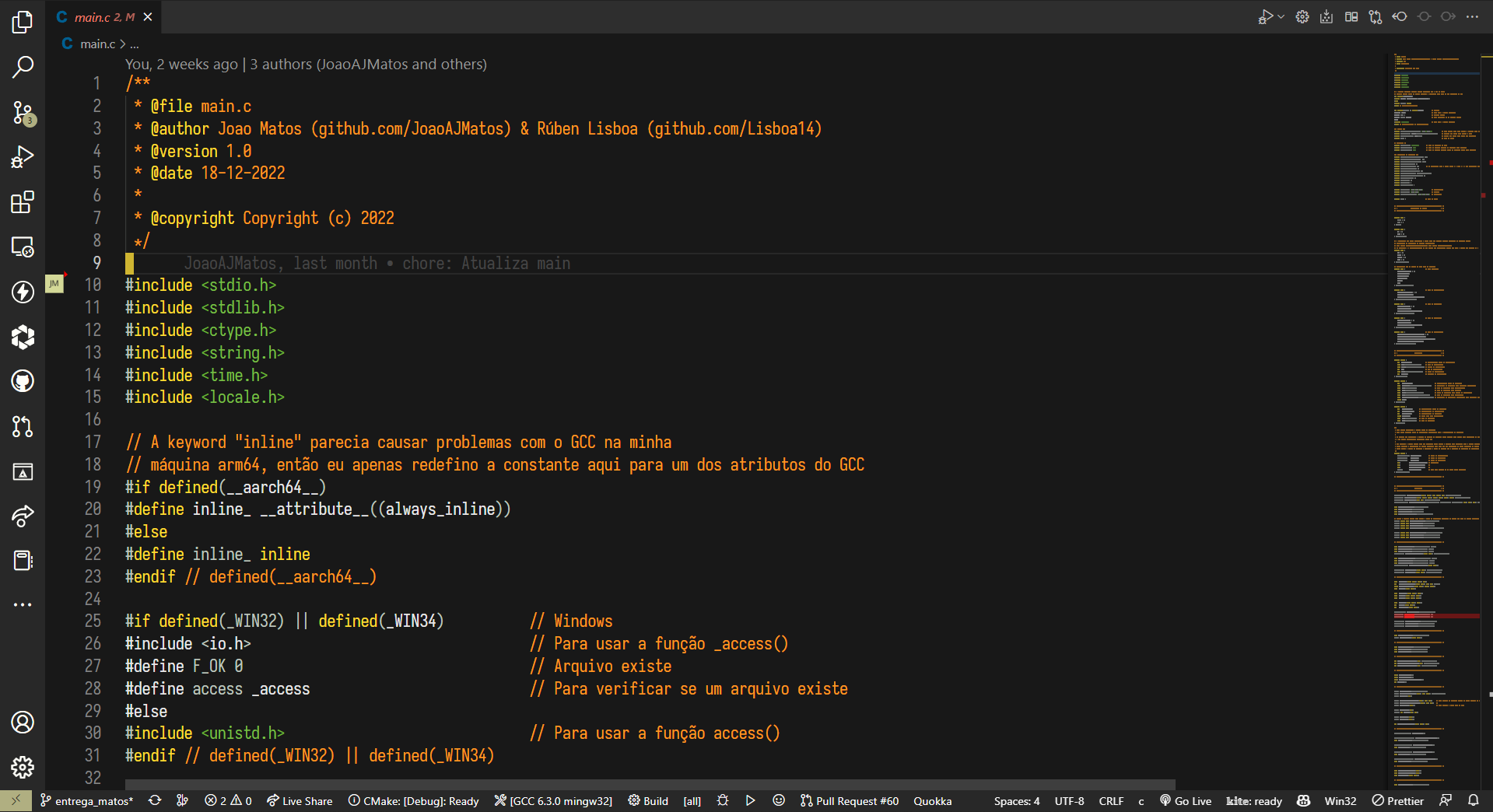Tsoding's new color theme for Visual Studio Code.
This theme is an adaptation of Tsoding-Color-Theme-unofficial by BasisDeveloper.
- Open the Extensions sidebar in VS Code.
View → Extensions - Search for
Tsoding Theme - Click Install to install it.
Or click this link to install it directly from the marketplace.
For the best experience, I recommend using the following text font:
Iosevka
This is the same font Tsoding uses in Emacs. You can find it here on GitHub.
If you have any suggestions for the further development of this theme, please feel free to open an issue under the suggestion label.