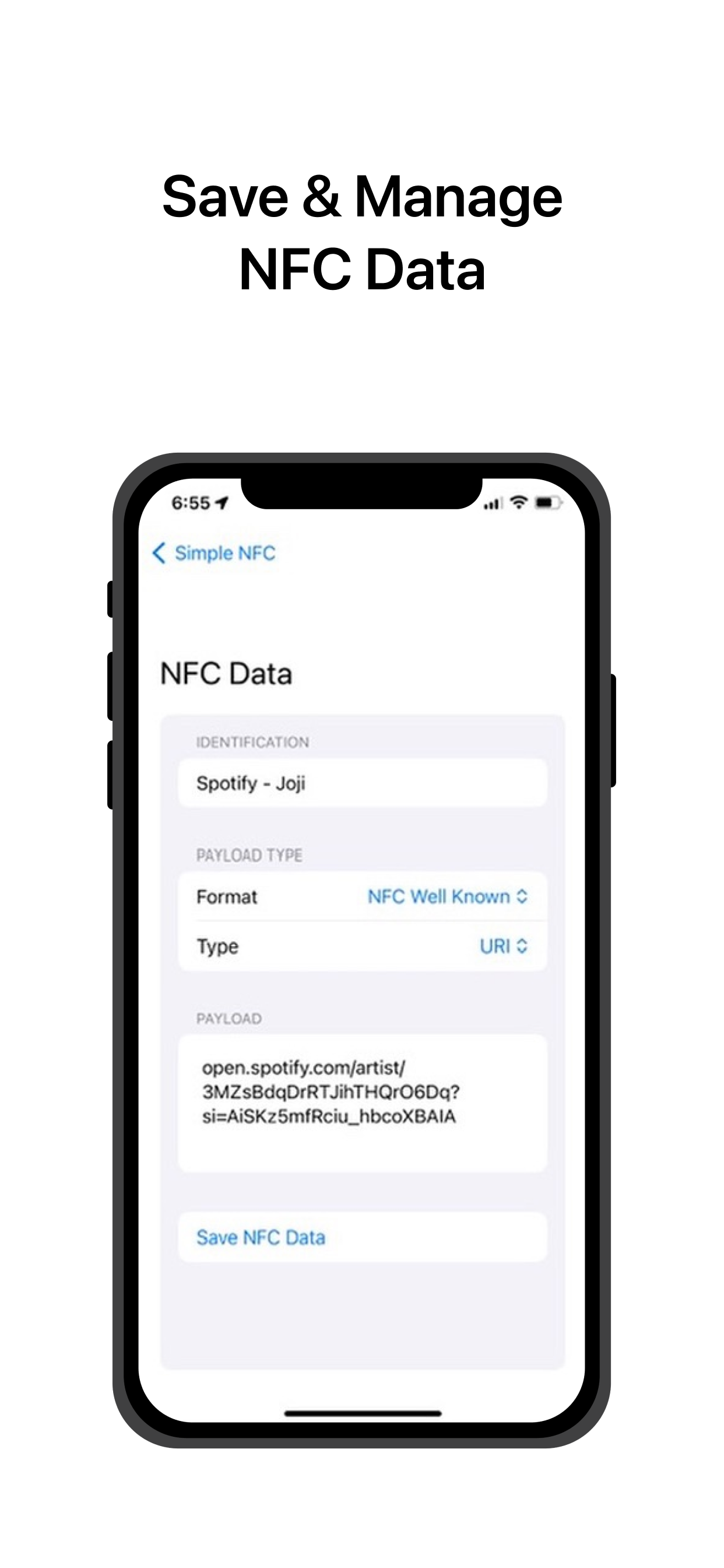Simple NFC Utilities is an iOS application built with SwiftUI, designed to provide a streamlined and efficient way to read and write NFC tags. This open-source project focuses on simplicity and ease of use, eliminating unnecessary bloatware to deliver a clean user experience.
Blog explaining the development process
- Read NFC Tags: Quickly scan and retrieve information from NFC tags.
- Write NFC Tags: Easily encode data onto NFC tags with just a few taps.
- User-Friendly Interface: A clean and intuitive design for seamless interaction.
- Efficient Performance: Fast and reliable NFC operations without any hassle.
- iOS 15.0+
- Xcode 15.0+
- SwiftUI 3.0+
To get started with the Simple NFC Utilities app, follow these steps:
-
Clone the Repository:
git clone https://github.com/zthh626/SimpleNFC.git cd SimpleNFC -
Open in Xcode: Open
SimpleNFC.xcodeprojin Xcode. -
Build and Run: Select your target device or simulator and press
Cmd + Rto build and run the project.
-
Writing NFC Tags:
- Tap on the "Write" button.
- Enter the desired data and format.
- Tap "Create" to write the data to the NFC tag.
-
Reading NFC Tags:
- Tap on the "Read" button.
- Hold your iPhone near the NFC tag to scan and display the information.
We welcome contributions from the community! To contribute to Simple NFC Utilities, please follow these steps:
-
Fork the Repository: Click on the
Forkbutton at the top of this repository to create your own copy. -
Create a Branch:
git checkout -b feature/your-feature-name
-
Commit Your Changes:
git commit -m 'Add some feature' -
Push to the Branch:
git push origin feature/your-feature-name
-
Open a Pull Request: Open a pull request to merge your changes into the main repository.
This project is licensed under the Creative Commons Attribution-NonCommercial-ShareAlike 4.0 International License. See the LICENSE file for details.
For questions, suggestions, or issues, please open an issue in the repository or contact zthh626@gmail.com.
Feel free to add any additional information here, such as FAQs, credits, or links to relevant resources.