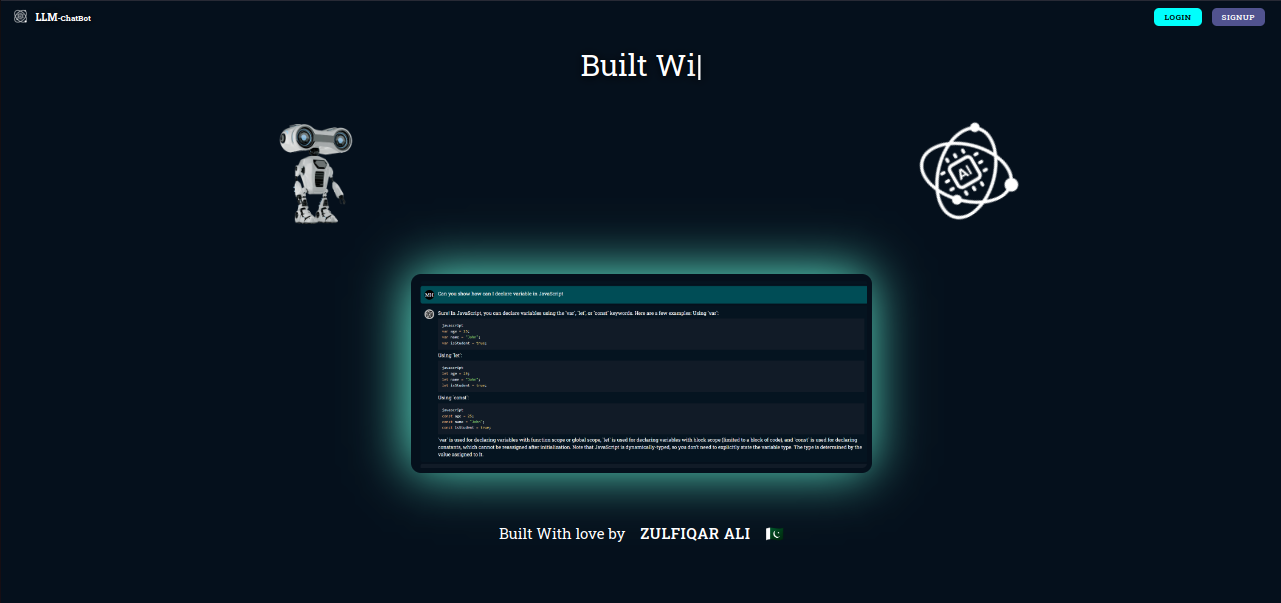LLM-SaaS (Large Language Modeling - Software as a Service) is an innovative platform harnessing the power of Large Language Models, driven by OpenAI's API, to provide a cutting-edge language modeling and learning experience.
LLM-SaaS revolutionizes language modeling and learning through cutting-edge technologies. This repository contains the front-end implementation, focusing on providing a seamless and secure user experience with advanced language modeling features.
- Clone the Repository:
- Clone the LLM-SaaS repository to your local machine if you haven't already.
git clone https://github.com/your-username/LLM-SaaS.git
-
Open a terminal or command prompt and navigate to the cloned repository directory:
-
cd LLM-SaaS -
Run npm install to install all the necessary dependencies for the project.
-
npm install -
Once the dependencies are installed, start the development server to run the project locally:
-
npm run dev -
Open a web browser and navigate to the provided local URL (e.g., http://localhost:5173/) to view and interact with your LLM-SaaS application running in the development environment.
-
npm run dev