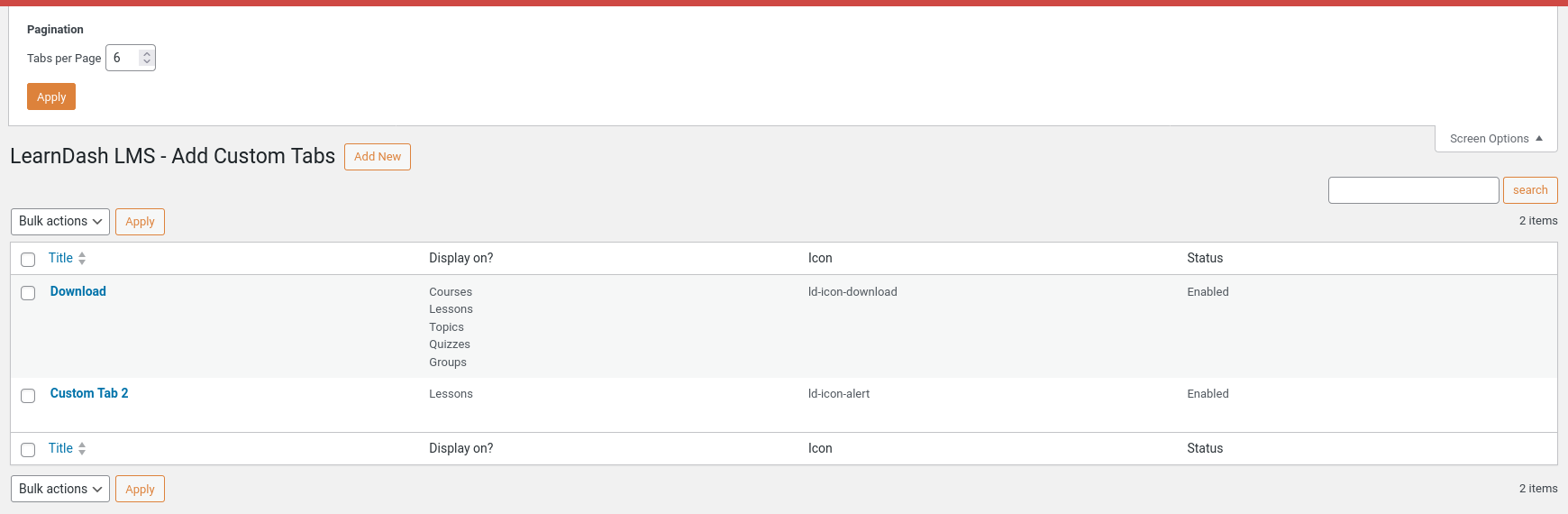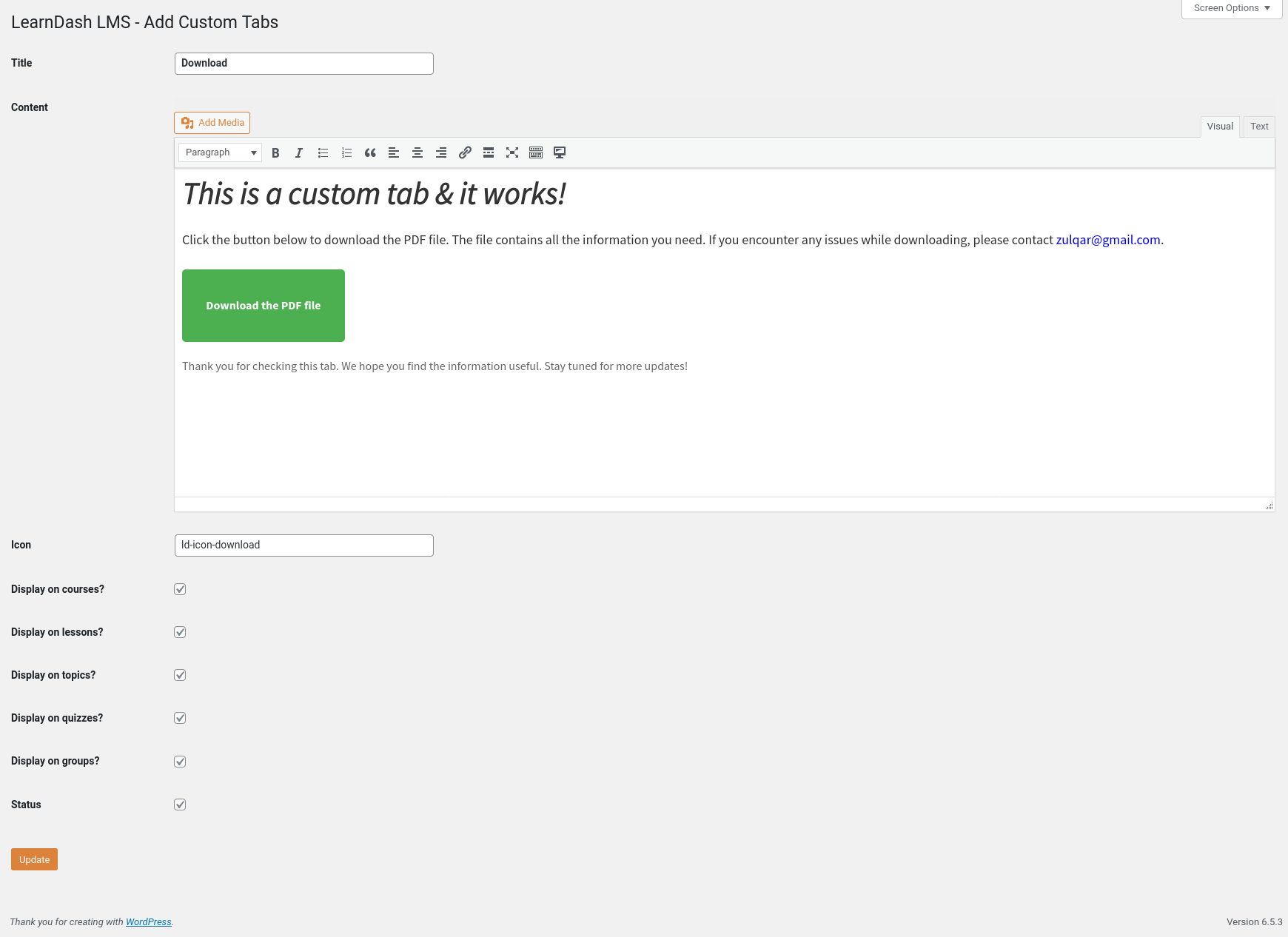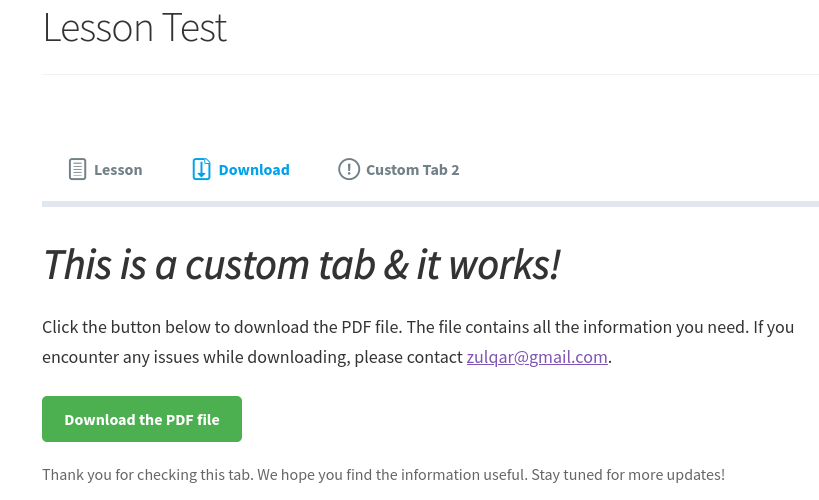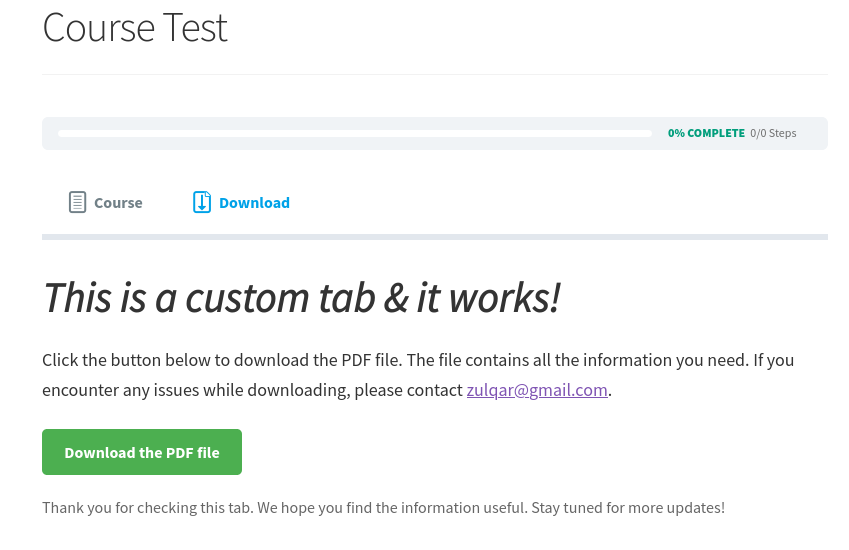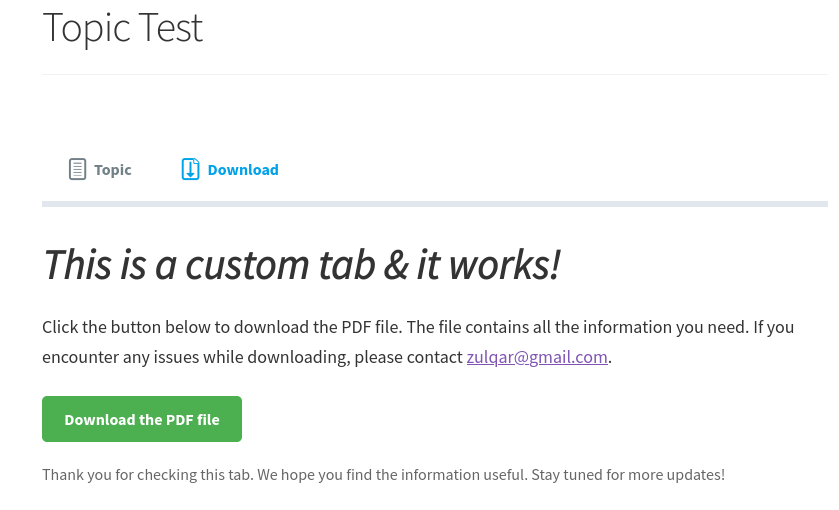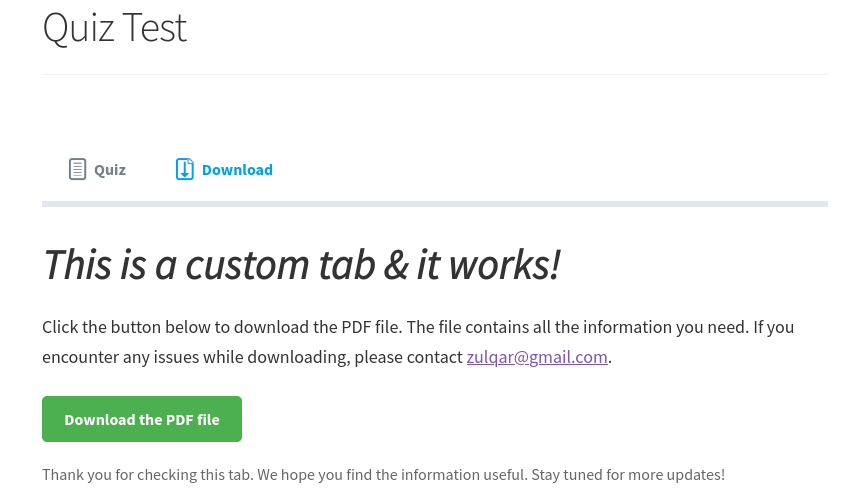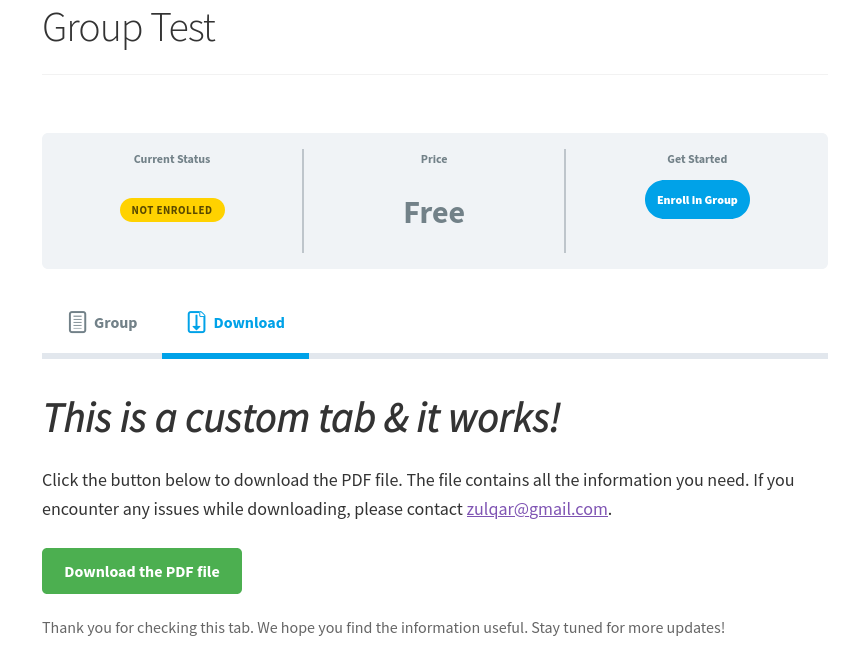Tags: LearnDash, eLearning, LMS, education, learning
Requires at least: 6.4
Tested up to: 6.5
Requires PHP: 7.4
Stable tag: 1.0.1
License: GPLv3
License URI: https://www.gnu.org/licenses/gpl-3.0.html
This plugin adds custom tabs to LearnDash for courses/lessons/topics/quizzes and groups.
Important: This plugin requires PHP 7.4 or higher and LearnDash 4.2 or higher.
This plugin is a powerful and versatile tool that seamlessly integrates with LearnDash, a popular learning management system. It enhances the user experience by adding custom tabs to various sections of the platform, including courses, lessons, topics, quizzes, and groups. These custom tabs provide a structured and organized view, making it easier for users to navigate and access the content they need. Whether you're an educator looking to streamline your course layout, or a student seeking a more intuitive learning journey, this plugin is designed to cater to your needs. It's a simple yet effective solution to optimize the LearnDash interface and elevate the e-learning experience.
= Minimum Requirements =
- LearnDash 3.6 or higher
- PHP 7.4 or greater is required (PHP 8.0 or greater is recommended)
- MySQL 5.6 or greater, OR MariaDB version 10.1 or greater, is required
- Ensure that LearnDash is properly installed and configured.
- Upload the contents of the plugin zip file to the '/wp-content/plugins/' directory.
- Activate the plugin through the Plugins menu in WordPress.
- Creating and Managing LMS Custom Tabs
2. Editing and Updating Custom Tabs 3. Custom Tab on Lesson Page 4. Custom Tab on Course Page 5. Custom Tab on Topic Page 6. Custom Tab on Quiz Page 7. Custom Tab on Group Page