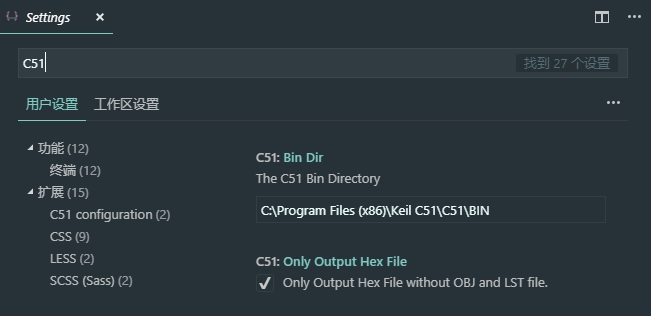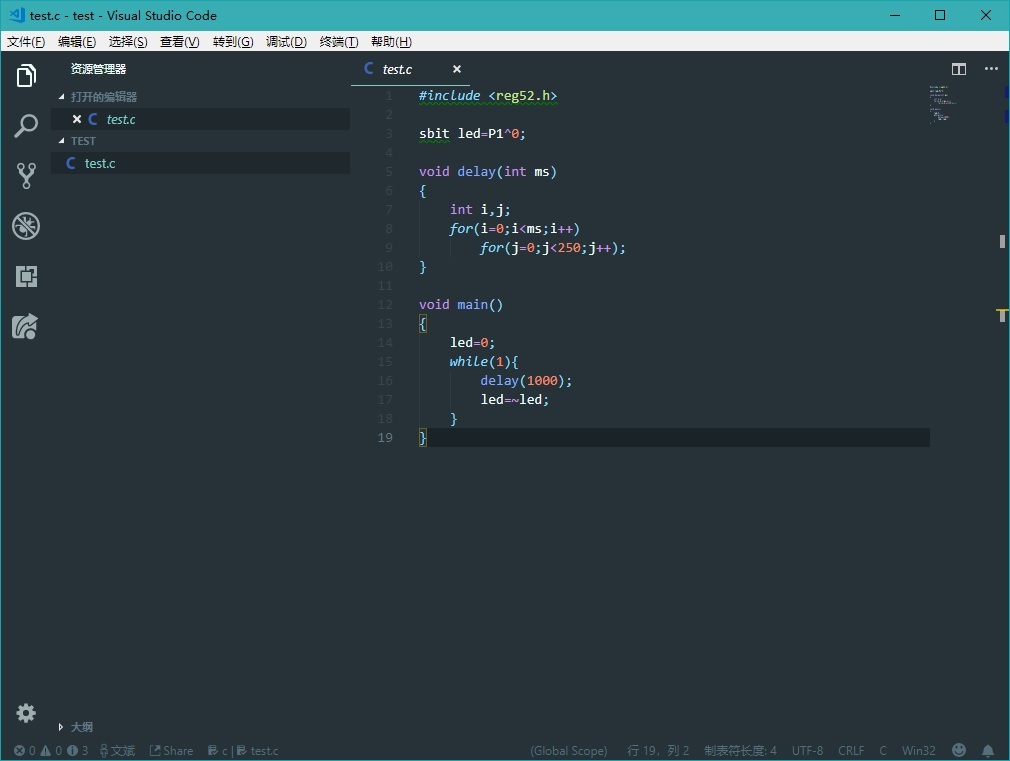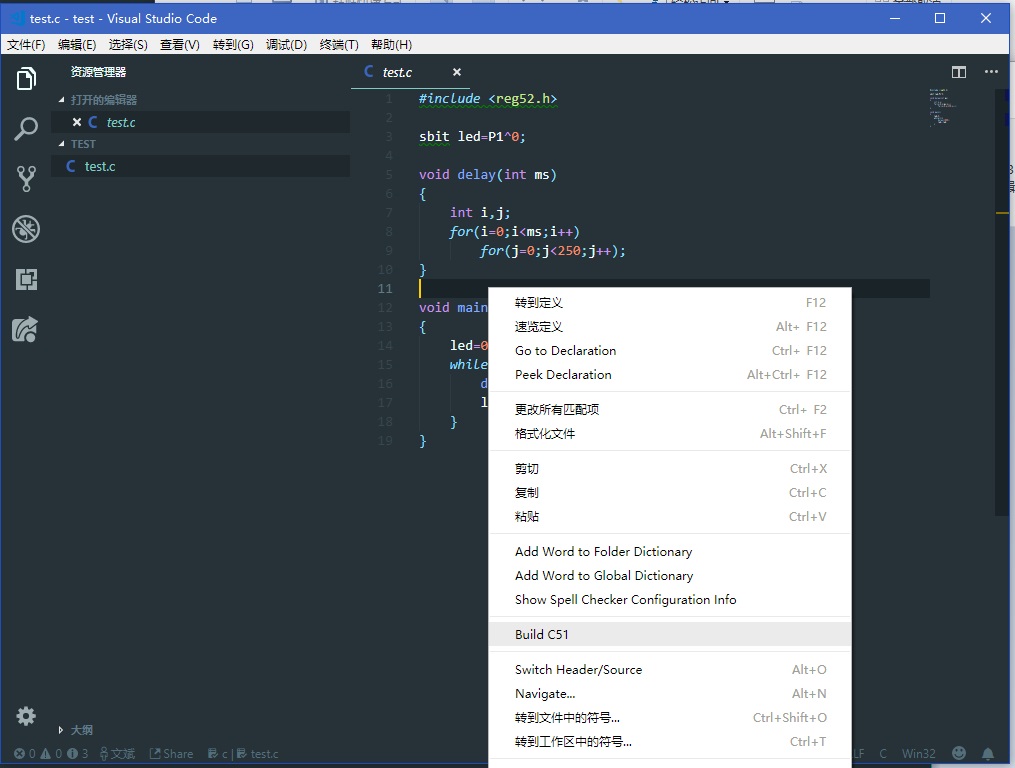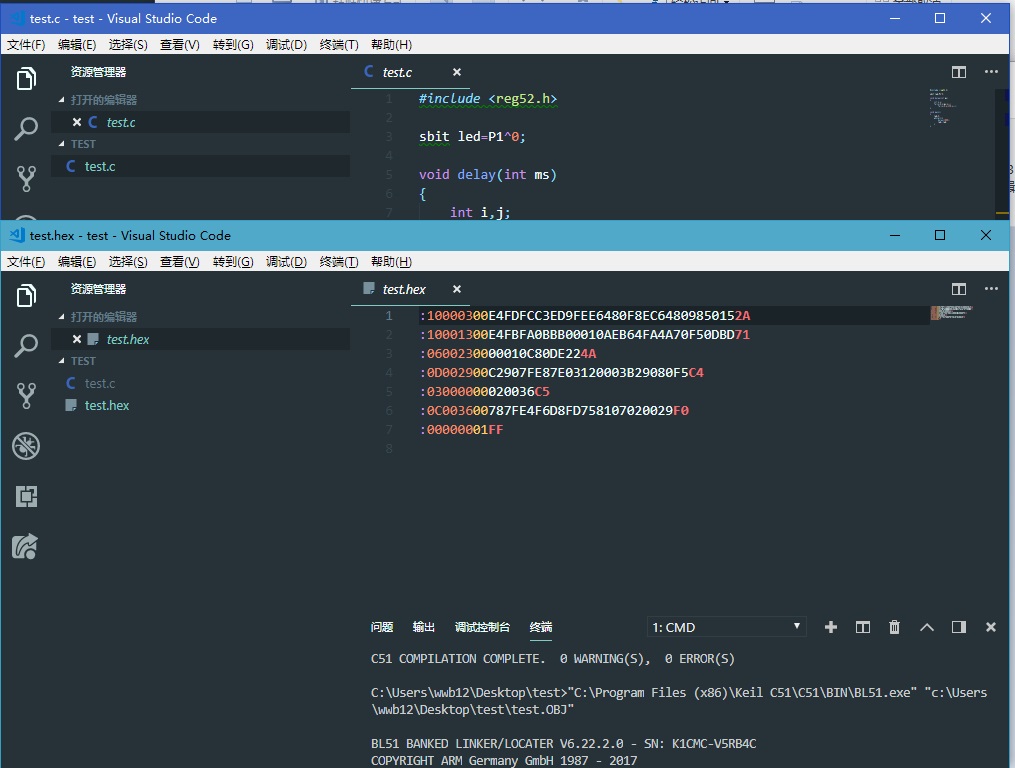The C51 Program Compile
#uchar: 'typedef unsigned char uchar;'#uint: 'typedef unsigned char uint;'#inc: '#include <reg52.h>'
This extension contributes the following settings:
C51.binDir: The C51 Bin DirectoryC51.OnlyOutputHexFile: Only Output Hex File
If some error on installing, please update vscode.
Program file name must have once '.c'.
E.x : File name not support 'test.c.c'.
如果拓展安装失败请确保VScode为最新版。
源码文件的文件名必须有一个“.c”。
例如:文件名不支持“test.c.c”,应为“test.c”。
- 修复".C"文件编译错误.
- 忘了修复了什么错误.
- 给插件添加了图标.
- 语法高亮支持.
- 自动补全支持.
- 修复编译时终端窗口不清空问题.
修复大写 '.C' 文件不支持的问题. (Thanks @wangnengquan's issue on github)
添加Github链接.
在README.me中添加“How to use ?”信息.
在 .c 文件编辑窗口中添加“Build C51”右键选项. 添加 "Only output hex file" 设置.
第一个发行版本.