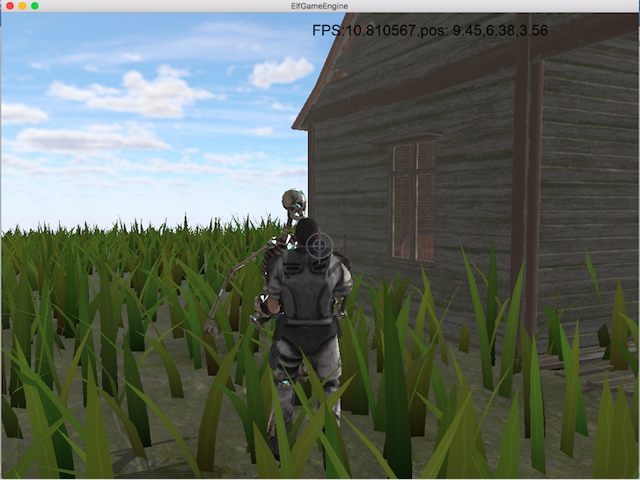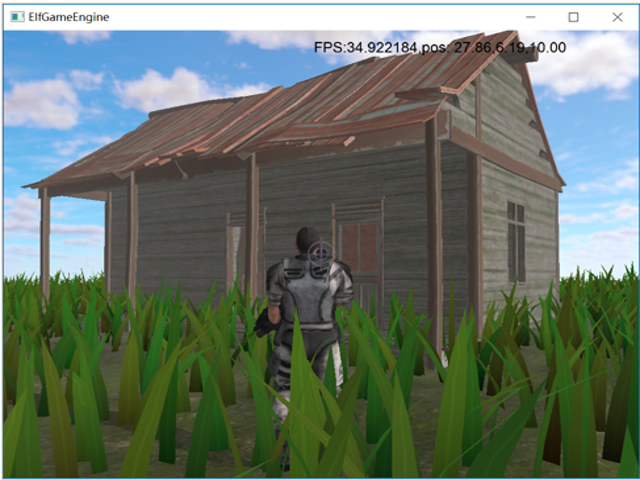The Elf Game Engine (ElfGE) is a full-functional game engine based on modern C++ and OpenGL, it is cross-platform and compatible with any device that support OpenGL.
The ElfGE provide an hierarchical game object and component model, which is useful for abstraction of your game. An event-loop based logic processing system is built in our engine. We also provide rich built-in components for accelerating your development, including lighting, physics engine, collision detection, skeletal animation, particle effect, dynamic water surface, multiple material, shadow mapping and interactive UI system.
Please feel free to clone or fork this project.
Here are some example for ElfGE, we built a simple FPS game using ElfGE and its built-in components. Here are our game screenshots.
Requirement: cmake(>=3.6), gcc(>=5), glew, glfw3, assimp, freetype
we recommend use homebrew to install all dependencies
brew update
brew install cmake gcc glew glfw assimp freetypelinux users could use apt-get or yum or pacman to install package. for example, ubuntu users could use the following commands:
sudo apt-get update
sudo apt-get install cmake libglew-dev libglfw3 libassimp-dev libfreetype6 libfreetype6-devAfter installation of all requirement packages, you can use cmake to compile our project according to our CMakeList.txt
The default scene setting is located in Assets/Entry.cpp, you could
just add a new scene file, and change the setting.
At runtime, using Runtime::setScene(Scene *scene) to change the
scene.
It is easy for you to add any component. First, you should add your
own component .h file and .cpp file. Then, add a class that extend class Component. There is no necessary method for your to
implement in subclass. Normally, you should override start() and
update() method for your purpose, and override updateGraphics()
if you would like to draw sth.
For any scene object, it should implement start(), update() and
destroy(), you should do correct thing in these functions. For example, in start() function, you could do some initialization like
createGameObject() or createComponent(), in update() function,
you could translate your object using statements like
obj.transform.translate(glm::vec3(1,0,0)).
The following graph introduce the base inheritance relation of ElfGE
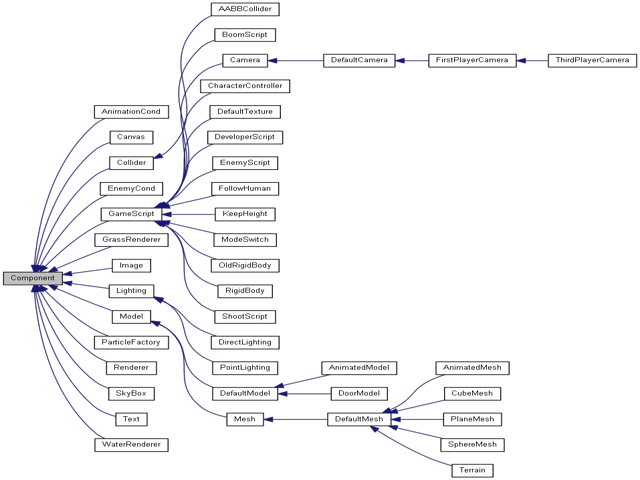
This project is a course project for Computer Graphics (Fall 2017) in Zhejiang University. please do not use this project as your homework for any course, which could be regard as plagiarism.