Me Uno Shield is a shield of Arduino UNO and Arduino101/Genuino101. It can turn Arduino Pins into Makeblock Rj25 ports.You can connect Arduino101/Genuino101 with Makeblock electronic modules. This shield provides a stable power, so it can drive many servos and motors.
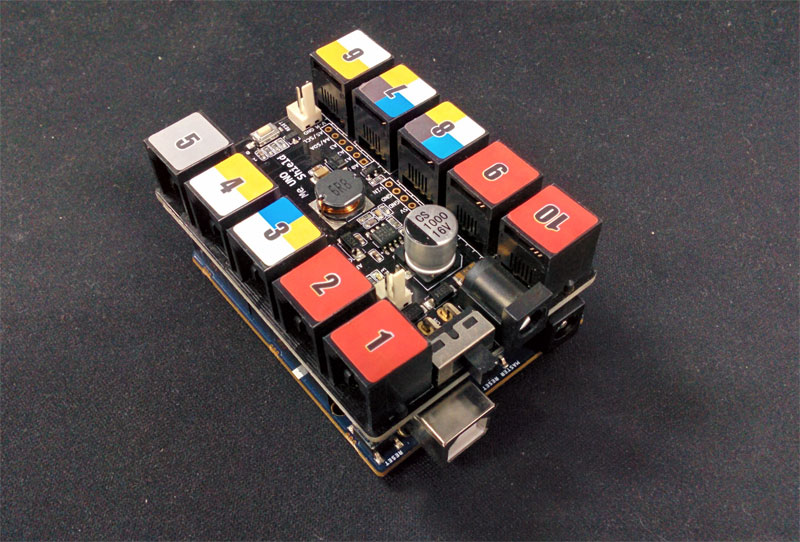
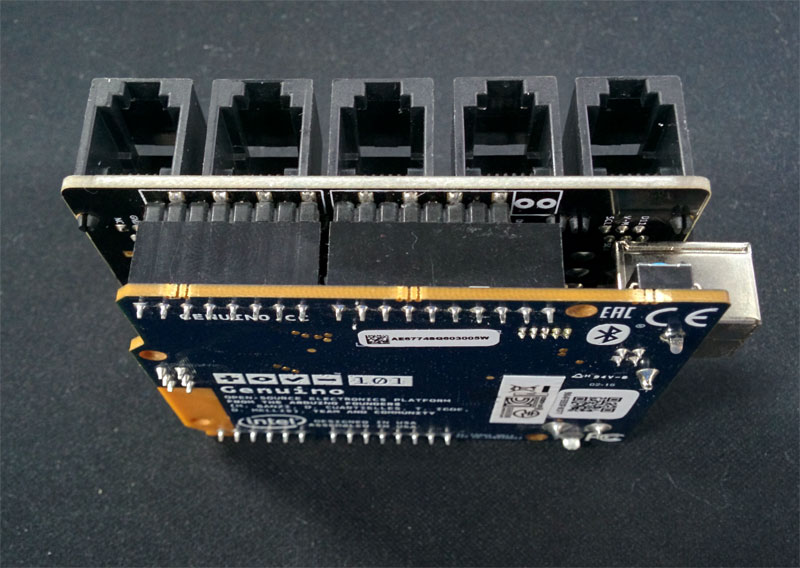
- Install the Arduino IDE ( https://www.arduino.cc/en/Main/Software )
- Open Arduino IDE, selecting Tools menu, then Boards and last Boards Manager.
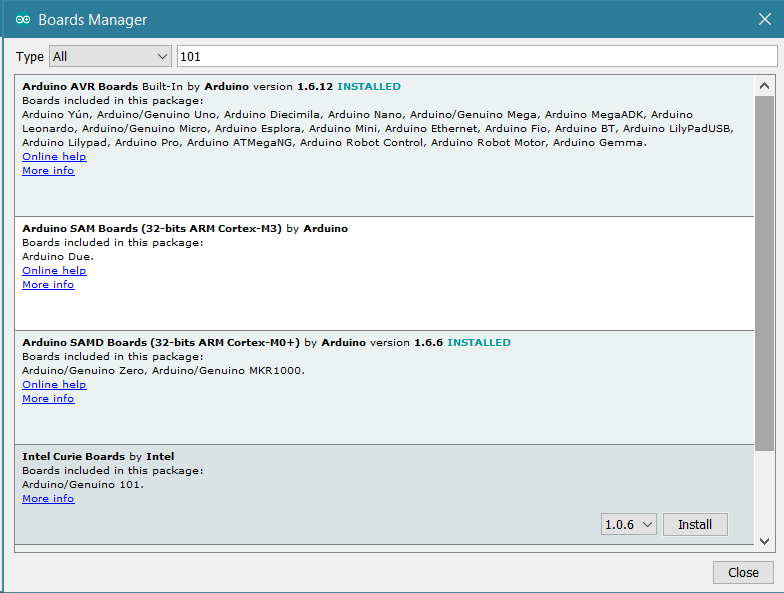
- Here you can search Intel Curie or 101 to find the core. Click on its box and click on the install button. On the bottom bar of the window you can follow the download and install procedure, including the installation of the proper driver, needed by the operating system to use the 101 board.
- From Tools select the Board Arduino/Genuinio 101
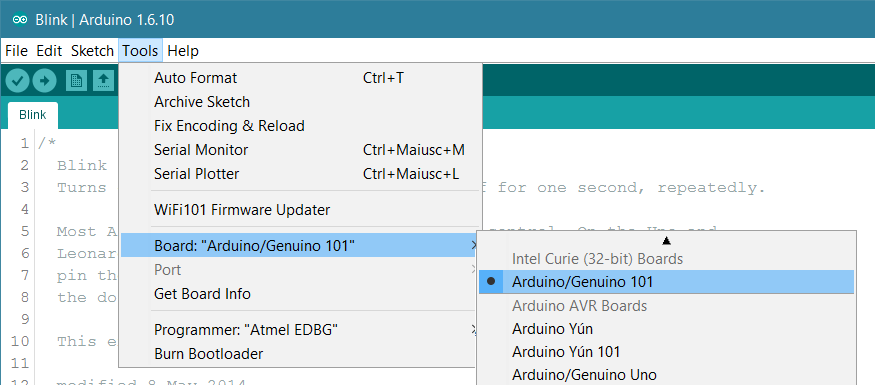
- Download the library for Arduino101/Genuino101 https://github.com/Makeblock-official/MeBoard101/archive/master.zip
- Copy the MeBoard101 folder to your arduino default library. Your Arduino library folder should now look like this
- (on Windows):
[x:\Users\XXX\Documents]\Arduino\libraries\MeBoard101\src - (on Mac OSX):
[\Users\XXX\Documents]\Arduino\libraries\MeBoard101\src
- (on Windows):
- Open Arduino IDE, choose the firmware101 from File Examples MeBoard101.
- Compile and upload firmware according to your Arduino101/Genuino101 board.
| Module | Arduino IDE | mBlock | Makeblock App |
|---|---|---|---|
| DC Motor | ✓ | ✓ | ✓ |
| Servo Motor | ✓ | ✓ | ✓ |
| Encoder Motor | ✓ | ✓ | ✘ |
| Stepper Motor | ✓ | ✓ | ✘ |
| 7-Segment Display | ✓ | ✓ | ✓ |
| RGB LED | ✓ | ✓ | ✓ |
| DSLR Shutter | ✓ | ✓ | ✘ |
| Ultrasonic Sensor | ✓ | ✓ | ✓ |
| Line Follower | ✓ | ✓ | ✓ |
| Light Sensor | ✓ | ✓ | ✓ |
| Sound Sensor | ✓ | ✓ | ✓ |
| Touch Sensor | ✓ | ✓ | ✓ |
| Joystick | ✓ | ✓ | ✓ |
| Potentiometer | ✓ | ✓ | ✓ |
| Switch | ✓ | ✓ | ✓ |
| PIRMotion Sensor | ✓ | ✓ | ✓ |
| Infrared Receiver | ✓ | ✓ | ✘ |
| Temperature Sensor(DS18B20) | ✘ | ✘ | ✘ |
| Temperature and Humidity Sensor | ✓ | ✓ | ✓ |
| Flame Sensor | ✓ | ✓ | ✓ |
| Gas Sensor | ✓ | ✓ | ✓ |
| Button | ✘ | ✘ | ✘ |
| Gyro on Board | ✓ | ✓ | ✘ |
###Learn more from Makeblock official website: www.makeblock.com