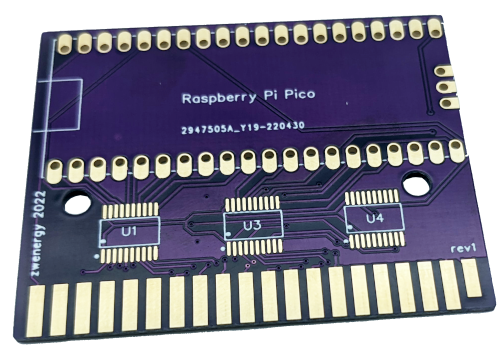A Raspberry Pi Pico-based Supervision Flash Cart
This is an RP2040-based flash cartridge for the Watara Supervision handheld. The RP2040 acts as the ROM chip of the cart. The cartridge can hold one game at a time.
In order to load a game onto the cartridge, you first have a "convert" a ROM to a UF2 file.
Requirements:
- Python
- CMake
- RP2040 C SDK installed and paths set up
Steps:
- Use the bin2c.py script to convert a ROM file to a C-array. Usage:
bin2c.py ROMFILE rom.h. Place the genereatedrom.hfile in the root of code directory, beside main.c. - Run
makein the code directory. - Connect the Raspberry Pi Pico to the computer while holding down the BOOTSEL button.
- Drag and drop the newly generated .uf2 file onto the Pico.
You can convert several ROMs at once by using the batch.py script.
Steps:
- Place the (extracted) ROMs into the batch/ROM folder.
- Run the
batch.pyscript. - After a short time, the generated .uf2 files should be in the uf2 folder.
| Component | Amount |
|---|---|
| Raspberry Pi Pico | 1 |
| 74LVC245AT20 | 3 |
The PCB can be ordered using the Gerber files. A width of 1.0 mm or 1.2 mm should be chosen with ENIG surface.
Use the files and/or schematics to build your own board at your own risk. This board works fine for me, but it's a simple hobby project, so there is no liability for errors in the schematics and/or board files. Use at your own risk.