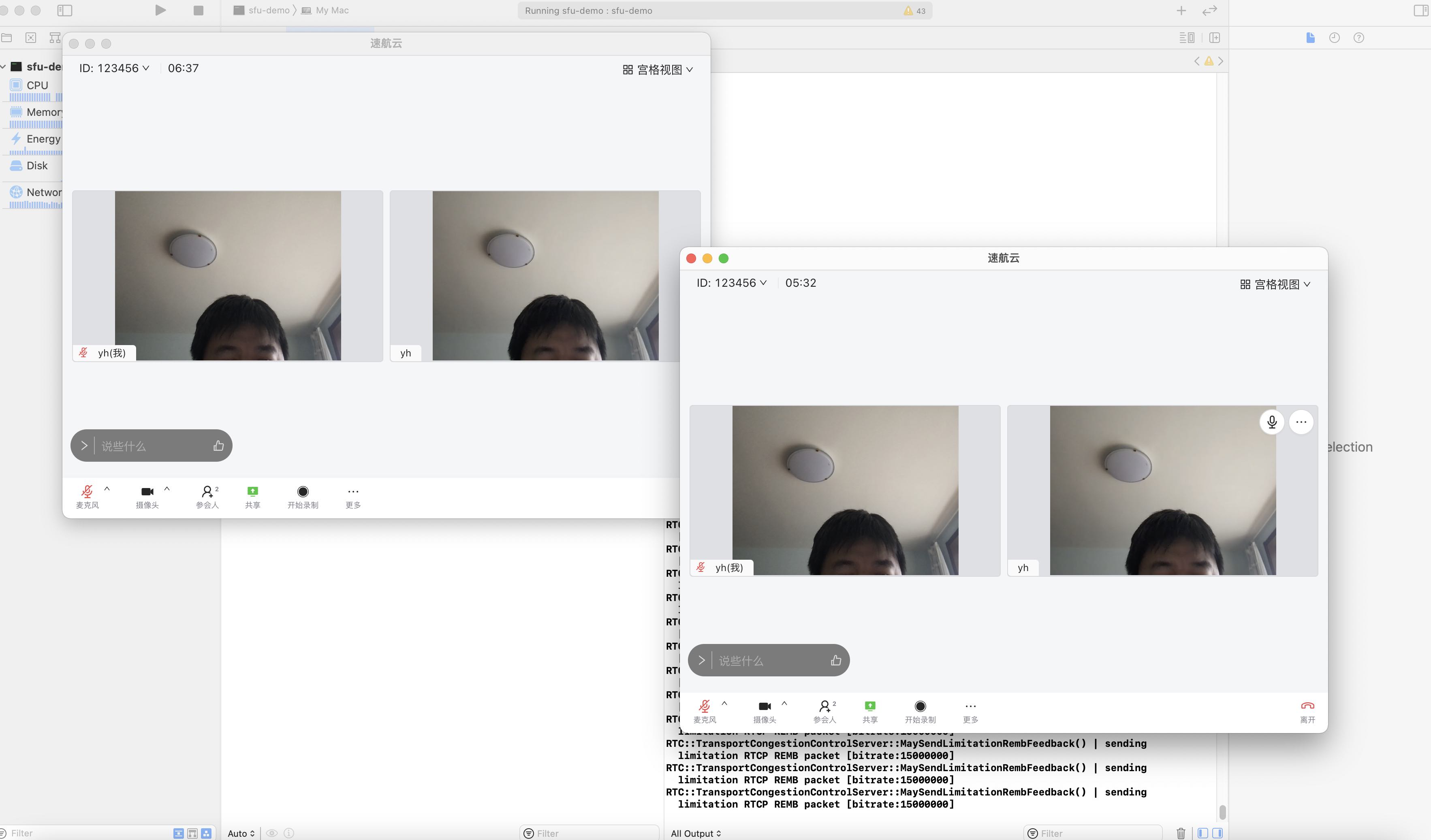It supports the same complete demo function as the JS version, but this project directly integrates the worker process code into the demo, which can be called directly at the code level;
Support the development environment of vc2019, Xcode and clion, and can directly debug the worker code at breakpoints;
The project supports all cross platform systems win, Linux, MAC, embedded arm and other systems, domestic Kirin system and embedded system compilation;
The compiled script supports cross platform compilation, win, Linux, MAC, embedded arm and other systems, and domestic Kirin system
.\genvs2019.bat
Note: right click all projects, select properties, and select the compiler llvm clang CL compiler installed with vc2019 to compile
Generate a project file to open the project compilation
Then copy
lib\win\x64\libssl-1_1-x64.dll
lib\win\x64\libcrypto-1_1-x64.dll
Go to the debug directory where the execution file is located
./builddeps.sh
Generated executable
Release /bin directory
./genxcode.sh
./builddeps.sh
./build.sh
The configuration file is in the root directory of the source code, demo / config Copy JSON to the Xcode / debug directory and the same directory as the execution file
Vc2019 needs to be copied to the corresponding debug directory, which is the same directory as the execution file
The IP address in the configuration file needs to be configured with the intranet address and extranet address of the corresponding server
"IP": "192.168.1.192"
"Announcedip": "192.168.1.192" / / public network address
At present, the client code has not been sorted out yet, and it will be open source in the future
Test client download address
Win download address:
http://121.36.0.230:8012/latest/sft-demo-client-1.0.1.win.zip
Mac download address:
http://121.36.0.230:8012/latest/sft-demo-client-1.0.1.mac.zip
Enter any number for the conference number, such as
Conference No.: 123456
User name: Test 1
The address bar is modified as follows: change the IP address to your own local address ws://192.168. 3.19:8001/
design sketch
Add wechat: James yhua, note: join the group, I'll pull you into the wechat group