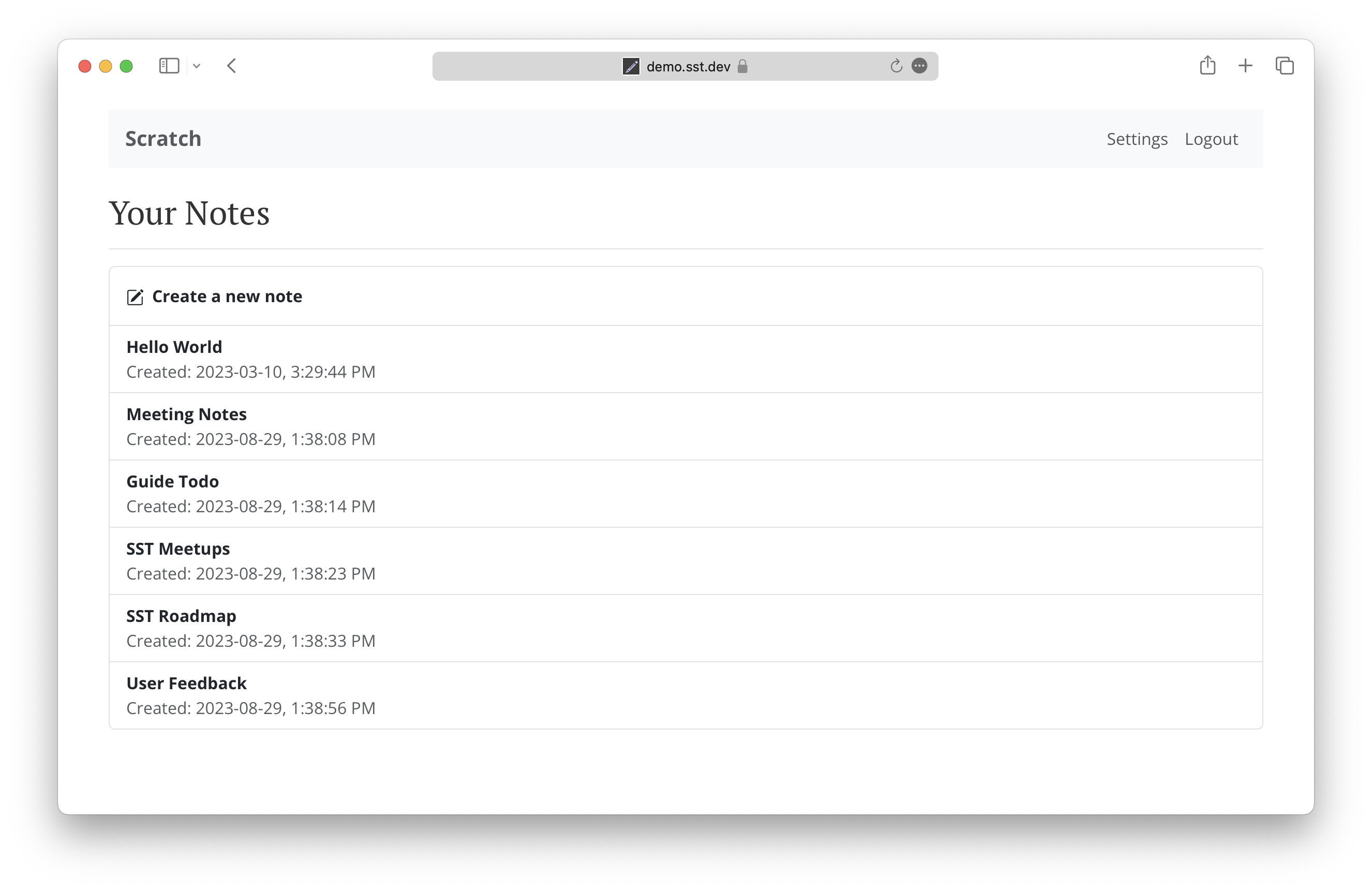This repo for SST.dev and the SST Guide. If you are looking for the SST repo, head over here.
SST.dev is built with SST and deployed with Seed.
The guide is a comprehensive open source tutorial for building and deploying full-stack apps using Serverless and React on AWS.
We are going to create a note taking app from scratch using React.js, AWS Lambda, API Gateway, DynamoDB, and Cognito.
It is a single-page React app powered by a serverless CRUD API. We also cover how add user authentication and handle file uploads.
- Provide a free comprehensive resource
- Add more content to build on core concepts
- Keep the content accurate and up to date
- Help people resolve their issues
- If you are running into issues with a specific chapter, join us on Discord and post in
#help. - Open a new issue if you've found a bug
- If you've found a typo, edit the chapter and submit a pull request.
Read more about how you can contribute to the guide.
SST.dev is a Jekyll site. Follow these steps to install Jekyll.
To install, run the following in the root of the project.
$ pnpm install
$ bundle installAnd to view locally.
$ bundle exec jekyll serveYou can now view the guide locally by visiting http://localhost:4000/.
You can also turn on live reloading and incremental builds while editing.
$ bundle exec jekyll serve --incremental --livereloadWe use Pandoc to create the eBook. You can generate it locally by following these steps.
$ cd ~/Sites/sst.dev/etc/ebook
$ make startThis'll start a Docker instance. Inside the Docker run:
$ make pdf
$ make epubThe above are run automatically through Github Actions in this repo:
- When a new commit is pushed to master
- And when a new tag is pushed, the generated eBook is uploaded to S3
To deploy this site. Run:
$ npx sst deployThanks to these folks for their contributions to the content of SST.
- Peter Eman Paver Abastillas: Social login chapters
- Bernardo Bugmann: Translating chapters to Portuguese
- Sebastian Gutierrez: Translating chapters to Spanish and adding copy button for code snippets
- Vincent Oliveira: Translating chapters to French
- Leonardo Gonzalez: Translating chapters to Portuguese
- Vieko Franetovic: Translating chapters to Spanish
- Christian Kaindl: Translating chapters to German
- Jae Chul Kim: Translating chapters to Korean
- Ben Force: Extra credit chapters
- Eze Sunday: Extra credit chapters
- Maniteja Pratha: Vue.js example
Join our community Discord | YouTube | Twitter | Contribute