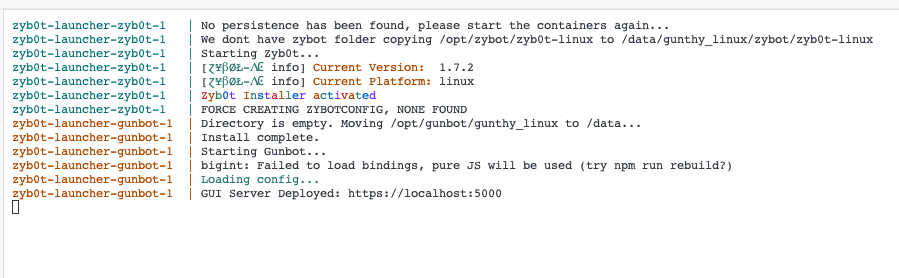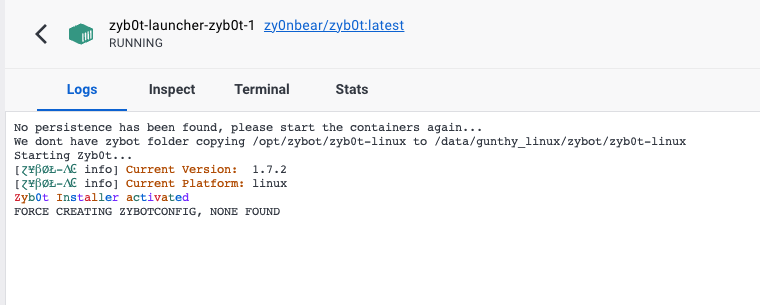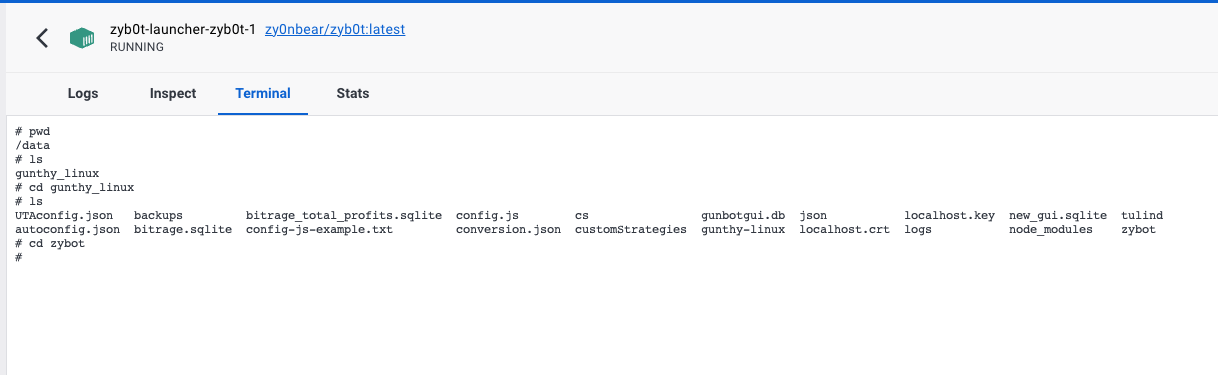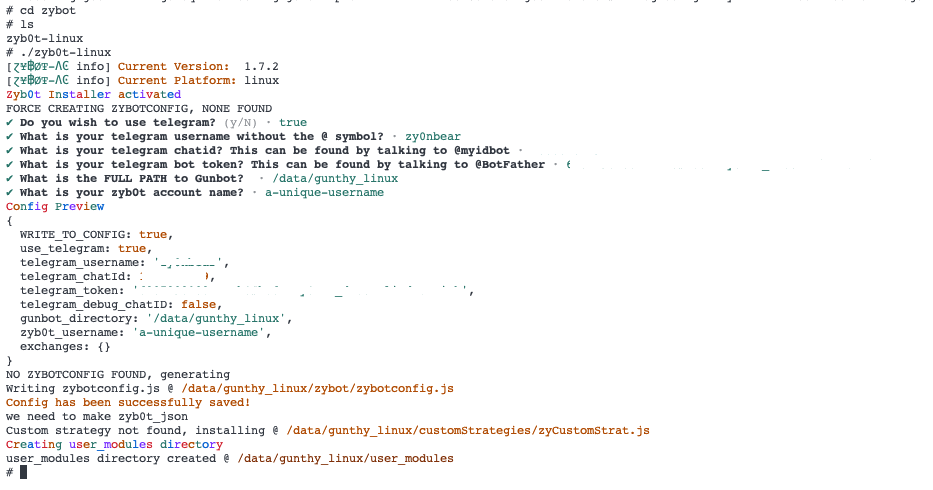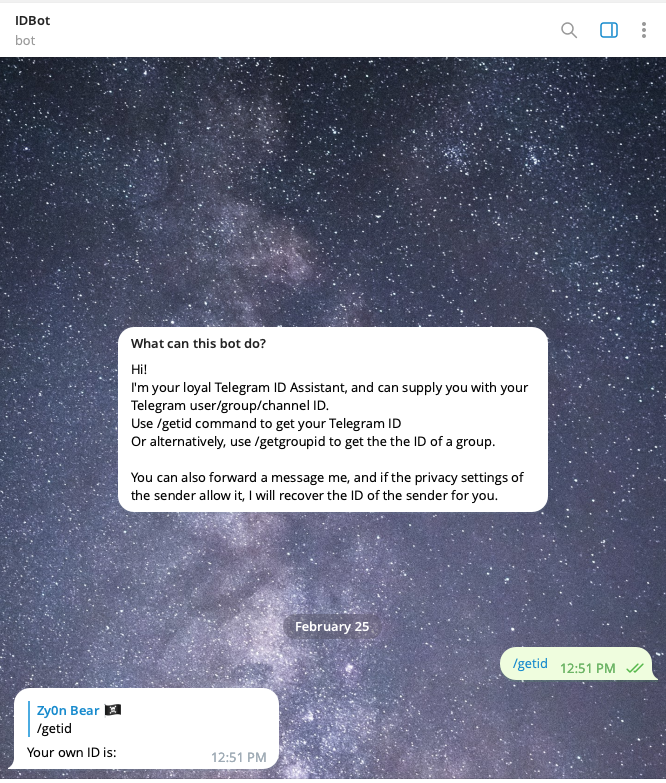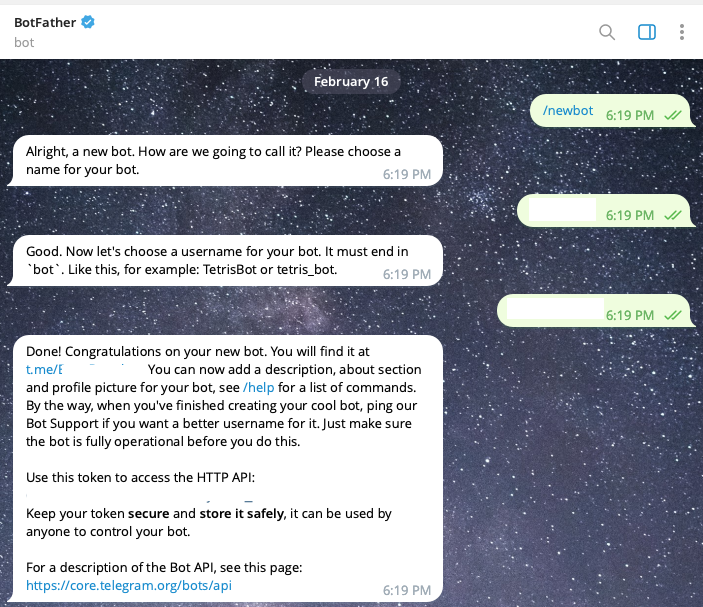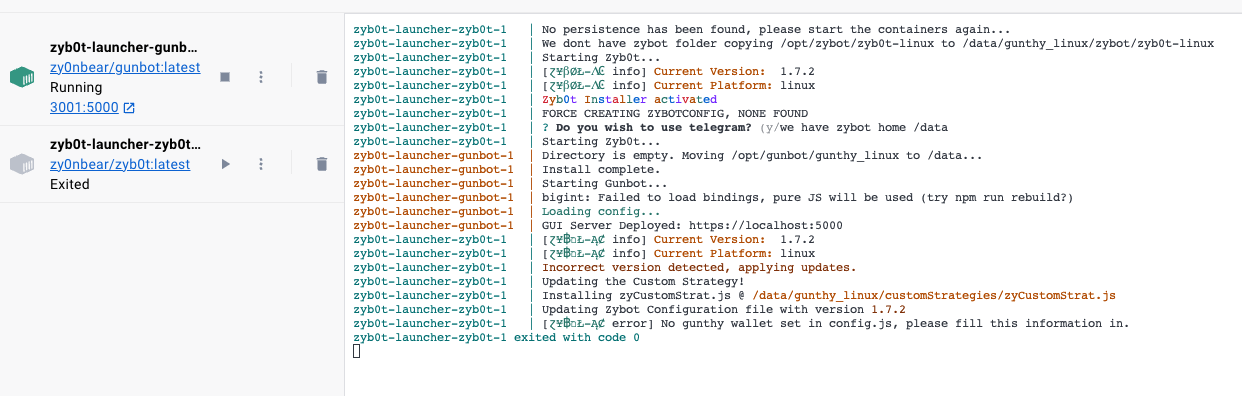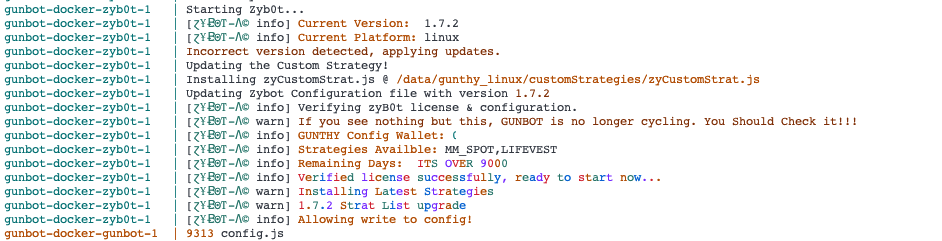Docker
and/or
Yarn/NodeJS
Clone the repository locally, enter its directory.
Gunbot will launch and be visible at port 3001 on your local machine. To alter this, inside docker-compose.yml change the ports.
ports:
- 3001:5000# Shared volume
/data/gunthy_linux Launching the bundle. This will generate a container, inside it, will be a gunbot container and zyb0t container. They share :
docker compose -f 'docker-compose.yml' up -d --build
This is what you should see in docker desktop, ie: the 'combined' output from both containers
cd gunthy_linux/zybot
./zyb0t-linux
# The full path to gunbot is
# /data/gunthy_linuxHow to get telegram_chatId Contact @myidbot https://t.me/myidbot on telegram
How to get telegram_token Contact @BotFather https://t.me/BotFather on telegram
What you would see if you ran zybot without setting up gunbot first.
What you would see if you run gunbot, complete setup & add exchanges etc... And if you had a valid zyb0t license.