This is a modified version of the FPM variant of the official Docker Image.
- Copy the
.env.examplefile to.env- Change domain name in Caddyfile from localhost to your domain name, for example:
{your-domain-name} { ... }
- Change domain name in Caddyfile from localhost to your domain name, for example:
- Run
docker-compose up - The Webserver will now listen on Ports
80and443 - Copy MODX code into html folder
- Visit
http://localhost/managerfor local dev andhttps://{your-domain}/managerfor prod env - Turn on Friendly URLs in the system settings:
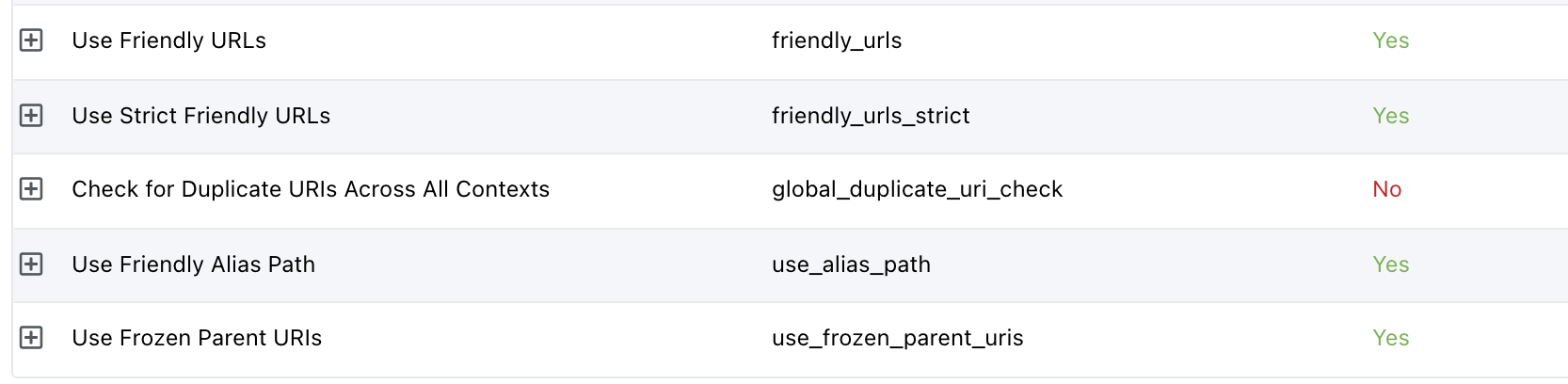
- For changing php version you have to change build/Dockerfile:
FROM php:8.1-fpm-alpine - For changing modx version you have to change build/Dockerfile:
ARG MODX_VERSION=3.0.2- The last version of modx is located here
- The Caddy web server is an extensible, cross-platform, open-source web server written in Go. More information here