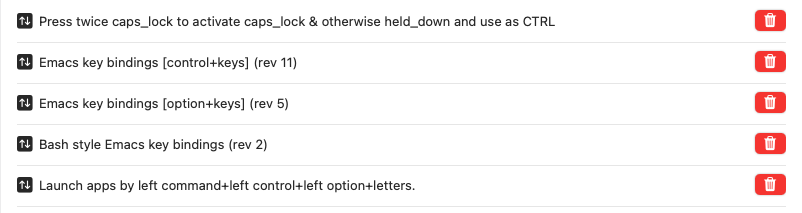- emacs keybindings
- caps → control (press and hold = C-)
- C-e: end of line
- C-a: beginning of line
- C-d: delete next char
- backspace or C-h for deleting the previous char
- C-b: move back one char
- C-f: move forward one char
- C-n: down (next)
- C-p: up (previous)
- C-m: return
- C-k: delete a whole line
- C-v: pagedown
- Option-v: pageup
- C-w: delete by word
- Left control+option+command (see custom script
zyc_app.json)- w: WeChat
- m: Mail
- s: Safari
- k: Slack
- l: Calendar
- c: VS Code
- t: Terminal
- n: Notion
To import a customized script after modifying the json file, go to this K-E page, find a similar script, hit Edit JSON (Open external site) and paste the content in the bottom right textbox for further import into K-E.
How to sync profiles across devices: https://karabiner-elements.pqrs.org/docs/manual/operation/export/