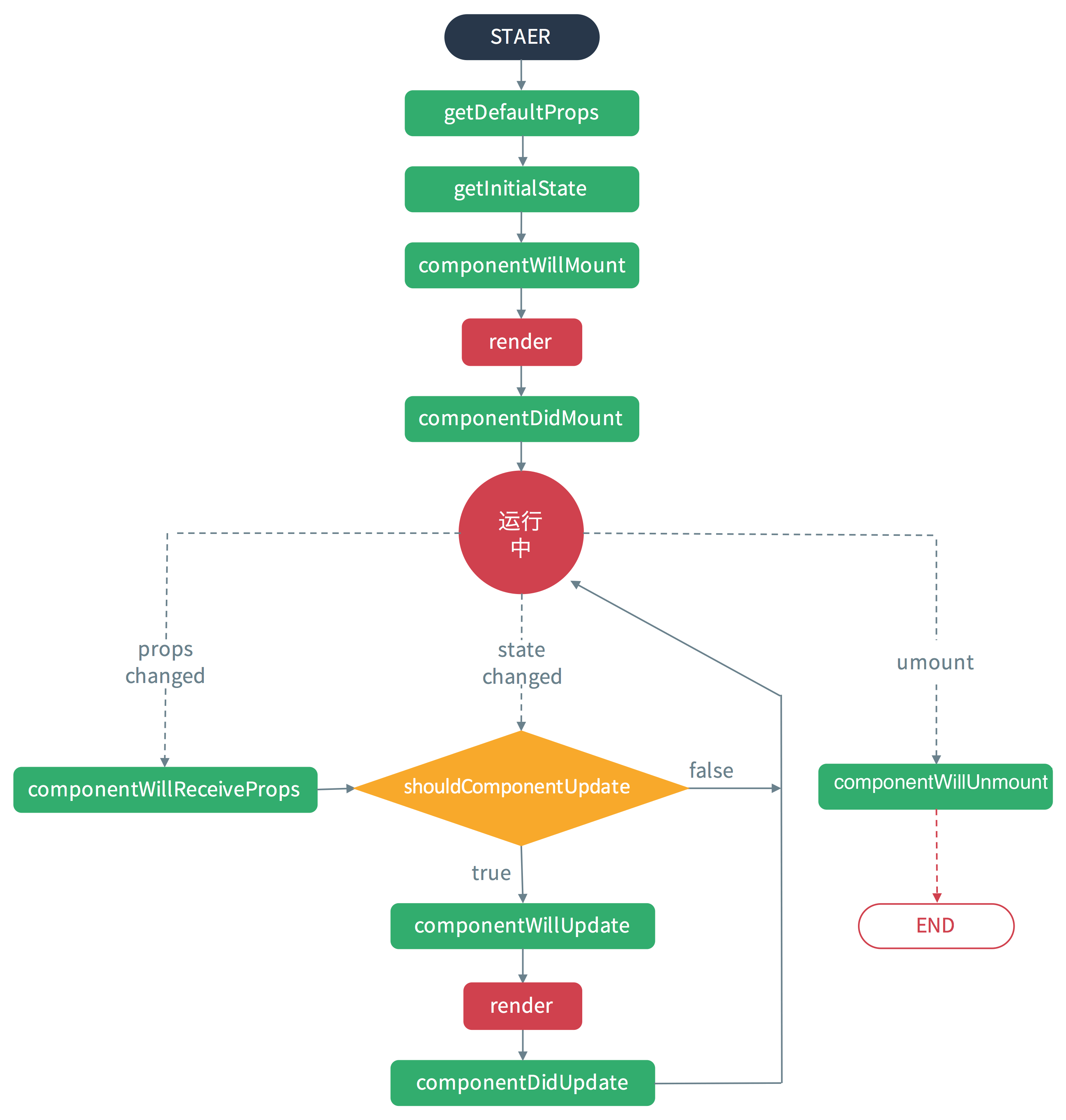- 显示点击次数,初始为一个随机数
- 点击如果是偶数就增加
- 点击异步增加
- 点击乘以N
-
npm install
-
npm start ,使用node来启动服务,node默认端口是3170
-
webpack 压缩资源,生产build
-
webpack-dev-server -w 需要host里面有localhost
.
├── LICENSE
├── README.md
├── build
│ ├── bundle.js // 变动很多的,压缩文件,一般是业务代码
│ └── vendor.js // 变动很少的,需要单独压缩的文件,一般是各种库文件
├── client
│ └── index.js
├── common // 资源文件js,css...
│ ├── actions // redux的指令与事件的触发对应,返回各种对象
│ ├── components // UI组件,调用action
│ │ ├── Counter
│ │ ├── Reverse
│ │ └── index.js
│ ├── constants // 一些redux事件名称常量
│ ├── containers // 外层组件,每一个单独可运行的组件,具有dispach事件的能力
│ │ ├── App
│ │ ├── Reverse
│ │ └── index.js
│ ├── reducers // 处理事件switch case,操作每个props的state
│ │ ├── counter.js // 不同的reducer
│ │ ├── index.js
│ │ └── reverse.js
│ ├── store // store的配置文件,reducer
│ │ └── configureStore.js
│ ├── scripts // 公共函数
│ └── styles // 公共样式
├── index.js // 入口引入client/index
├── package-lock.json // 版本锁
├── package.json
├── server
│ ├── index.js
│ └── server.js // 服务器端代码,node。构建页面dom
├── webpack.config.js // beta环境的webpack配置
└── webpack.config.production.js // 线上环境的webpack配置- vendor.js需要在功能js之前引入,因为人家是库嘛。
- 注意webpack配置:
- dev环境下不要 new uglifyJsPlugin({ compress: { warnings: false } }) 否则会warning,dev环境下不要压缩代码
- 根据webpack-dev-server --env dev表示是开发环境 new webpack.DefinePlugin({"process.env": {NODE_ENV: JSON.stringify(process.env.NODE_ENV || "development")}}) 设置参数环境
- 注意几个loaders配置的是否正确,用来"解压"scss,jsx等。当然也需要安装这些modules
- include表示loaders只在这个目录下生效,exclude表示loaders只在这个目录下不生效
- 从服务器端发送的页面需要写publicPath,用来设置网站资源的跟路径是什么
- 见webpack配置文件
- configureStore(preLoadedState);设置store的初始状态; store.getState()获取store的初始状态
- webpackDevMiddleware,webpackHotMiddleware 中间件设置webpack模块热更新
- app.use(callback(req, res))
- res.send将页面发送到服务器
- ref: this.refs.refId
- components setState
- props: this.props.reducerName,reducer更新state之后
- input等输入框加入value之后,输入被禁用。再绑定一个onchange事件来手动修改输入内容。
- 生命周期
- componentWillMount() 组件挂载之前,render之前。 使用setState不会导致页面重绘
- componentDidMount() 组件挂载之后。
适用:
- 需要初始化 DOM 节点的操作
- AJAX 请求
- componentWillReceiveProps(nextProps) 已挂载组件接收到新的 props 之前。
即使props没变也会调用,所以如果你想要真正处理 Props 的变化,需要比较当前 this.props 和nextProps(函数防抖动??)。
适用:
- 更新 state的值(比如重置,必须这里的Reverse里面设置input里面的值)
- 比较 this.props 和 nextProps
- shouldComponentUpdate(nextProps, nextState) 当组件接收到新的 Props 或者 state时, 要进行 rendering之前会调用,告诉 React 组件是否需要重新渲染,默认返回 true。
- componentWillUpdate() ,state or props 更新后re-render之前调用。不能在这里调用 setState。
- componentDidUpdate(),在组件更新之后马上调用。
适用:
- 操作 DOM
- 发起网络请求
- componentWillUnmount(),在组件卸载和销毁前调用。不能在这里调用 setState。
适用:
- 取消定时器
- 取消网络请求
- 解绑 DOM 事件
react生命周期图示
- 页面需要 Provider包裹,并传入store设置store的初始状态
- configureStore,store的配置文件,const store = createStore(rootReducer, preLoadedState)传入reducer的入口和state的初始值,并返回一个store对象
- reducer 引入每个reducer,并且const rootReducer = combineReducers({ counter: counterReducer});
- containers/App connect(mapStateToProps, mapDispatchToProps)(Counter)
- mapStateToProps(return store({})) 传入的是一个store对象
- reducer可以返回一个对象
- components中使用this.props.actionName调用action
- this.props.reducerName获取reducer的state(这个state是reducer里面的switch-case返回的值)
- 添加ajax请求。一般在action里面发一个ajax请求,返回数据之后dispatch相应的action 。在reducer里面的操作都是同步的,发送ajax请求会导致还未收到相应就已经render了
- 增加scss支持,loaders
- 自动增加css前缀,minx/loaders自动添加
- 添加redux
- 增加ajax请求
- 添加生命周期
- 添加router