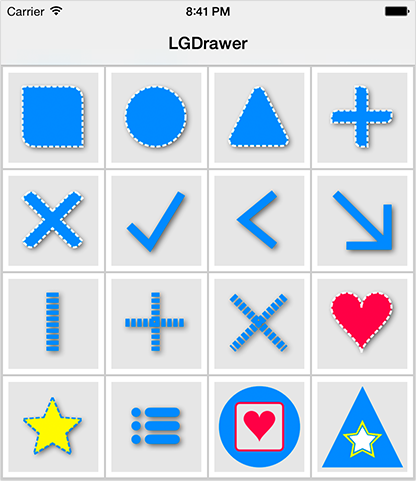iOS helper draws UIImages programmatically. It contains collection of different images like rectangle, triangle, ellipse, plus, minus, cross, line, tick, arrow, heart, star and others. You can customize a lot of parameters like size of image area, size of image, background color, fill color, stroke type and color, rotation, shadows and others. Also you can combine different images into one image.
Download repository, then add LGDrawer directory to your project.
CocoaPods is a dependency manager for Objective-C, which automates and simplifies the process of using 3rd-party libraries in your projects. See the "Get Started" section for more details.
platform :ios, '6.0'
pod 'LGDrawer', '~> 1.0.0'
In the source files where you need to use the library, import the header file:
#import "LGDrawer.h"For example how to draw rectangle:
UIImage *rectangle = [LGDrawer drawRectangleWithImageSize:CGSizeMake(90.f, 90.f)
size:CGSizeMake(60.f, 60.f)
offset:CGPointZero
rotate:0.f
roundedCorners:UIRectCornerBottomLeft|UIRectCornerTopRight
cornerRadius:10.f
backgroundColor:[UIColor whiteColor]
fillColor:[UIColor blueColor]
strokeColor:[UIColor blackColor]
strokeThickness:2.f
strokeDash:@[@4.f, @2.f] // first - length of line, second - length of space | you can use more arguments in array
strokeType:LGDrawerStrokeTypeCenter
shadowColor:[UIColor colorWithWhite:0.f alpha:0.5]
shadowOffset:CGPointMake(2.f, 2.f)
shadowBlur:6.f]For more details try Xcode Demo project and see LGDrawer.h
LGDrawer is released under the MIT license. See LICENSE for details.