Hey this is my first logseq theme!
It’s heavily based on my Obsidian Theme: Wasp
This theme was mainly made for Dark Mode.
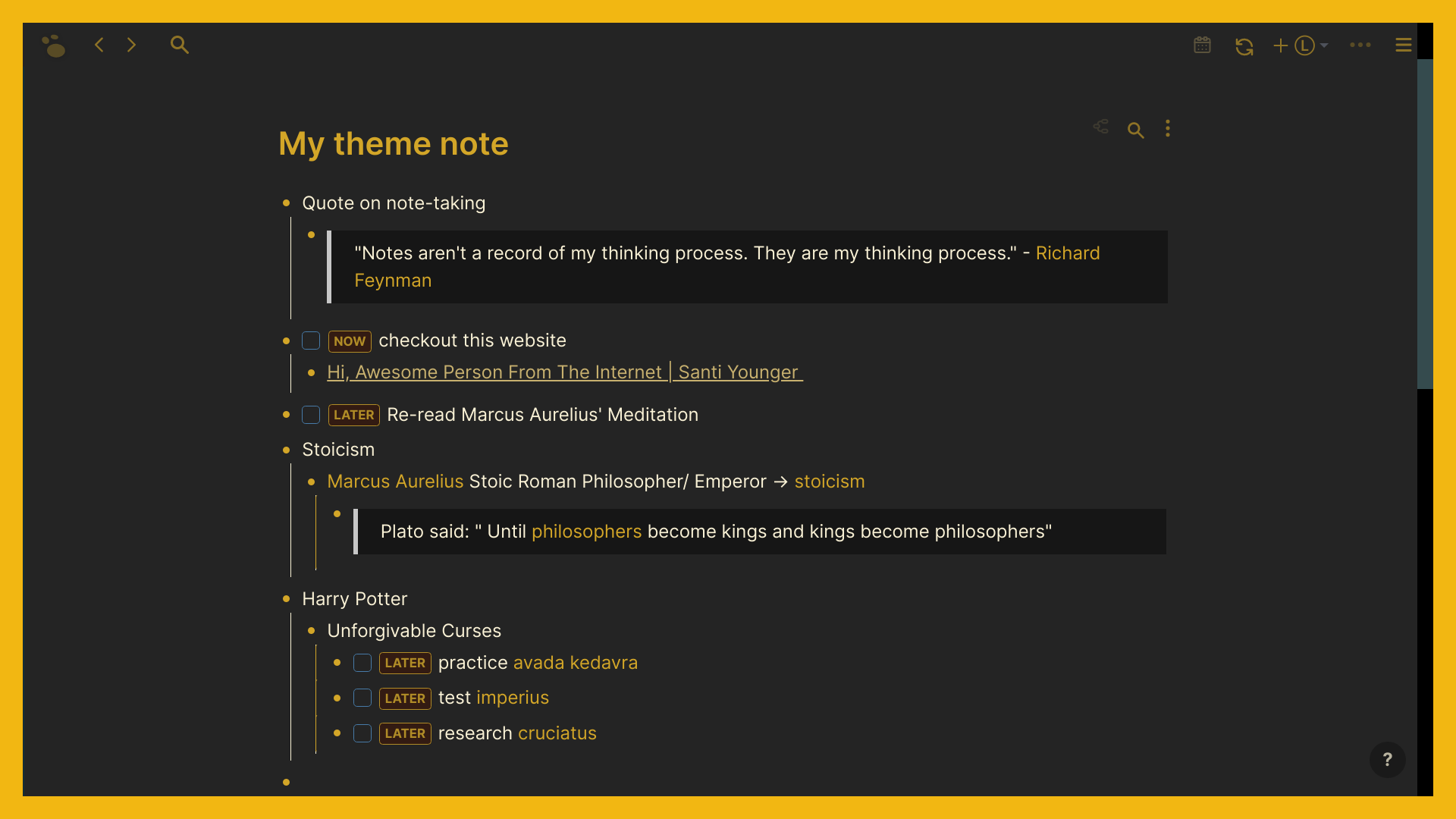
However it does have a nice simple light mode too. It’s not as complete as dark mode yet though
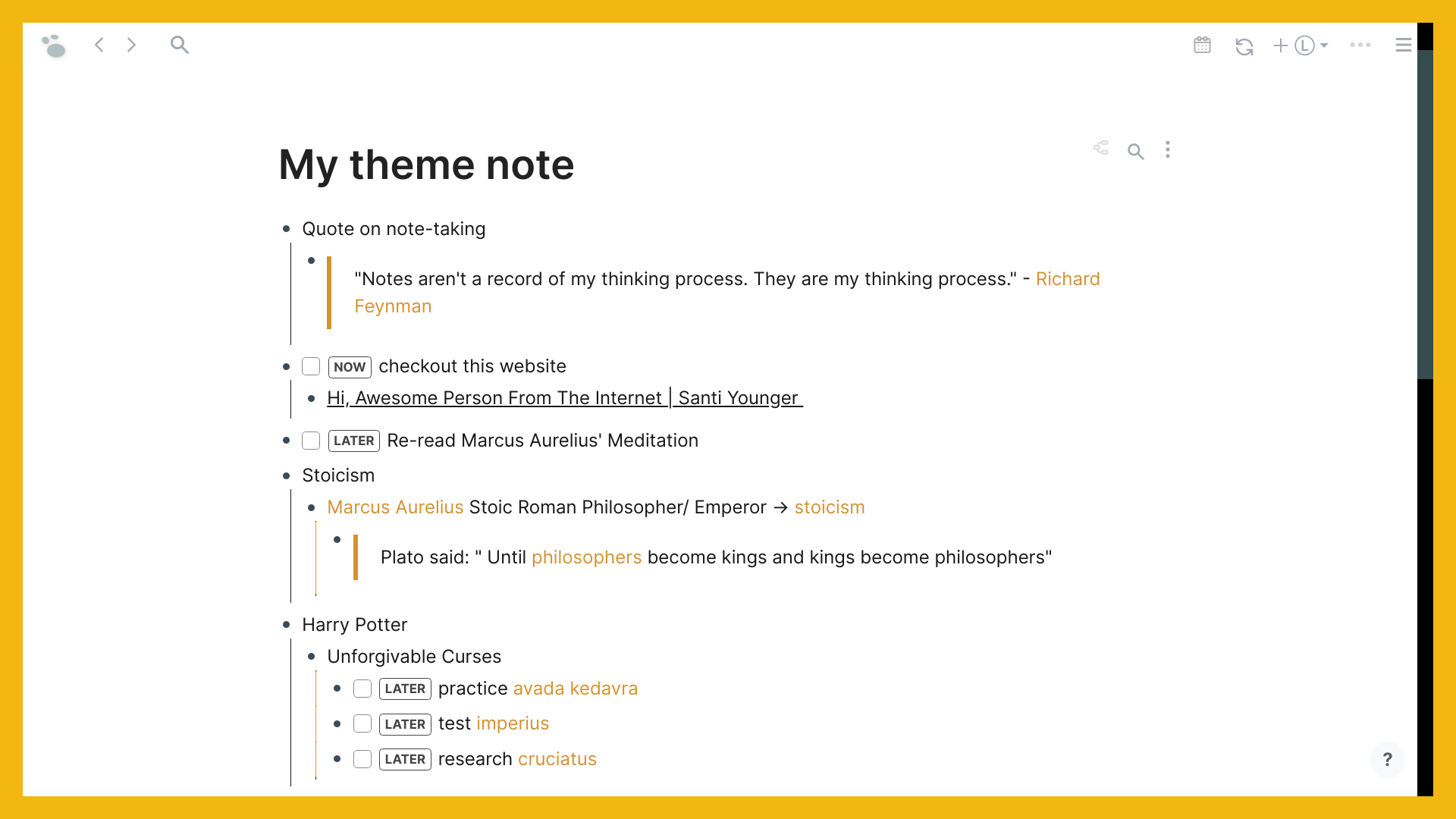
If you are an advanced user you know what to do, git clone this repo and put it the custom.css in /logseq/custom.css
If you consider yourself a beginner, this is how to do it.
Download this theme by pressing the green button called Code at the top right corner.
- Click on Download Zip
- Once it’s in your downloads folder unzip it.
- All you’ll need is the file called
custom.cssfeel free to delete everything else (the other files are for my own reference) - Move that
custom.cssfile to your logseq notes in the folder calledlogseq, there will already be another emptycustom.cssfile there. Delete that one and replace it for mine.
I will keep updating this theme over time. So I recommend you repeat the download process every now and again for updates.
In the future Logseq might provide a nice way to quickly update themes, but until then it’s a very manual process.
Huge thanks to the Logseq theme for creating such an amazing piece of software. I truly think Logseq has the potential to be a perfect solution for many of us outline thinkers.
Big shout out to cannibalox for his amazing theme logseq-dark-hpx which I used as a template to create this one with his permission.
