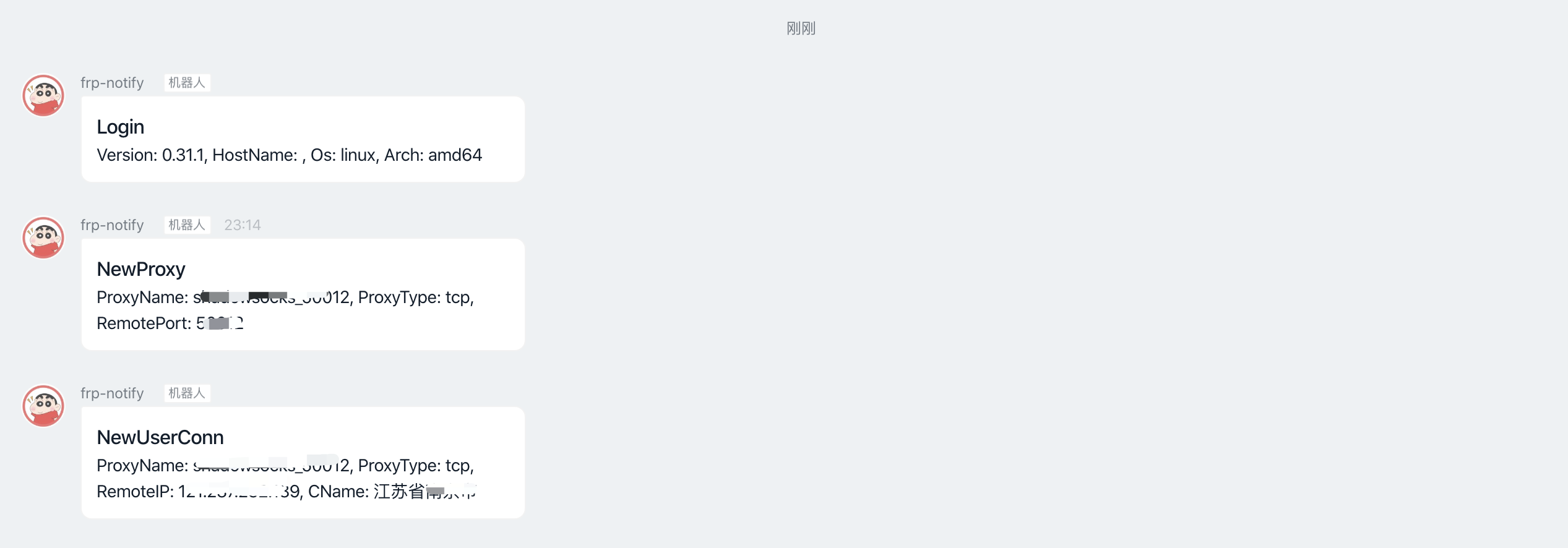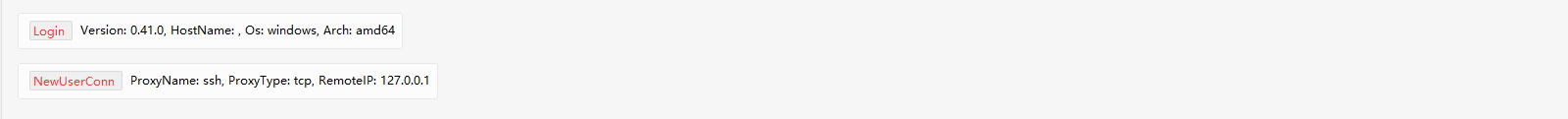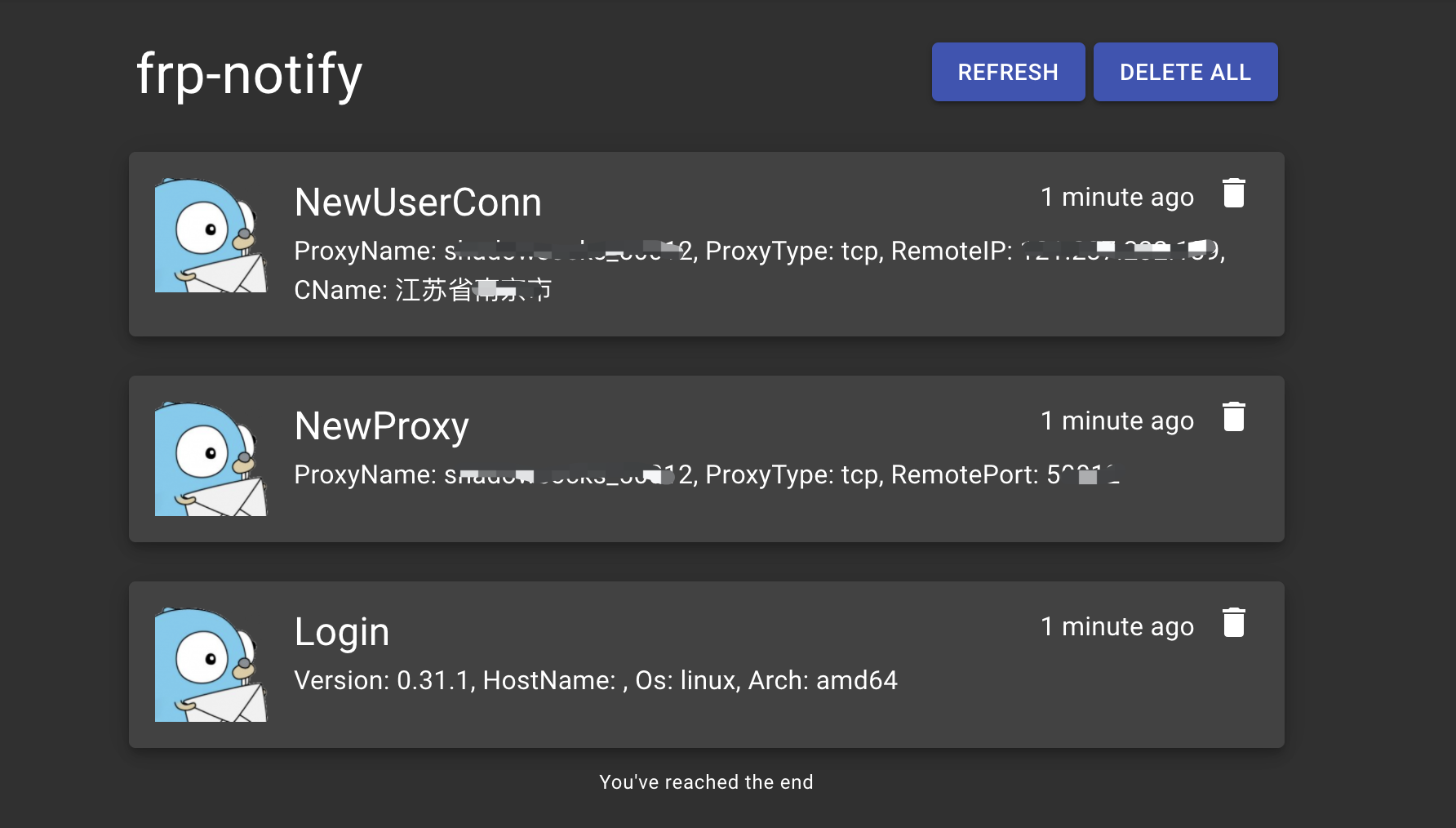一个专注于消息通知的 frp server manager plugin 实现,让你对进入 frps 的连接了如指掌,不再裸奔。
* frp-notify
└─── system
| | frp-notify.service # linux 系统服务配置文件
|
│ frp-notify # frp-notify 程序
| frp-notify.json # 通知插件配置文件./frp-notify --help./frp-notify start -c /etc/frp-notify/frp-notify.json -b 127.0.0.1:50080在 frps.ini 增加以下配置
[plugin.frp-notify]
addr = 127.0.0.1:50080 // frp-notify 地址
path = /handler // frp-notify url, 固定配置
ops = Login,NewProxy,NewWorkConn,NewUserConn // 通知的操作
先判断白名单,后判断黑名单。仅对 NewUserConn 有效 (黑白名单配置支持热加载)。
{
"blacklist": [ // 黑名单
"127.0.0.1"
],
"whitelist": [ // 白名单
"127.0.0.1"
],
"notify_plugins": [
...
]
}
在 frp-notify.json 文件中按需配置通知插件,支持同时配置多个插件。
将消息打印到控制台,用于调试。
{
"notify_plugins": [
{
"name": "log", // 固定配置
"config": {}
}
]
}
将消息发送到钉钉。
{
"notify_plugins": [
{
"name": "dingTalk", // 固定配置
"config": {
"token": "df54651465c1189b76fd13f910b76bed361f8fff31bf9118b1896bc148500000", // dingTalk 自定义机器人 token
"secret": "SEC97d8a209f9ddda25b89d63d82a0b2ad4065504cbe4bc043719fbb1a0000000", // dingTalk 自定义机器人 secret
"is_at_all": true // 发送消息时是否@所有人
}
}
]
}
将消息发送到企业微信。
{
"notify_plugins": [
{
"name": "wxwork",
"config": {
"corp_id": "ww123456789",
"corp_secret": "UK__xxxxxxxxxxxxxxxxxxxxxxxxxxxxxxxxxxxxxxxxx",
"agent_id": 12345678,
"to_user": [],
"to_party": [],
"to_tag": [],
"filter_regexp": ".*"
}
}
]
}
将消息发送到 gotify-server。
{
"notify_plugins": [
{
"name": "gotify", // 固定配置
"config": {
"server_addr": "127.0.0.1:40080", // gotify-server 服务地址
"app_token": "token" // gotify-server 配置的 app token
}
}
]
}