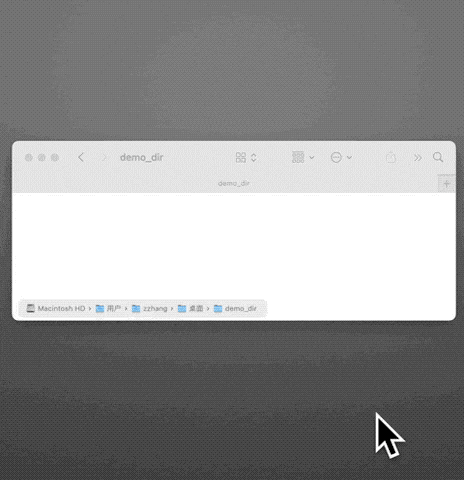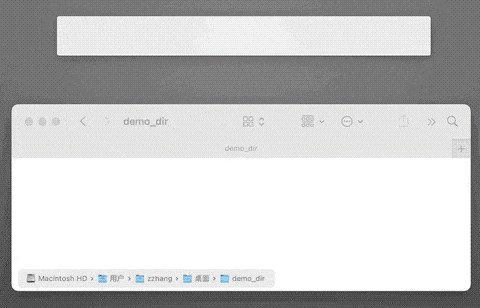New any type of file or folder (directly or using a template) with Alfred.
⏬ Download »
The official repo of the Template File. It can help MacOS users easily create any type of file in the active Finder window. Now, it works in two ways:
-
Create directly (with keyword
new) -
Create from template (with keyword
tf)
- macOS
- Alfred Powerpack
-
Initialize the workflow (with keyword
new)- If you use it for the first time, please
initialize by
opentf. In the future, you can also open the directory where the template file is saved through this command.
- If you use it for the first time, please
initialize by
-
Create directly (with keyword
new)-
Directly use the specified extension to create a new file of the corresponding type, e.g.,
new filename.docx. It supports popular file types, which can be found intemplate_file/(open byopentf). You can also add some other custom types in the folder.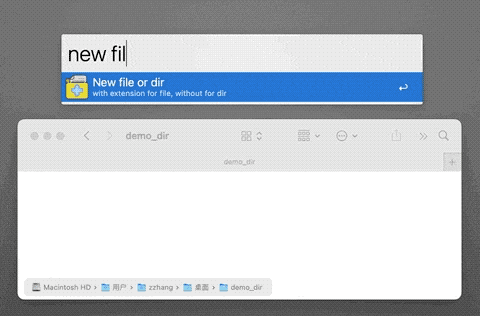
-
Without expansion, it will directly create folder, e.g.,
new dirname.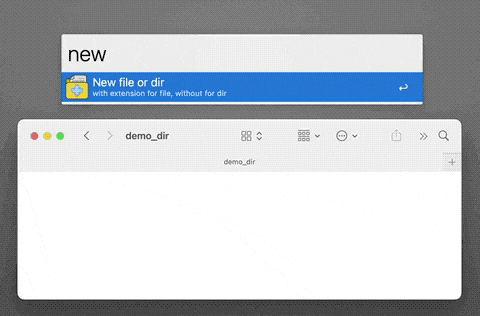
-
-
Create from templates (with keyword
tf)
-
If you want change the search scope of the
tfkeyword, you can drag new dir here.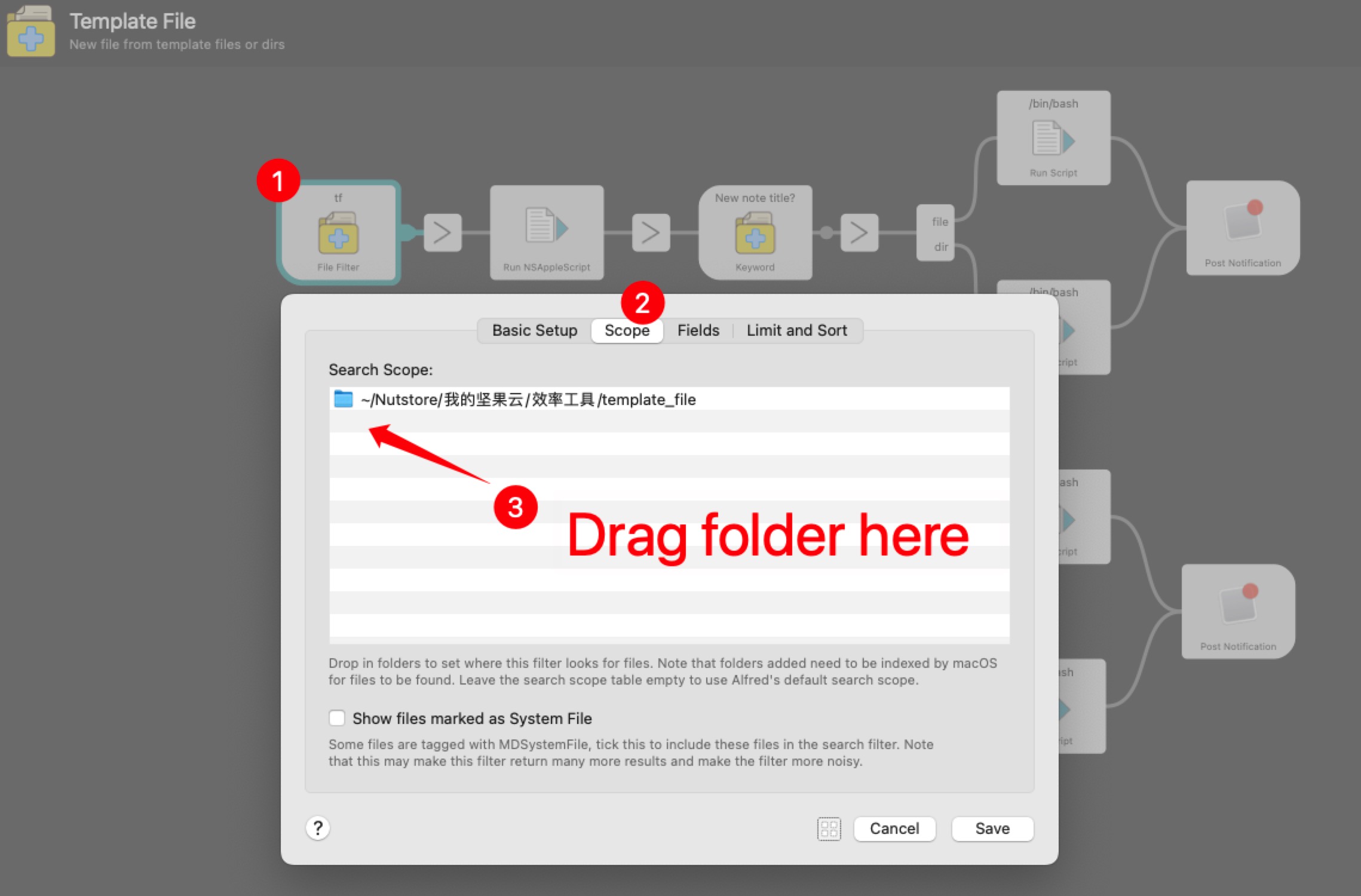
-
Follow 真不瓤来 in Bilibili for more interesting tools.