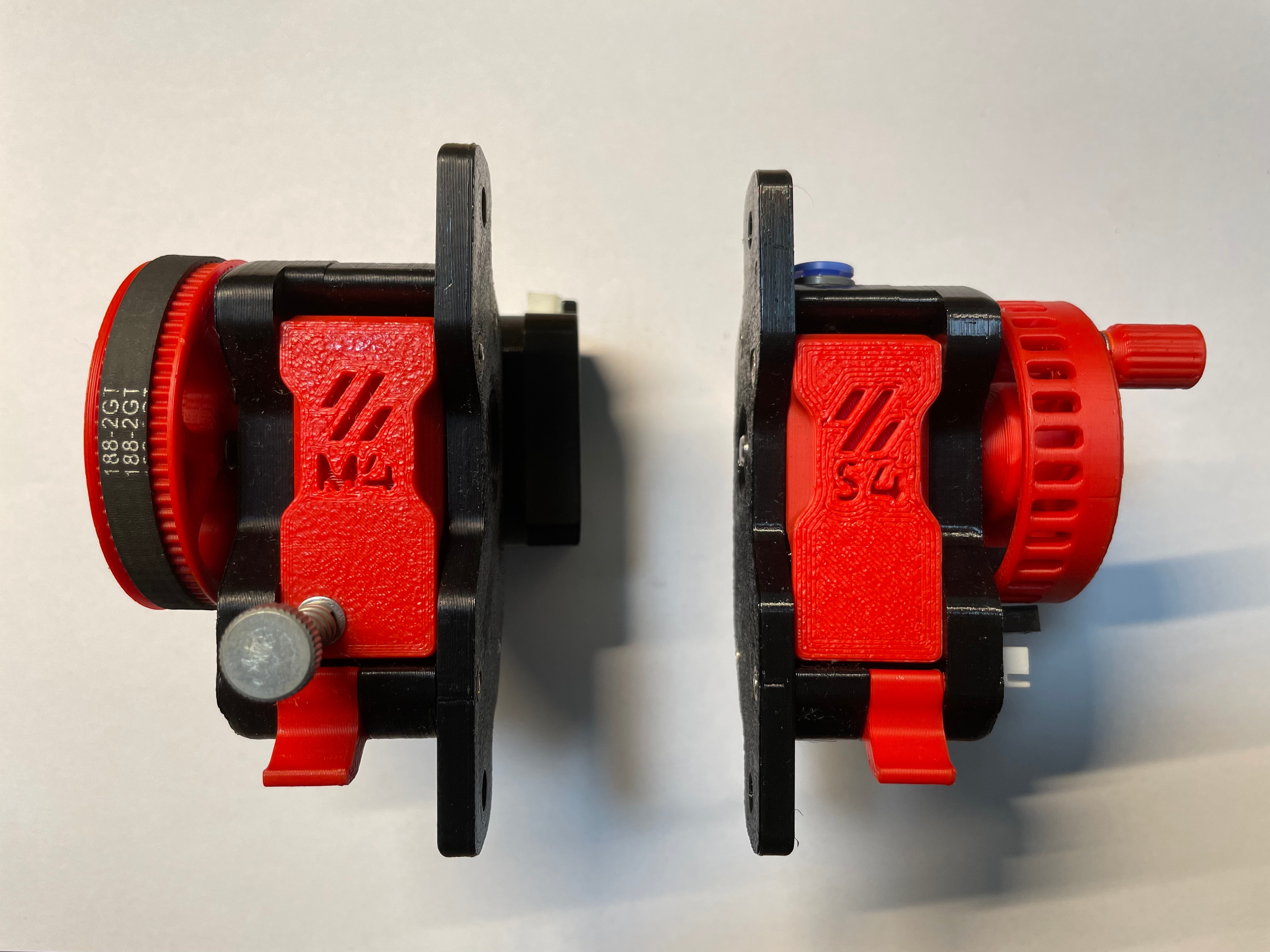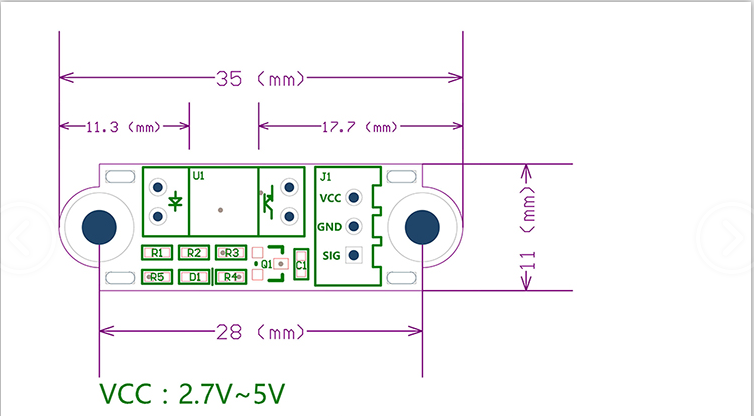S4_Filament_motion_sensor 中文说明
This project originated from# VORON M4 Extruder,Thank Voron team to facilitate these great project.
- When the filament is exhausted or plugged, pause printing to avoid failed printing.
- Easy to manual feeding when refueling.
https://evercraft.co/share?key=0AD7E8
| NO. | Category | Part Name | Qty | Remark |
|---|---|---|---|---|
| 1 | Motion | Shaft 5x48mm D | X1 | Option A* |
| 2 | Motion | Shaft 3x20mm | X1 | |
| 3 | Motion | Bondtech Drive gear | X1 | |
| 4 | Motion | F695 2RS | X2 | |
| 5 | Motion | EASUN ECAS04 v3 | X1 | |
| 6 | Fasteners | M3x30 SHCS | X4 | |
| 7 | Fasteners | M3x16 BHCS | X1 | |
| 8 | Fasteners | M3X6 BHCS | X2 | |
| 9 | Fasteners | M3 Spacer | X4 | |
| 10 | Fasteners | M3 Threaded Insert M3x4x5 | X6 | |
| 11 | Misc | Magnet 3x6mm | X2 | |
| 12 | Misc | PTFE Tube (4mm OD 3mm ID) 14mm | X1 | |
| 13 | Misc | PTFE Tube (4mm OD 3mm ID) 11.5mm | X1 | |
| 14 | Electronics | Optical Endstop Module | X1 | |
| 15 | Motion | Shaft 5x54mm | X1 | OptionB* |
| 16 | Motion | GT2 20T 5mm | X1 | OptionB* |
| 17 | Fasteners | M3X8 BHCS | X5 | OptionB* |
| 18 | Fasteners | M5X12 BHCS | X2 | Option |
*Two types:
Type A - without GT2 20T Pulley
Type B - With GT2 20T Pulley
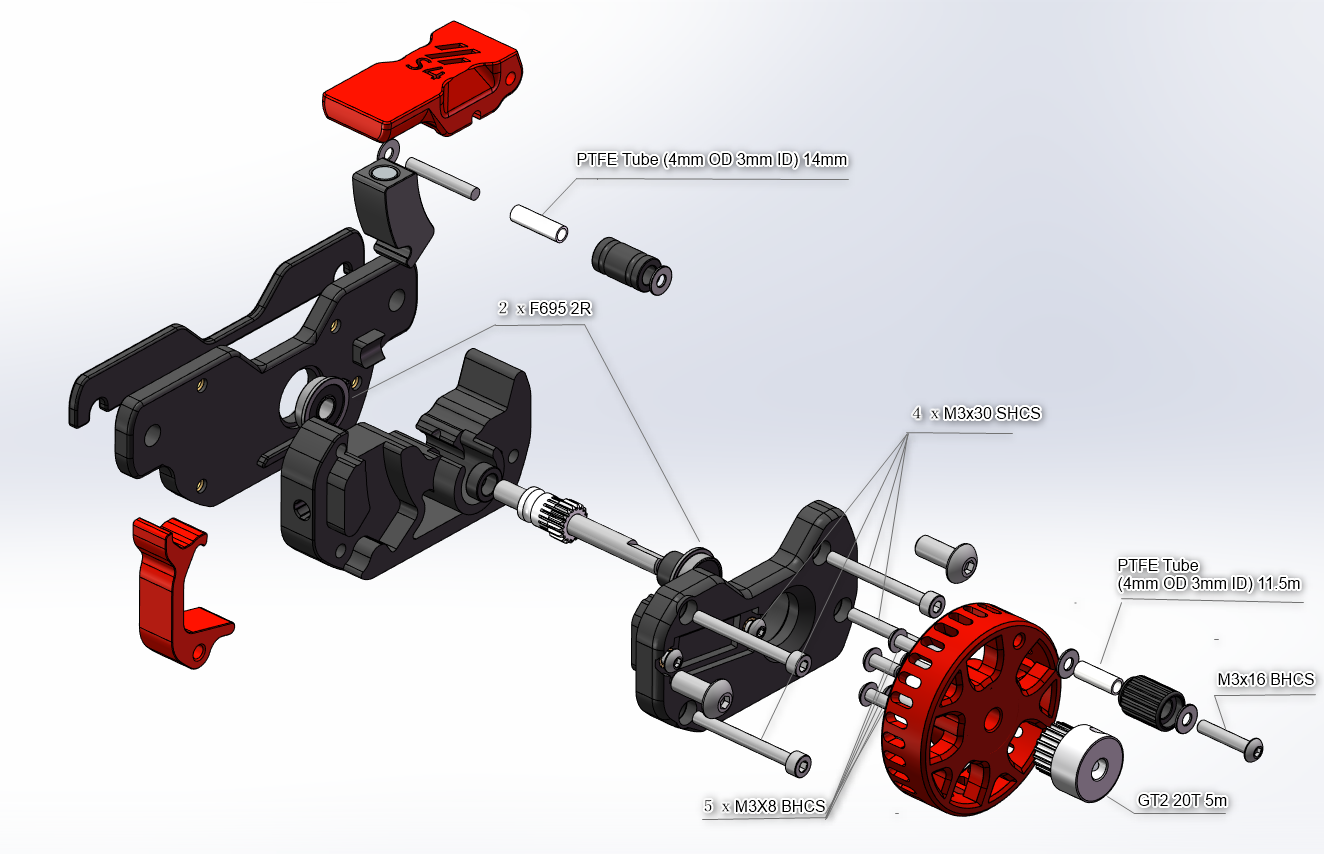
[filament_motion_sensor]¶
Filament Motion Sensor. Support for filament insert and runout detection using an encoder that toggles the output pin during filament movement through the sensor.
See the command reference for more information.
[filament_motion_sensor S4]
detection_length: 7.0
# The minimum length of filament pulled through the sensor to trigger
# a state change on the switch_pin
# Default is 7 mm.
extruder: extruder
# The name of the extruder section this sensor is associated with.
# This parameter must be provided.
switch_pin:
# The pin on which the switch is connected. This parameter must be
# provided.
pause_on_runout: True
# When set to True, a PAUSE will execute immediately after a runout
# is detected. Note that if pause_on_runout is False and the
# runout_gcode is omitted then runout detection is disabled. Default
# is True.
#runout_gcode:
#RESPOND TYPE=error MSG="Filament Runout!" #respond a warning message
## Need enable the "M118" and "RESPOND" extended commands first.
## More infomation :https://www.klipper3d.org/G-Codes.html?h=respond#respond
#Bee_Mario_B #Make a warning tone
#M117 Filament Runout! #Sent a message to LCD
# A list of G-Code commands to execute after a filament
# runout is detected. If pause_on_runout is set to True this G-Code
# will run after the PAUSE is complete. The default is not to
# run any G-Code commands.
#insert_gcode:
# A list of G-Code commands to execute after a filament insert is detected.
# The default is not to run any G-Code commands,
# which disables insert detection.
#event_delay: 3.0
# The minimum amount of time in seconds to delay between events.
# Events triggered during this time period will be silently
# ignored. The default is 3 seconds.
pause_delay: 0.5
# The amount of time to delay, in seconds, between the pause command
# dispatch and execution of the runout_gcode. It may be useful to
# increase this delay if OctoPrint exhibits strange pause behavior.
# Default is 0.5 seconds.- Copy <Beeper.cfg> to the config folder
open <Beeper.cfg> check the pin: of [output_pin BEEPER_pin]
- Copy below config to your <Printer.cfg>
[include Beeper.cfg] - Uncomment the runout_gcode: of **[filament_motion_sensor S4]**in <Printer.cfg>