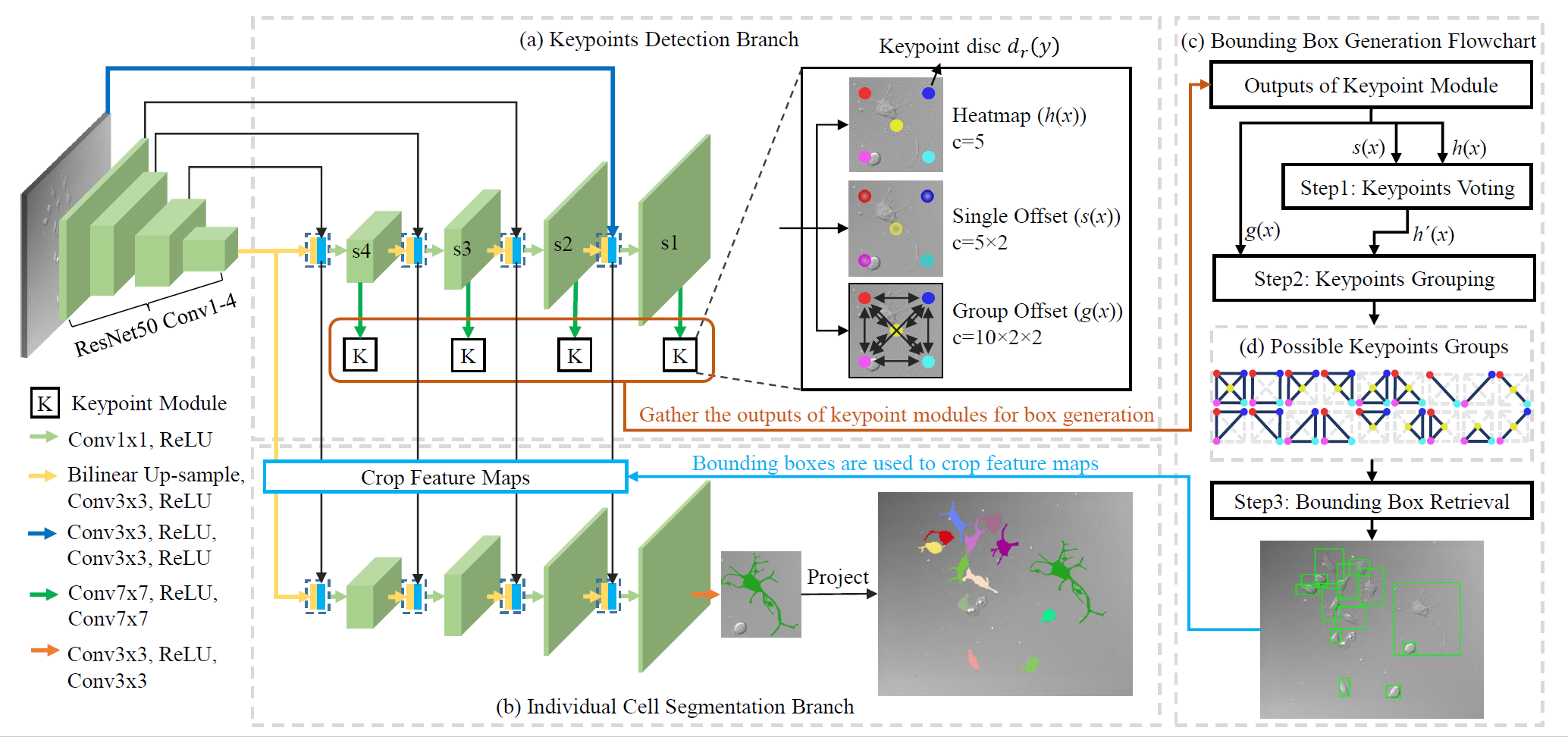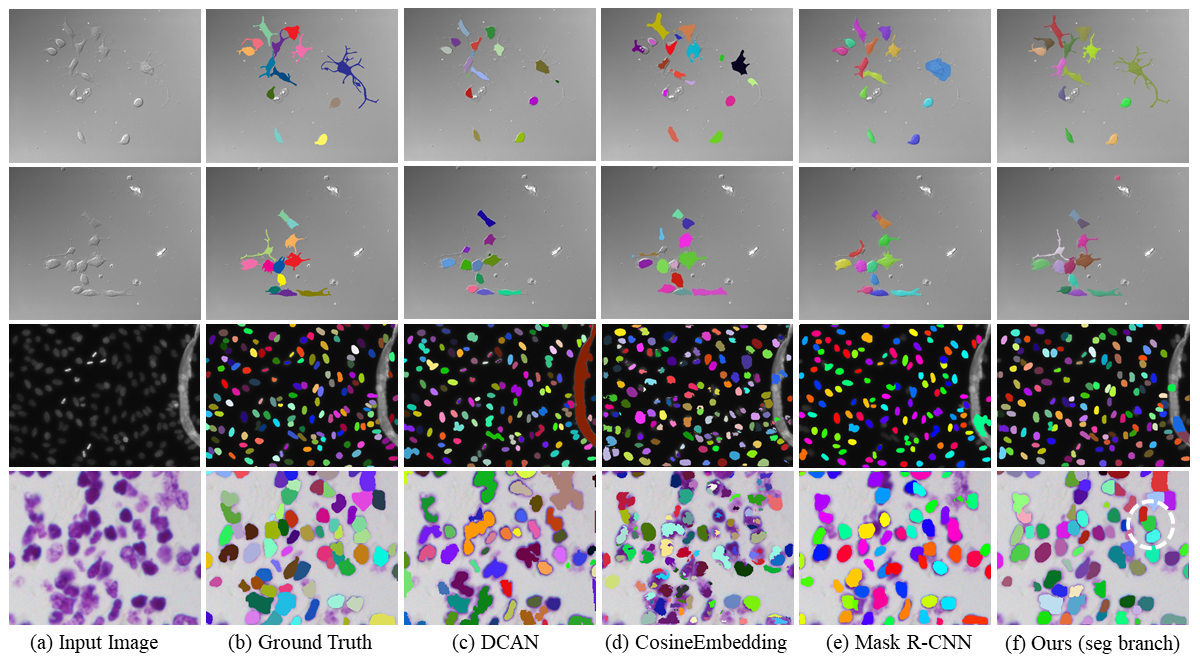Multi-scale Cell Instance Segmentation with Keypoint Graph based Bounding Boxes (arXivLink, SpringerLink)
Please cite the article in your publications if it helps your research:
@inproceedings{yi2019multi,
title={Multi-scale Cell Instance Segmentation with Keypoint Graph Based Bounding Boxes},
author={Yi, Jingru and Wu, Pengxiang and Huang, Qiaoying and Qu, Hui and Liu, Bo and Hoeppner, Daniel J and Metaxas, Dimitris N},
booktitle={International Conference on Medical Image Computing and Computer-Assisted Intervention (MICCAI)},
pages={369--377},
year={2019},
organization={Springer}
}
Most existing methods handle cell instance segmentation problems directly without relying on additional detection boxes. These methods generally fails to separate touching cells due to the lack of global understanding of the objects. In contrast, box-based instance segmentation solves this problem by combining object detection with segmentation. However, existing methods typically utilize anchor box-based detectors, which would lead to inferior instance segmentation performance due to the class imbalance issue. In this paper, we propose a new box-based cell instance segmentation method. In particular, we first detect the five pre-defined points of a cell via keypoints detection. Then we group these points according to a keypoint graph and subsequently extract the bounding box for each cell. Finally, cell segmentation is per- formed on feature maps within the bounding boxes. We validate our method on two cell datasets with distinct object shapes, and empirically demonstrate the superiority of our method compared to other instance segmentation techniques.
Ubuntu 14.04, Python 3.6.4, PyTorch 1.1.0, OpenCV-Python 4.1.0.25
python train.py --data_dir dataPath --epochs 100 --batch_size 2 --dataset kagglepython test.py --resume weightPath --data_dir dataPath --save_img False --dataset kagglepython eval.py --resume weightPath --data_dir dataPath --save_img False --dataset kaggle --eval_type seg