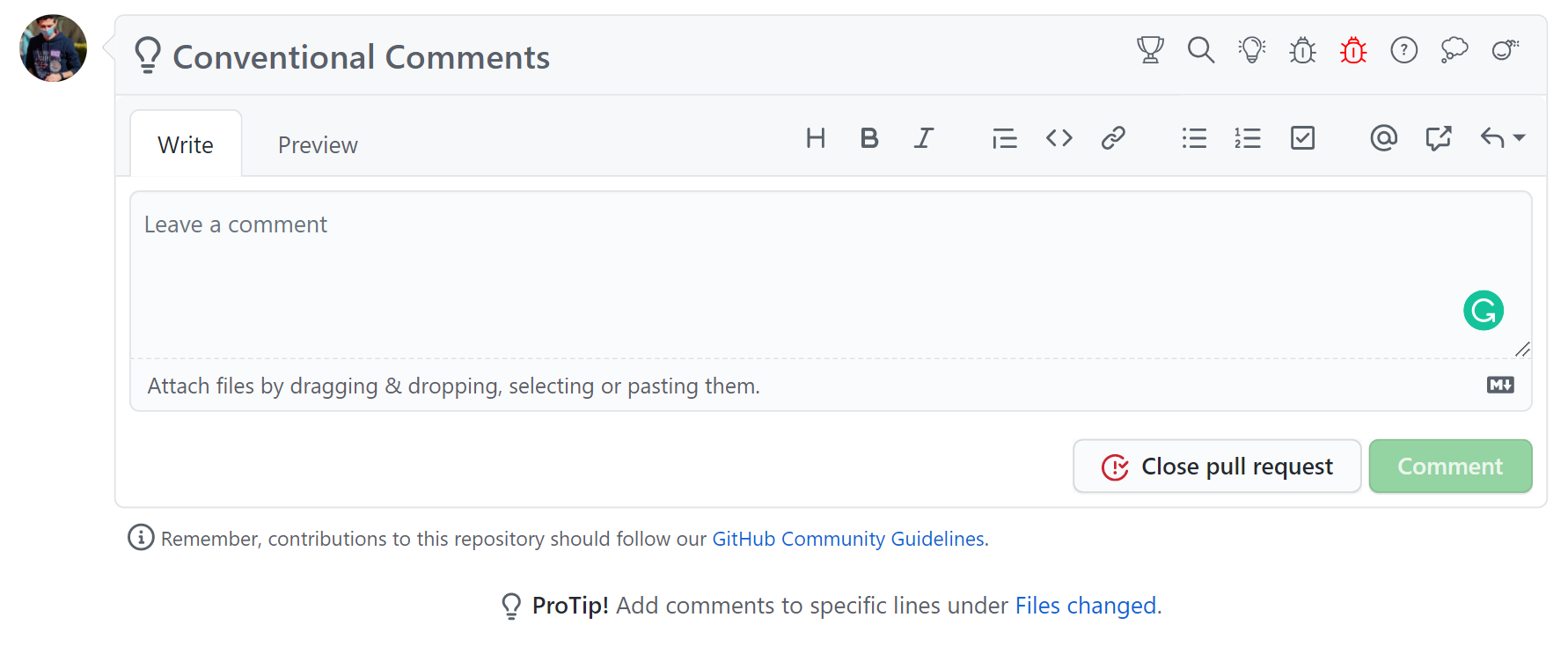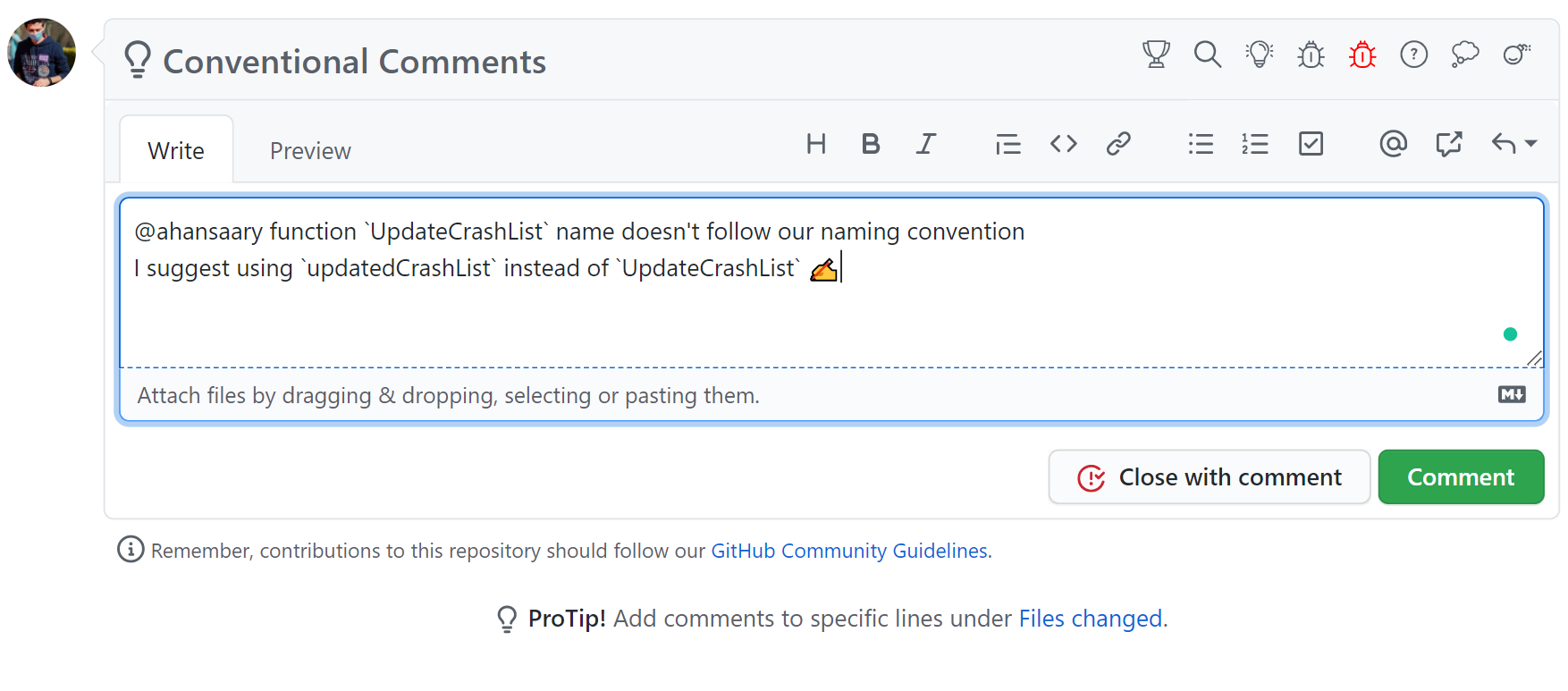Conventional-Buttons is a chrome extension that adds a conventional comment button to Github file explorer comments, allowing to quickly leave a structured semantic comment during your PR reviews!, I wrote an article about conventional comments, you can check it from here
- Clone the repository
$ git clone https://github.com/AbdallahHemdan/Conventional-Buttons.git- Navigate to repository directory
$ cd Conventional-Buttons- Open Google chrome
- Open More Tools (3-dots)
- Click on Extensions
- In the Extension page: Load unpacked and select the cloned repository
Contributions are what make the open source community such an amazing place to be learn, inspire, and create. Any contributions you make are greatly appreciated.
Check out our contributing guidelines for ways to contribute.