Apollo
We choose to go to the moon in this decade and do the other things,
not because they are easy, but because they are hard.
-- John F. Kennedy, 1962
Welcome to the Apollo GitHub.
Apollo is an open autonomous driving platform. It is a high performance flexible architecture which supports fully autonomous driving capabilities.
Installation
We strongly recommend building Apollo in our pre-specified Docker environment. See the following instructions on how to set up the docker environment and build from source.
The docker environment can be set by the commands below.
bash docker/scripts/install_docker.sh
# logout and login to make sure to run docker command without sudo
docker ps # to verify docker works without sudo
bash docker/scripts/dev_start.sh
bash docker/scripts/dev_into.sh
To build from source
bash apollo.sh build
Run Apollo
Follow the steps below to launch Apollo:
Start Apollo
# start Human Machine Interface(HMI)
bash scripts/hmi.sh
Access HMI
Access HMI by opening your favorite browser, e.g. Chrome, go to http://localhost:8887, click Dreamview to start.
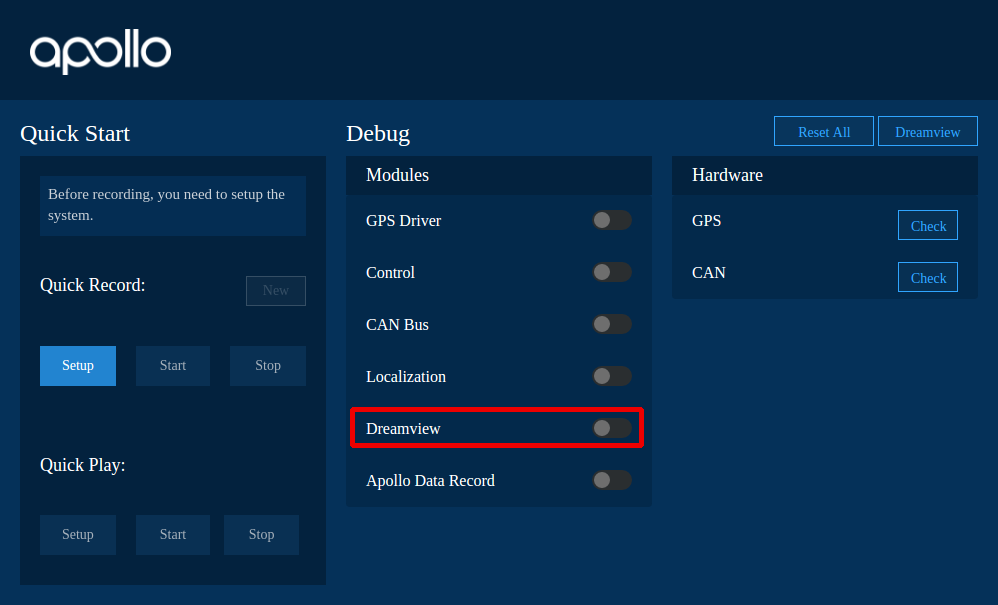
Click upper-right Dreamview button
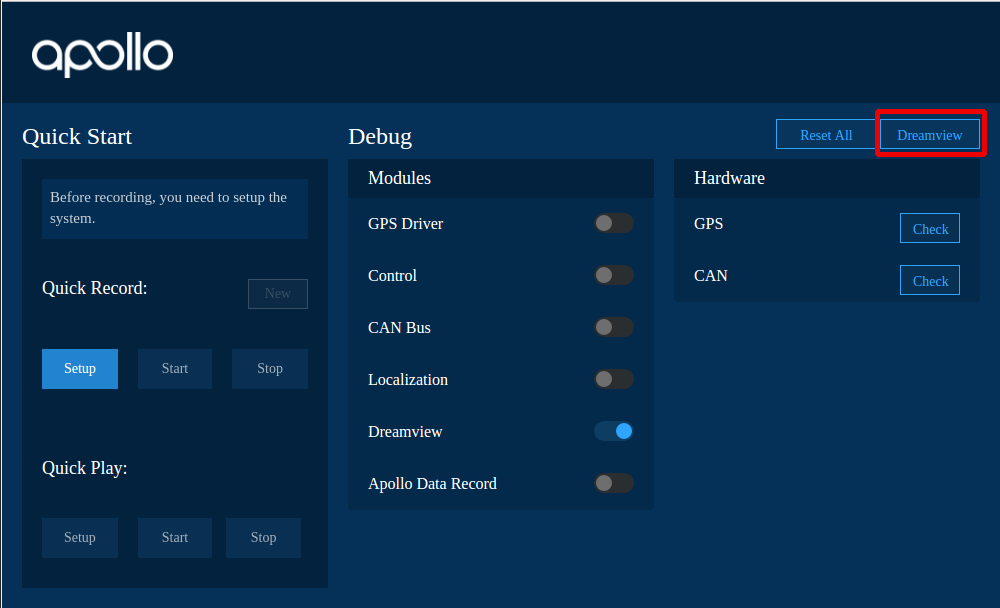
to load Dreamview UI.
Replay demo rosbag
# in a different terminal, in the apollo directory
bash docker/scripts/dev_into.sh # jump into the docker container
rosbag play -l ./docs/demo_guide/demo.bag
Dreamview should show a running vehicle with trajectory now.
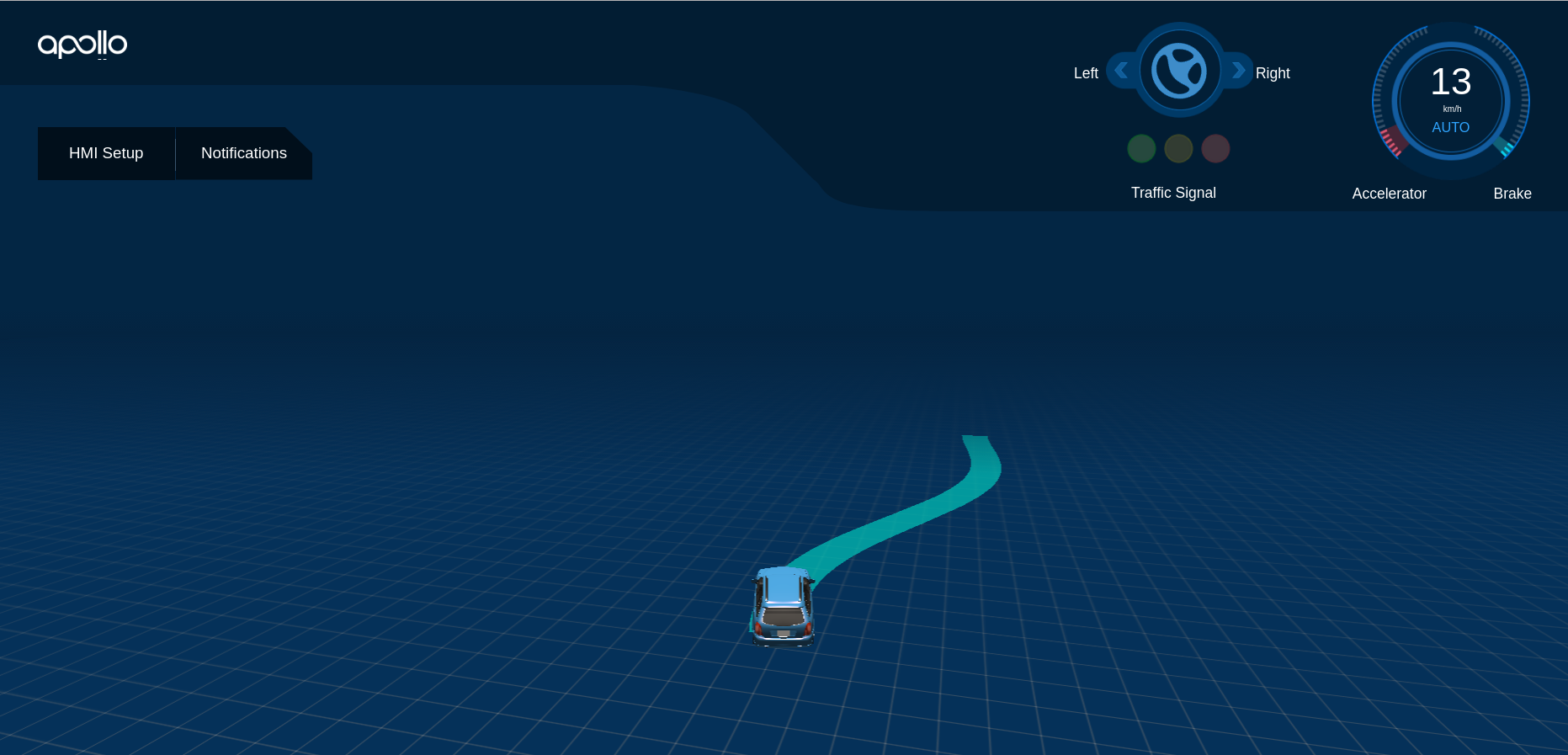
Advanced users who wish to build outside this Docker container can refer
to the corresponding Docker specification file (./docker/dev.dockerfile).
Documents
Apollo documents can be found under the docs repository.
- quickstart: the quickstart tutorial.
- demo_guide: the guide for demonstration.
- how to contribute code: the guide for contributing code to Apollo.
- howto: tutorials on how to build, run and modify codes.
- specs: Specification documents of Apollo 1.0.
Ask Questions
You are welcome to submit questions and bug reports as Github Issues.
Copyright and License
Apollo is provided under the Apache-2.0 license.
Disclaimer
Please refer the Disclaimer of Apollo in Apollo official website.

