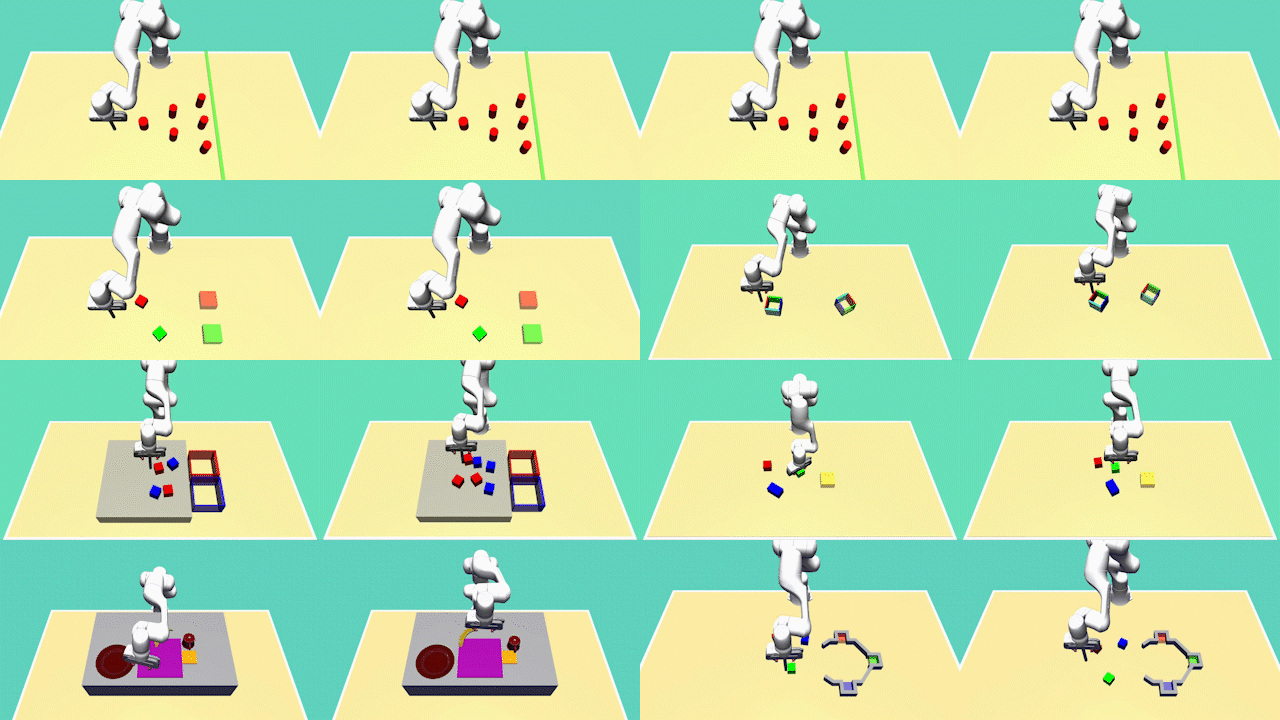This project encompasses the D3IL Benchmark, comprising 7 robot learning tasks: Avoiding, Pushing, Aligning, Sorting, Stacking, Inserting, and Arranging. All these environments are implemented using Mujoco and Gym. The D3IL directory includes the robot controller along with the environment implementations, while the Agents directory provides 11 imitation learning methods encompassing both state-based and image-based policies.
# assuming you already have conda installed
bash install.sh
D3IL_Benchmark
└── agents # model implementation
└── models
...
└── configs # task configs and model hyper parameters
└── environments
└── d3il
└── d3il_sim # code for controller, robot, camera etc.
└── envs # gym environments for all tasks
└── models # object xml files
...
└── dataset # data saving folder and data process
└── data
...
└── scripts # running scripts and hyper parameters
└── aligning
└── stacking
...
└── simulation # task simulation
...
Donwload the zip file and extract the data into the folder environments/dataset/
cd environments/dataset/
wget https://mega.nz/file/ZXkQjYxS#728-v_DDliocn1U84cpEtkHHw42XiX8L4vmvEA7OrQ0
unzip -d data/
We conducted extensive experiments for imitation learning methods, spanning deterministic policies to multi-modal policies, and from MLP-based models to Transformer-based models. To reproduce the results mentioned in the paper, use the following commands:
Train state-based MLP on the Pushing task
bash scripts/aligning/bc_benchmark.sh
Train state-based BeT on the Aligning task
bash scripts/aligning/bet_benchmark.sh
Train image-based DDPM-ACT on the sorting task
bash scripts/sorting_4_vision/ddpm_encdec_benchmark.sh
We offer a unified interface for integrating new algorithms:
- Add your method in
agents/models/ - Read
agents/base_agent.pyandagents/bc_agent.pyand implement your new agent there - Add your agent config file in
configs/agents/ - Add a training scripts in
scripts/aligning/
Our simulation system, built on Mujoco and Gym, allows the creation of new tasks. In order to create new tasks, please refer to the D3il_Guide
After creating your task and recording data, simulate imitation learning methods on your task by following these steps:
- Read
environments/dataset/base_dataset.pyandenvironments/dataset/pushing_dataset.pyand implement your task dataset there - Read
configs/pushing_config.yamland Add your task config file inconfigs/ - Read
simulation/base_sim.pyandsimulation/pushing_sim.pyand implement your task simulation there
We provide the script environments/d3il/gamepad_control/record_data.py to record data for any task using a gamepad controller.
To record data for the tasks we provided, run record_data.py -t <task>. If you made a custom task, you need to add it to the script. Data that you record will be saved in the folder environments/d3il/gamepad_control/data/<task>/recorded_data/. The controls are as follows:
Right stickto move the robotAto save the current episodeYto drop the current episode, reset the environment and start recordingBto stop recording (but continue the episode)Ato start recording
Please note that when record_data.py is first called, it starts recording by default.
- We use Wandb to manage the experiments, so you should specify your wandb account and project in each task config file.
- We split the models into MLP-based and history-based methods; adjust
window_sizefor different methods accordingly
The code of this repository relies on the following existing codebases:
- BeT agent adapted from bet.
- ACT agent from act
- Diffusion Policy from diffusion_policy
- Beso Agent from beso
- Implicit Behavior Cloning (IBC) Agent is inspired by Kevin Zakka's reimplementation in torch