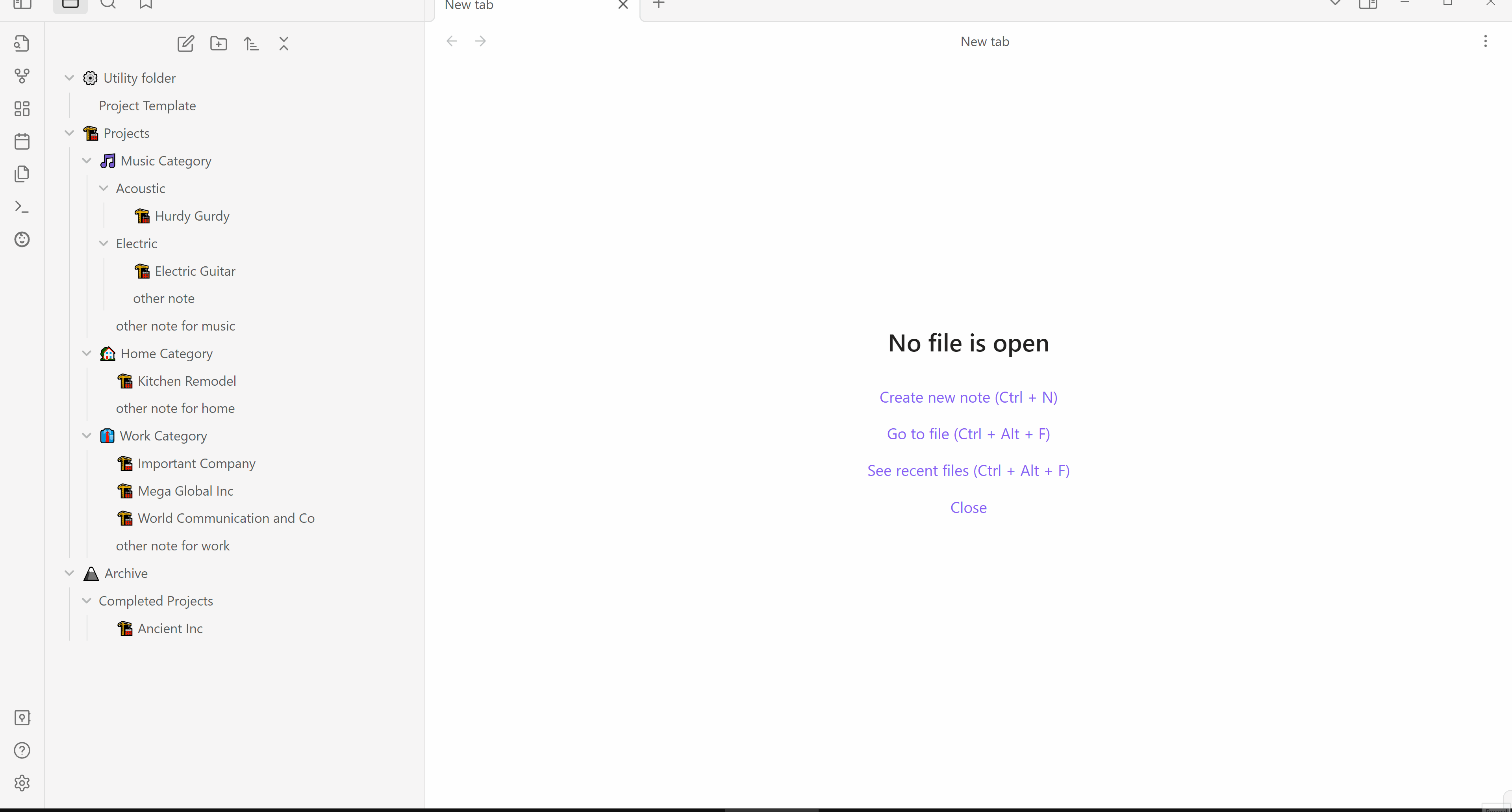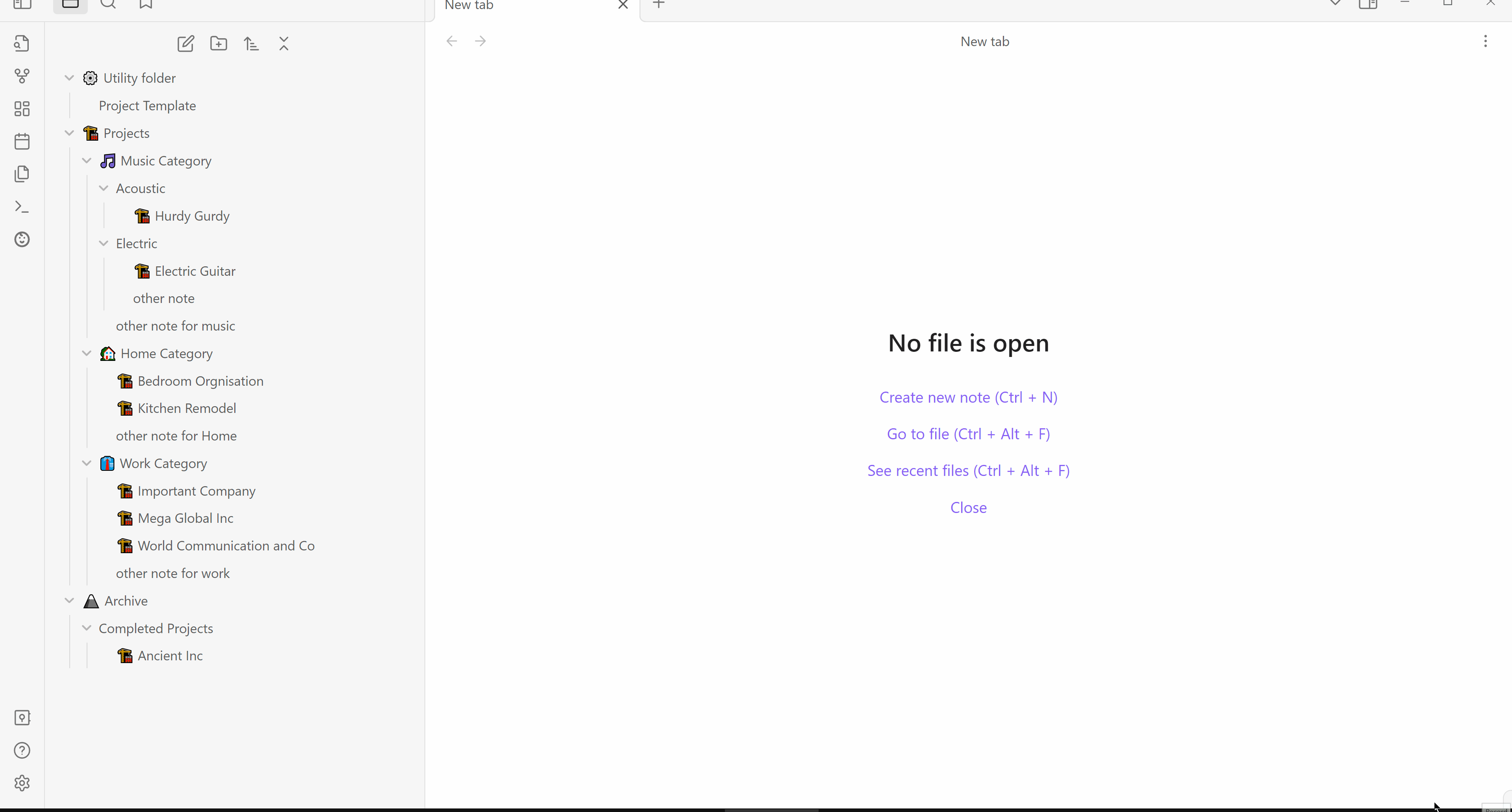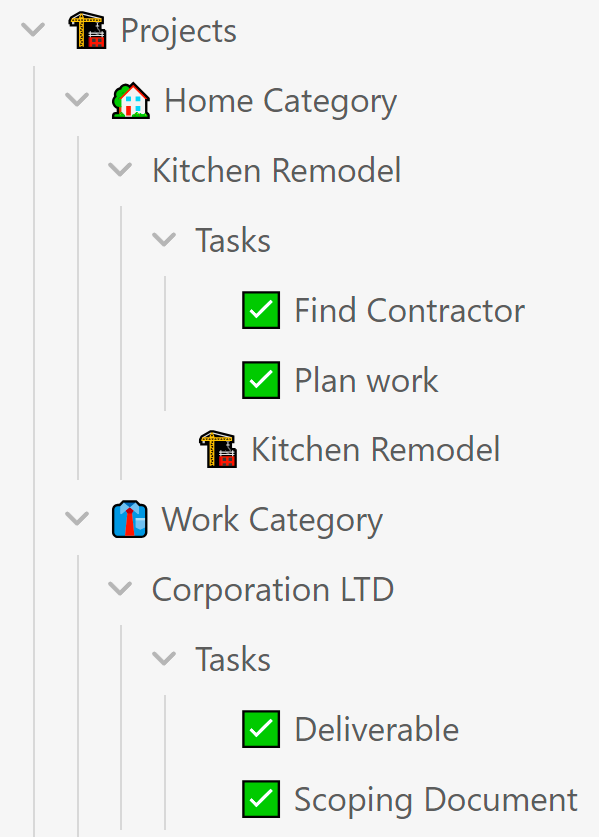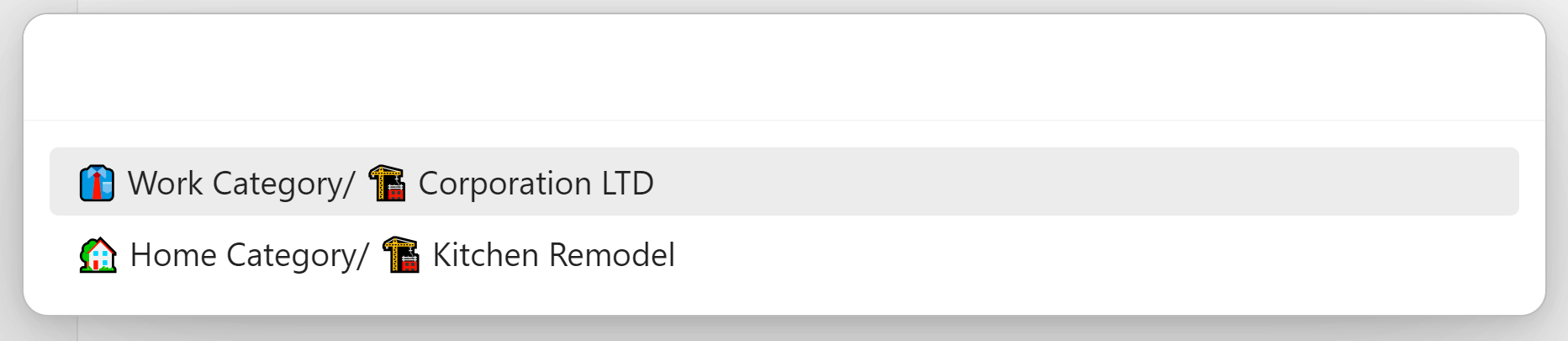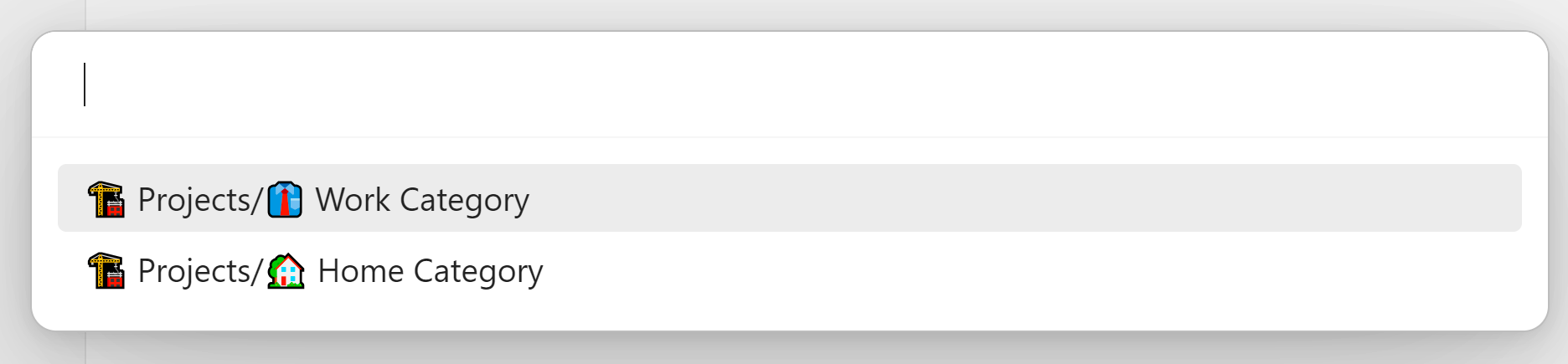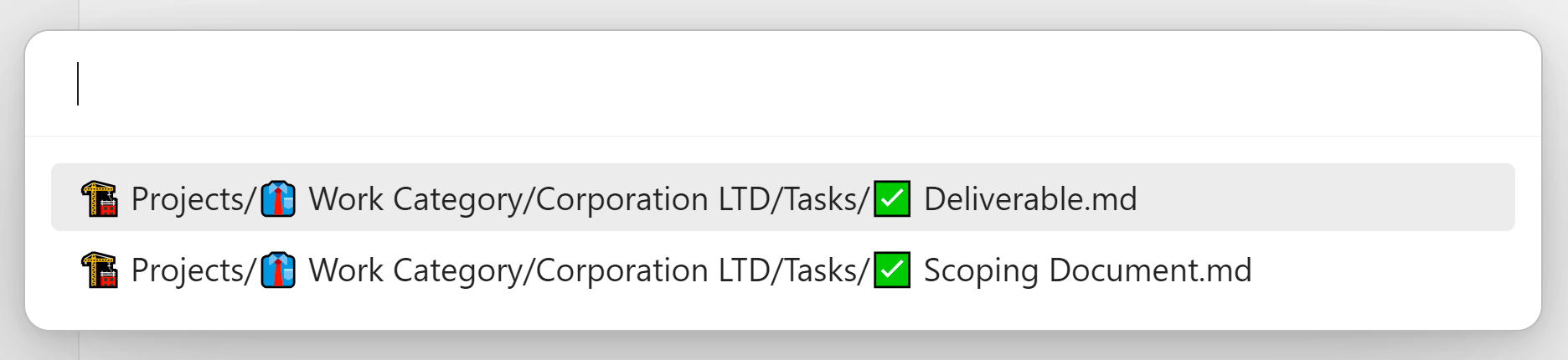Sets of notes defined by filters to open notes.
Is this Obsidian plugin for you? You should use this plugin if
To open a note, use the "Pick note" command.
If you have more than one Note Filter Set, you will be prompted to chose one.
Filter sets can be created, deleted and configured in the settings of this plugin.
All filters support using special characters and regular expressions.
All filters support regex matching. (including Tags!)
Any input that matches this format (/^\/(.*)\/([gimuy]*)$/) will be treated as regex.
When you create a Note Filter Set, a command to open a note from that set is created.
When using special characters in Filter Set names, some commands for Filter Sets could be merged and overwritten. Obsidian requires command names to be normalised. After the normalisation process some names might become the same.
For example, Set names tasks ✅ and tasks 👔 will be the same name after after removing the emojis.
When creating commands for both of these sets the command for the second set will overwrite the command for the first set.
Pickers display a list of items to select from. There are multiple types of pickers that display items differently.
The main difference is the way they display items located in different folders.
The flat picker "flattens" the folders of all the notes. If a Note Filter Set matches items that contain the "🏗" emoji:
The flat picker will show these notes like so:
It will show the first folder that is different and the note name for each note. If a Filter Set only has one item, that item will be selected automatically.
The recursive picker steps through one level of folders at a time. If a Note Filter Set matches items that contain the "✅" emoji:
The recursive picker will first show the folders like so:
If you select "👔 Work Category" it will recurse and show the notes inside the folder:
If any folders have only one item inside, that item is selected automatically.
All inputs in this plugin support special characters but may cause issues in some cases.
These characters include:
- punctuation
!@+/ - emojis 😎
- other Unicode characters
Note: When using Unicode characters like emojis different characters with different character codes may look the same. This may lead to issues referencing Filter Sets by name in other plugins. To fix this try copying and pasting the name of the set to ensure that the characters are identical.
- You want to open notes from a set of notes.
- You want to define multiple sets of notes.
- You want to define a set of notes by their:
- filename
- pathname
- tags
- You want to use regex for matching properties to define sets.
- You want to open notes from different sets with assigned hotkeys.
This plugin has an API that can be used for developing other plugins. It exposes functions to:
- get paths to notes and folders in a Filter Set
- Filter Sets are referenced by names
- create setting interface elements to input and maintain Filter Sets
The core of the API was developed for the Local Template Configuration Plugin which was then extended to include create setting elements.
This repository uses code from the following projects:
Code credits are also placed in comments above code.