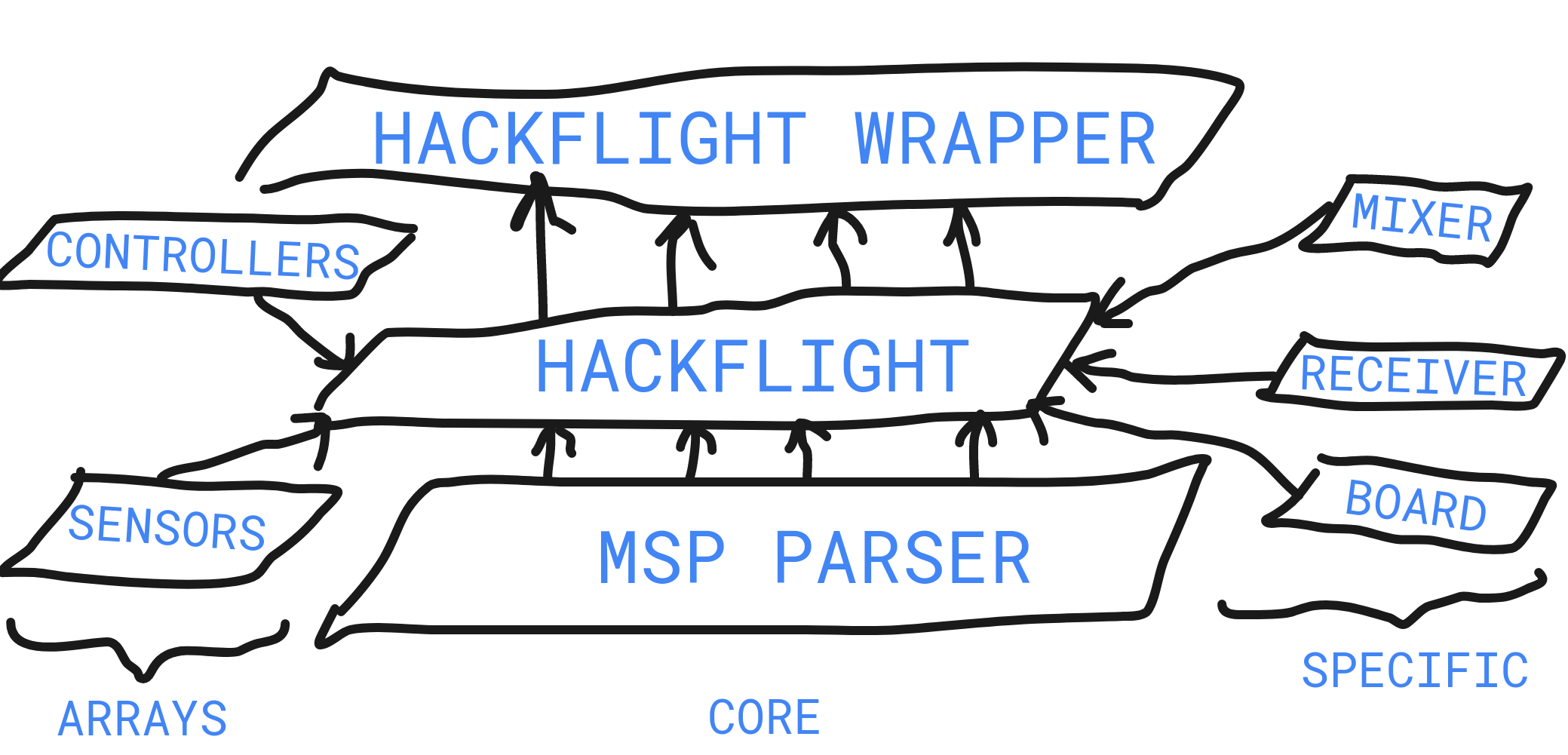Different bits of documentation to ease BonaDrone's developers life
When compiling, it may occur the following error:
fork/exec {HOME}/Arduino/hardware/grumpyoldpizza/stm32l4/tools/linux//dfu-suffix: no such file or directory Error compiling for board Dragonfly-L476RE.
The following command solves this issue: sudo apt-get install libc6-i386
BonaDrone's Flight Controller (FC) is equipped with a Flash Memory that enables writing and reading to files. An example on how to write and read via an Arduino script can be found here.
To enable write and read operations the compilation option DOSFS SFLASH(QSPI) should be enabled.
Additionally, to be able to access the flash storage as a mass storage device and move files in a drag and drop manner, the compilation option USBType "Serial + Mass Storage" has to be selected. Important Note: From my personal experience (Ubuntu 18.04), if the script loaded into the board contains any Serial.print the Flash filesystem will not be accessible from the computer.
The first 100 EEPROM slots are reserved for storing Mosquito parameters. The full list of parameters as well as its EEPROM addresses is listed below.
| Address | Parameter Name | Bit Meaning | Description | MSP Message ID That sets it |
|---|---|---|---|---|
| 0 | GENERAL CONFIG | 7-, 6-, 5-, 4-, 3-, 2-calibrateESCs, 1-hasPositioningBoard, 0-isMosquito90 | Sets the general configuration of the Mosquito. This address is reserved for boolean configuration values. Each of the bits is used to set/check a boolean flag. | 223-MOSQUITO_VERSION: (0 if Mosquito 150, 1 if Mosquito 90) 225-POSITIONING_BOARD: (0 if Doesn't have positioning board 1 if has positioning board) 24-ESC_CALIBRATION: When received sets the bit to 1 and the ESCs will be calibrated on next power up. |
| 1-4 | gyroRollPitchP | - | Sets the Rate P value for Roll and Pitch | 224-PID_CONSTANTS: msg param 0 |
| 5-8 | gyroRollPitchI | - | Sets the Rate I value for Roll and Pitch | 224-PID_CONSTANTS: msg param 1 |
| 9-12 | gyroRollPitchD | - | Sets the Rate D value for Roll and Pitch | 224-PID_CONSTANTS: msg param 2 |
| 13-16 | gyroYawP | - | Sets the Rate P value for Yaw | 224-PID_CONSTANTS: msg param 3 |
| 17-20 | gyroYawI | - | Sets the Rate I value for Roll and Pitch | 224-PID_CONSTANTS: msg param 4 |
| 21-24 | demandsToRate | - | Sets the demands to rate factor | 224-PID_CONSTANTS: msg param 5 |
| 25-28 | levelP | - | Sets the Level P value for Roll and Pitch | 224-PID_CONSTANTS: msg param 6 |
| 65-68 | rx | - | Sets the x IMU to range frames translation | 221-RANGE_PARAMS: msg param 0 |
| 69-72 | ry | - | Sets the y IMU to range frames translation | 221-RANGE_PARAMS: msg param 1 |
| 73-76 | rz | - | Sets the z IMU to range frames translation | 221-RANGE_PARAMS: msg param 2 |
The script set_params under /extras/scripts can be used to change the parameters. Type:
$ python3 set_params.py -h
to see how to use it.
When programming a mission, the navigation related data is stored in the EEPROM from address 100 until the end.
For BonaDrone's FC, the battery check can be performed by reading the value of the ESP32's pin 33.
Each time the messages.json file is modified the following commands should be executed for the changes to take effect:
cdintoHackflight/extras/parser$ python3 msppg.py$ cd output/python/$ sudo python3 setup.py install
When adding a new MSP message to messages.json it should be taken into account that, due to the current implementation of msppg.py, messages with ID codes lower than 200 are used to request data from Hackflight whereas messages with ID code equal or higher than 200 are used to receive data.
If you would like to add some additional lines of code to mspparser.hpp and avoid them disappearing when running msppg.py be sure to add them to Hackflight/extras/parser/resources/mspparser.hpp
Follow the official instructions to get the ESP32 drivers on your Arduino IDE.
Make sure you have first uploaded the ESP32_flash_loader.ino under the extras folder into the board.
Note: The ESP flash loader code does already force the ESP32 to enter boot mode, so the following 3 steps are not longer required.
- Remove power from board
- Connect ESP32 GPIO 0 pin to ground
- With the previous connection done, power the board
- Upload Speed: 115200
- Flash Frequency: 80 MHz
- Flash Mode: DIO
- Flash Size: 4MB (32 Mb)
- Partition Scheme: Default
- Core Debug Level: None
- PSRAM: Disabled
Note: When the board is powered and initialized it automatically computes and loads Accel and Gyro biases so it is no longer requried to know this values and substitute them in the code.
// Biases
float ACCEL_BIAS[3] = {-0.014827,-0.000640,0.036611};
float GYRO_BIAS[3] = {0.837052,-1.535432,-3.138039};// Trim receiver via software
rc.setTrimRoll(-0.0030506f);
rc.setTrimPitch(-0.0372178f);
rc.setTrimYaw(-0.0384381f);AltHold PID
 Based on iNav's AltHold PID
Based on iNav's AltHold PID