The toolchain when installed correctly provides the following interface for the user
Usage: fluigi [OPTIONS] COMMAND [ARGS]...
Options:
--version
--help Show this message and exit.
Commands:
convert-to-parchmint Convert a list of input files into a single...
lfr-compile Compile a list of input files into a single...
mint-compile Compile a list of input files into a single...
synthesize
utils-render-svg
Usage: fluigi convert-to-parchmint [OPTIONS] INPUT_FILES...
Convert a list of input files into a single output file. :param input_files:
list of input files :param output_path: output file path :return:
Options:
-o, --outpath PATH This is the output directory
--assign-terminals Sets the flag to assign terminals to the pins in
default cases
--skip-layout-constraints Sets the flag to skip layout constraints
--generate-graph-view Sets the flag to generate the graph
--help Show this message and exit.
Usage: fluigi lfr-compile [OPTIONS] INPUT_FILES...
Compile a list of input files into a single output file. :param input_files:
list of input files :param output_path: output file path :param library:
library name :param no_gen_flag: flag to disable generation of the output
file :param no_annotations_flag: flag to disable generation of the output
file :param pre_load_directory: directory to load pre-compiled files from
:param pre_load_file: file to load pre-compiled files from :return:
Options:
-o, --outpath PATH Output path
--technology TEXT Technology Platform for LFR to compile the design
into
--library-path TEXT Library to use
--no-gen BOOLEAN Force the program to skip the device generation
--no-annotations BOOLEAN Force the compiler to skip reading postprocess
annotations like #MAP and #CONSTRAIN
--no-gen BOOLEAN
--pre-load PATH This lets the preprocessor look for the different
design libraries that need to be added to the
memory (avoid using this outside bulk testing)
--help Show this message and exit.
Usage: fluigi mint-compile [OPTIONS] INPUT_FILES...
Compile a list of input files into a single output file. :param input_files:
list of input files :param output_path: output file path :param route: flag
to only perform routing :param render_svg: flag to generate the preview SVGs
:return:
Options:
-o, --outpath PATH This is the output directory
--route BOOLEAN Sets the flag to only perform the routing
--render-svg BOOLEAN Sets the flag to generate the preview SVGs
--ignore-layout-constraints BOOLEAN
Sets the flag to ignore layout constraints
--help Show this message and exit.
Usage: fluigi synthesize [OPTIONS] INPUT_FILES...
Options:
-o, --outpath PATH Output path
--technology TEXT Technology Platform for LFR to compile the design into
--library-path PATH Library to use
--pre-load PATH This lets the preprocessor look for the different
design libraries that need to be added to the memory
(avoid using this outside bulk testing)
--help Show this message and exit.
First, run the following commands for recursively cloning all the required dependencies for the project and set up the sub repo branch tracking for development:
git clone --recurse-submodules -j8 https://github.com/cidarlab/pyfluigi
cd pyfluigi
git submodule update --init --recursive
git submodule foreach -q --recursive 'git checkout $(git config -f $toplevel/.gitmodules submodule.$name.branch || echo master)'
Currently all the all benchmarks we are utilizing for this project are in the located in the Microfluidics-Benchmarks Repository
Since we do not want to create a git dependency within this project we just need to clone the repo into the current directory.
git clone https://github.com/CIDARLAB/Microfluidics-Benchmarks.git
This will allow us to run the benchmarks
Since none of the benchmarks will have all the component parameters and definitions by default, this step is crucial to ensure that the components generated by the tools are valid and compatible with 3DuF. The primitives-server needs to be setup in the following manner.
cd <different-folder-anywhere>
git clone https://github.com/cidarlab/3duf primitives-server
cd primitives-server
git checkout primitives-server
docker build -f primitives-server.Dockerfile -t primitives-server:latest .
docker run -p 6060:6060 primitives-server
The project comes packaged with VSCode Dev Container Support.
- Open the Project in VSCode
- Install the dev containers Plugin
cntrl+shift+Pfor opening the command pallete and- Select
DevContainers: Open Folder in Container
Please use poetry for adding new dependencies, installing the environment, and running the tests.
poetry install
In order to access the fluigi command and have visibility of the python dependencies. A new poetry shell needs to be spawned:
poetry shell
To verify if everything is working, you can try the following command:
fluigi --help
./scripts/convert.sh > covert-log_"`date +"%d-%m-%Y-%T"`".log 2>&1
./scripts/par.sh > par-log_"`date +"%d-%m-%Y-%T"`".log 2>&1
Generating renders
find ../solverpnr/result/dropx_ref/*.json -exec fluigi utils-render-svg {} +
In order to access the fluigi command and have visibility of the python dependencies. A new poetry shell needs to be spawned:
poetry shell
To verify if everything is working, you can try the following command:
fluigi --help
- Python 3.8+
- Cairo
- GraphViz
sudo apt-get install libbz2-dev libcairo2-dev pkg-config python3-dev libffi-dev graphvizBSD-3-Clause
Copyright (c) 2023, CIDAR LAB All rights reserved.