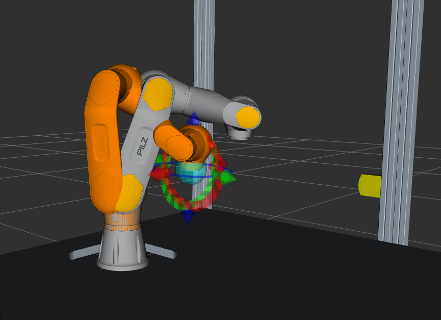The meta package for the PILZ robot manipulator PRBT.
| Kinetic + Melodic |
|---|
We use the same source branch kinetic-devel for binary releases to ROS Kinetic and to ROS Melodic.
The package contains the robot description of the PRBT manipulator.
urdf/contains the xacros for generating the urdf descriptions of the PILZ robot PRBT.meshes/contains the stl files for visualizationtest/contains test files for urdf- build tests:
catkin_make tests - build and run tests:
catkin_make run_tests
- build tests:
To see the robot in rviz you can use
roslaunch prbt_support test_urdf.launch
The joint directions are illustrated in the following image:
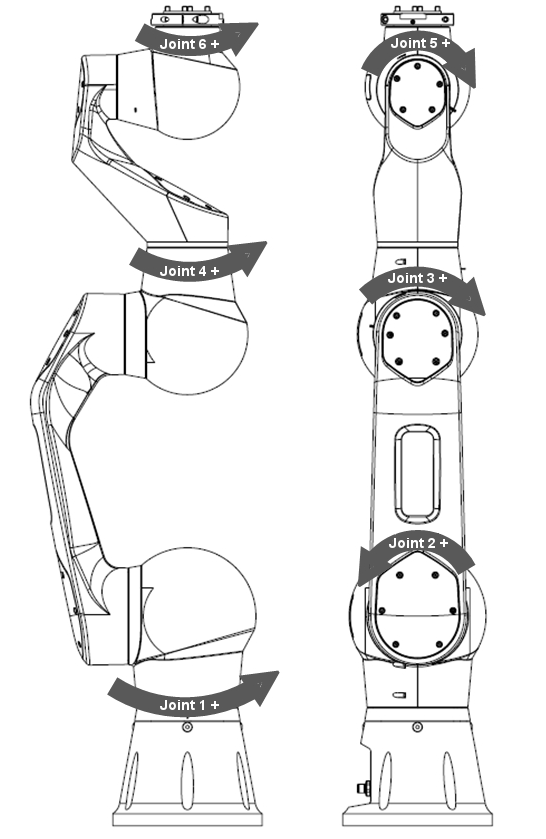
You can easily adjust the tool center point frame with an offset and rotation in the xacro file.
- Open prbt_support/urdf/prbt.xacro
- Edit the lines to your desired offset
<xacro:unless value="$(arg gripper)">
<xacro:arg name="tcp_offset_xyz" default="0 0 0"/>
<xacro:arg name="tcp_offset_rpy" default="0 0 0"/>
</xacro:unless>
Note: You can set a different default if you have a gripper attached.
The package is generated by moveit setup assistant. It contains configuration files and launch files needed to start up the robot including planning and execution.
Use the launch file moveit_planning_execution.launch to bringup the robot controllers
with the complete moveit pipeline.
The launch file allows to set optional parameters
sim(default: True)
true: Use fake execution and display emulated robot position in RViz
false: connect to real robot usingros_canopenpipeline(default: ompl)
Planning pipeline to use with moveitgripper(default: None)
See Running the prbt with a gripper
- Run
roslaunch prbt_moveit_config moveit_planning_execution.launch sim:=true pipeline:=ompl - Use the moveit Motion Planning rviz plugin to plan and execute (see e.g. ROS-I training exercise 3.4)
- Bringup can:
sudo ip link set can0 up type can bitrate 1000000(after every reboot or reconnect of the CAN hardware). For persistent configuration append the following to the file/etc/network/interfaces
auto can0
iface can0 can static
bitrate 1000000
- Run
roslaunch prbt_moveit_config moveit_planning_execution.launch sim:=false pipeline:=ompl - Use the moveit Motion Planning rviz plugin to plan and execute (see simulation section; set
Velocity Scalingto 0.1 first)
Currently only the Schunk pg70 is supported. To run it, first install the package:
sudo apt-get install ros-kinetic-prbt-pg70-support
then start the robot like before but with the gripper:=pg70 set. Both simulation and real robot work.
The package contains a moveit plugin for inverse kinematics of the manipulator, which is a
wrapper of ikfast.cpp to the kinematics base interface of moveit.