The pre-print version of our paper is available here. The pre-release code has been uploaded. Our experiment video is availalbe on YouTube and Bilibili.
In this paper, we propose a fast, accurate, and targetless extrinsic calibration method for multiple LiDARs and cameras based on adaptive voxelization. On the theory level, we incorporate the LiDAR extrinsic calibration with the bundle adjustment method. We derive the second-order derivatives of the cost function w.r.t. the extrinsic parameter to accelerate the optimization. On the implementation level, we apply the adaptive voxelization to dynamically segment the LiDAR point cloud into voxels with non-identical sizes, and reduce the computation time in the process of feature correspondence matching.
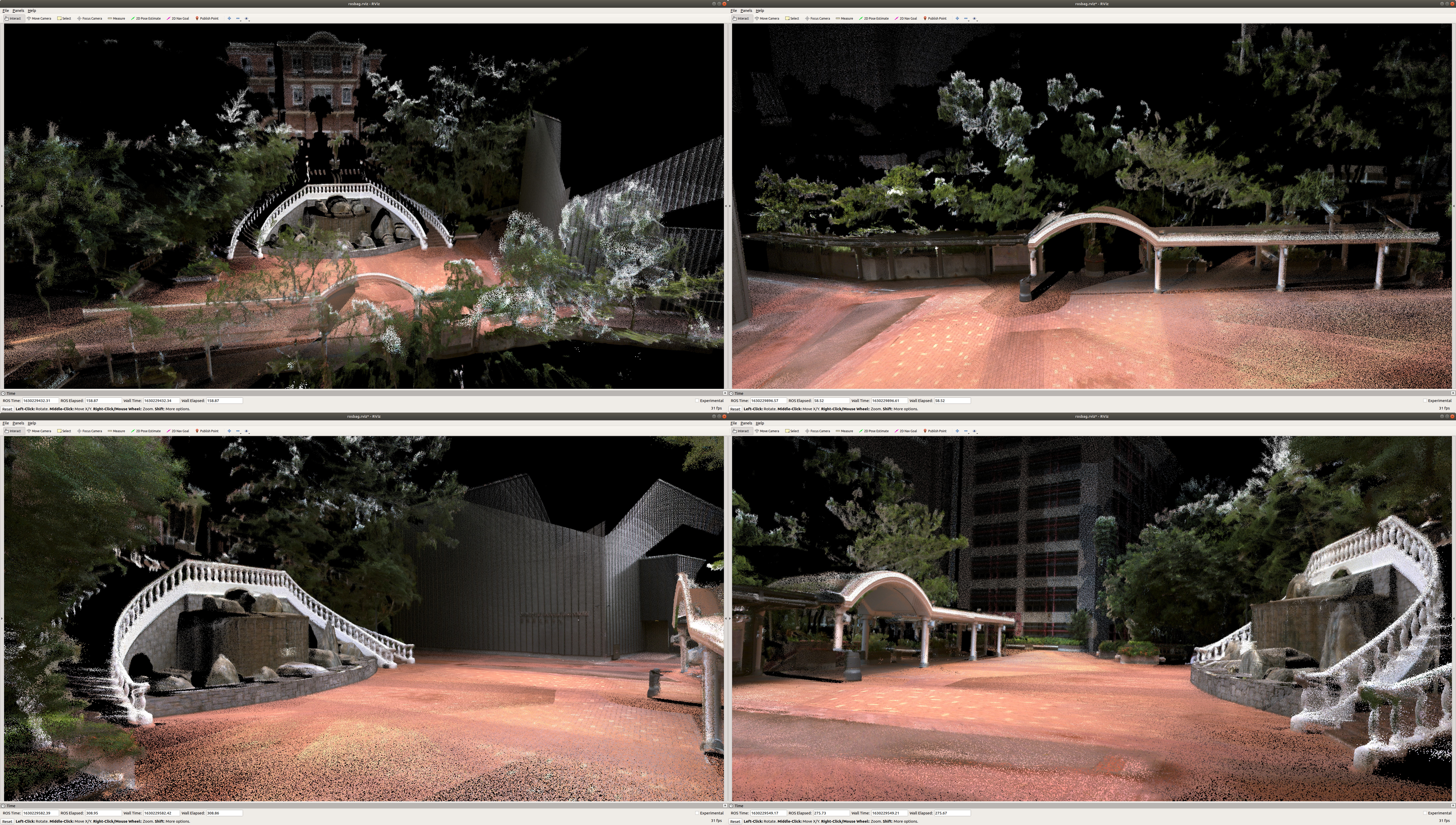 Fig. 1 Dense colorized point cloud reconstructed with LiDAR poses and extrinsic calibrated with our proposed method.
Fig. 1 Dense colorized point cloud reconstructed with LiDAR poses and extrinsic calibrated with our proposed method.
In both LiDAR-LiDAR and LiDAR-camera extrinsic calibration, we implement adaptive voxelization to accelerate the feature correspondence matching process. The point cloud map is dynamically segmented into voxels with non-identical sizes, such that only one plane feature is contained in each voxel. This process sufficiently saves the execution time of k-d tree searching from our previous work1 (see Fig. 2) and work2 (see Fig. 3).
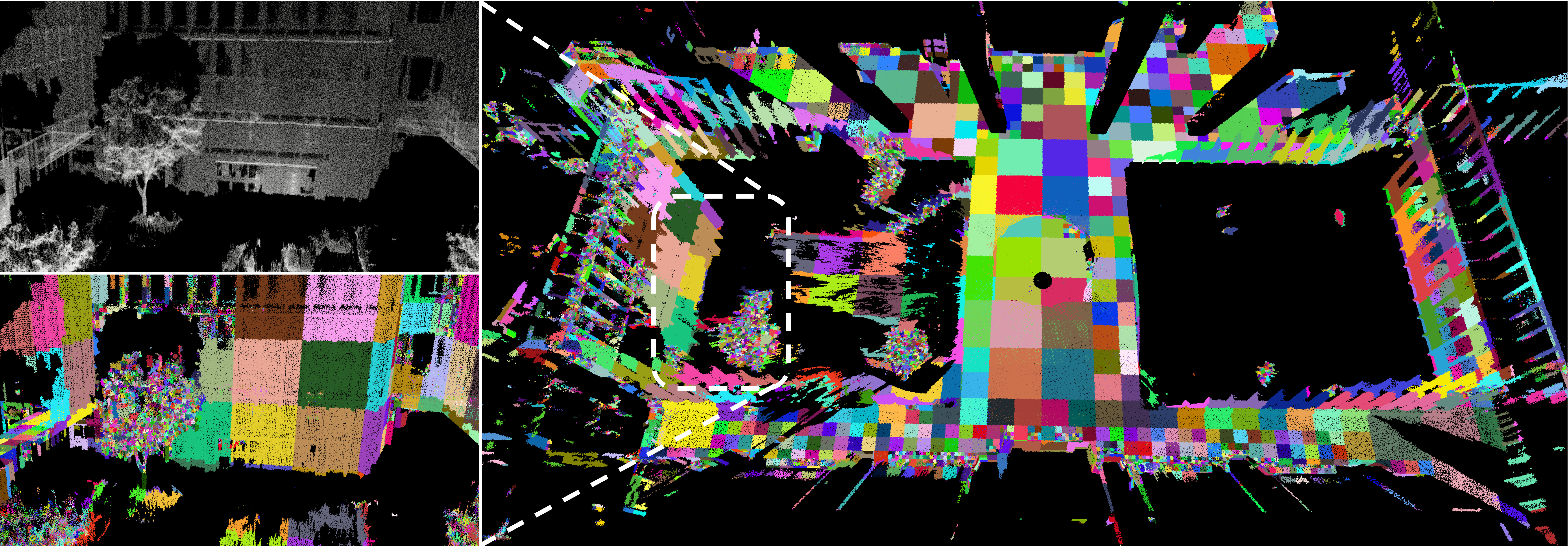 Fig. 2 Adaptive voxelization in LiDAR-LiDAR extrinsic calibration.
Fig. 2 Adaptive voxelization in LiDAR-LiDAR extrinsic calibration.
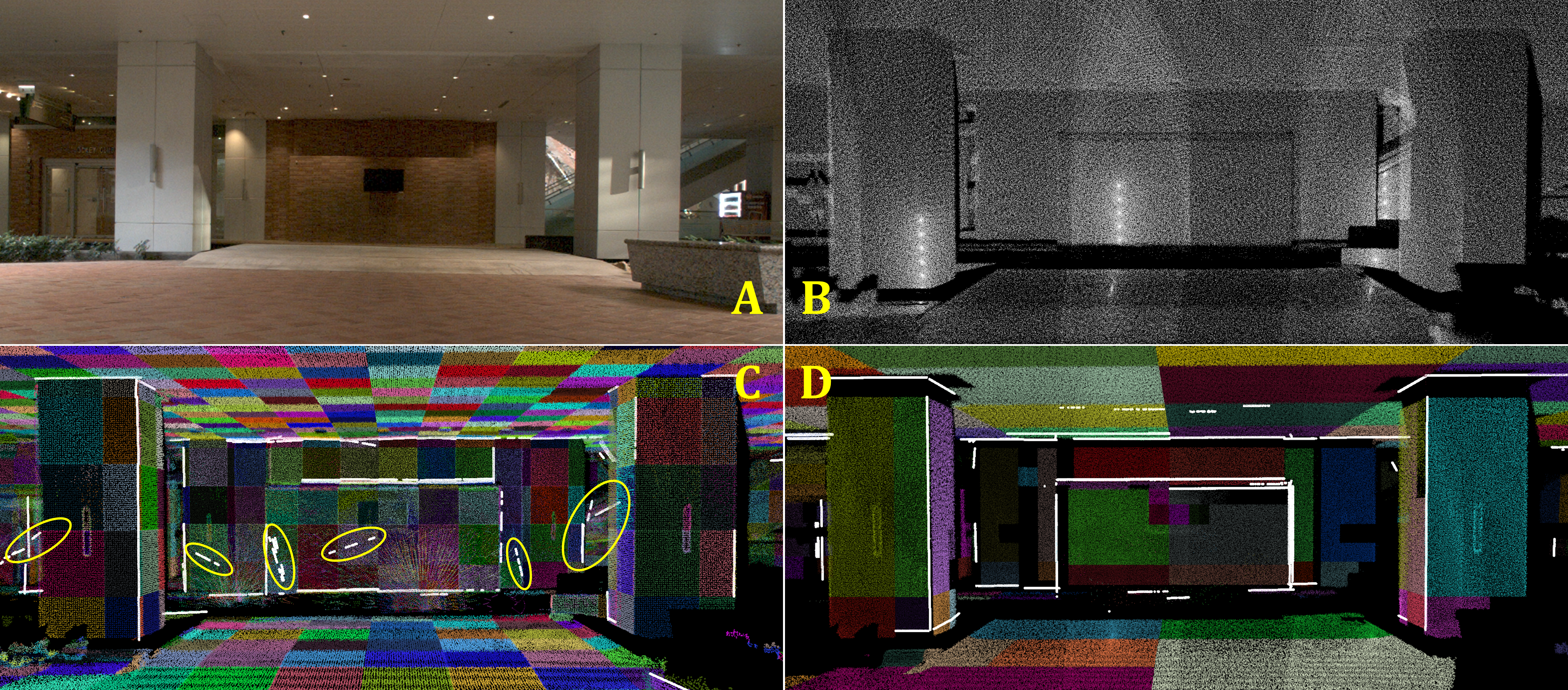 Fig. 3 Adaptive voxelization in LiDAR-camera extrinsic calibration. A) real world image. B) raw point cloud of this scene. C) voxelization of previous work where the yellow circles indicate the false edge estimation. D) edges extracted with our proposed method.
Fig. 3 Adaptive voxelization in LiDAR-camera extrinsic calibration. A) real world image. B) raw point cloud of this scene. C) voxelization of previous work where the yellow circles indicate the false edge estimation. D) edges extracted with our proposed method.
Our code has been tested on Ubuntu 16.04 with ROS Kinetic and Ubuntu 18.04 with ROS Melodic.
Our code has been tested on ceres solver 1.14.x.
Our code has been tested on OpenCV 3.4.14.
Our code has been tested on Eigen 3.3.7.
Our code has been tested on PCL 1.8.
Clone the repository and catkin_make:
cd ~/catkin_ws/src
git clone git@github.com:hku-mars/mlcc.git
cd .. && catkin_make
source ~/catkin_ws/devel/setup.bash
The parameters base LiDAR (AVIA or MID), test scene (scene-1 or scene-2), adaptive_voxel_size, etc., could be modified in the corresponding launch file.
Step 1: base LiDAR pose optimization (the initial pose is stored in scene-x/original_pose)
roslaunch mlcc pose_refine.launch
Step 2: LiDAR extrinsic optimization (the initial extrinsic is stored in config/init_extrinsic)
roslaunch mlcc extrinsic_refine.launch
Step 3: pose and extrinsic joint optimization
roslaunch mlcc global_refine.launch
roslaunch mlcc calib_camera.launch
To test on your own data, you need to transform the point cloud into .dat format (see source/tobinary.cpp for more details). Please only collect the point cloud and images when the LiDAR (sensor platform) is not moving for the optimal precision (or segment them from a complete rosbag). The base LiDAR poses and initial extrinsic values shall also be provided. These initial values could be obtained by general SLAM and Hand-eye calibration algorithms.
You may need to modify the parameters adaptive_voxel_size, feat_eigen_limit and downsampling_size for LiDAR-LiDAR extrinsic calibration to adjust the precision and speed. You need to change the corresponding path and topic name in the yaml files in the config folder.
Currently, we seperate the LiDAR extrinsic calibration process into three steps for debug reasons. In future release, we wish to combine them together to make it more convenient to use.
The source code is released under GPLv2 license.
We are still working on improving the performance and reliability of our codes. For any technical issues, please contact us via email xliuaa@connect.hku.hk and xy19980205@outlook.com.
For commercial use, please contact Dr. Fu Zhang fuzhang@hku.hk.