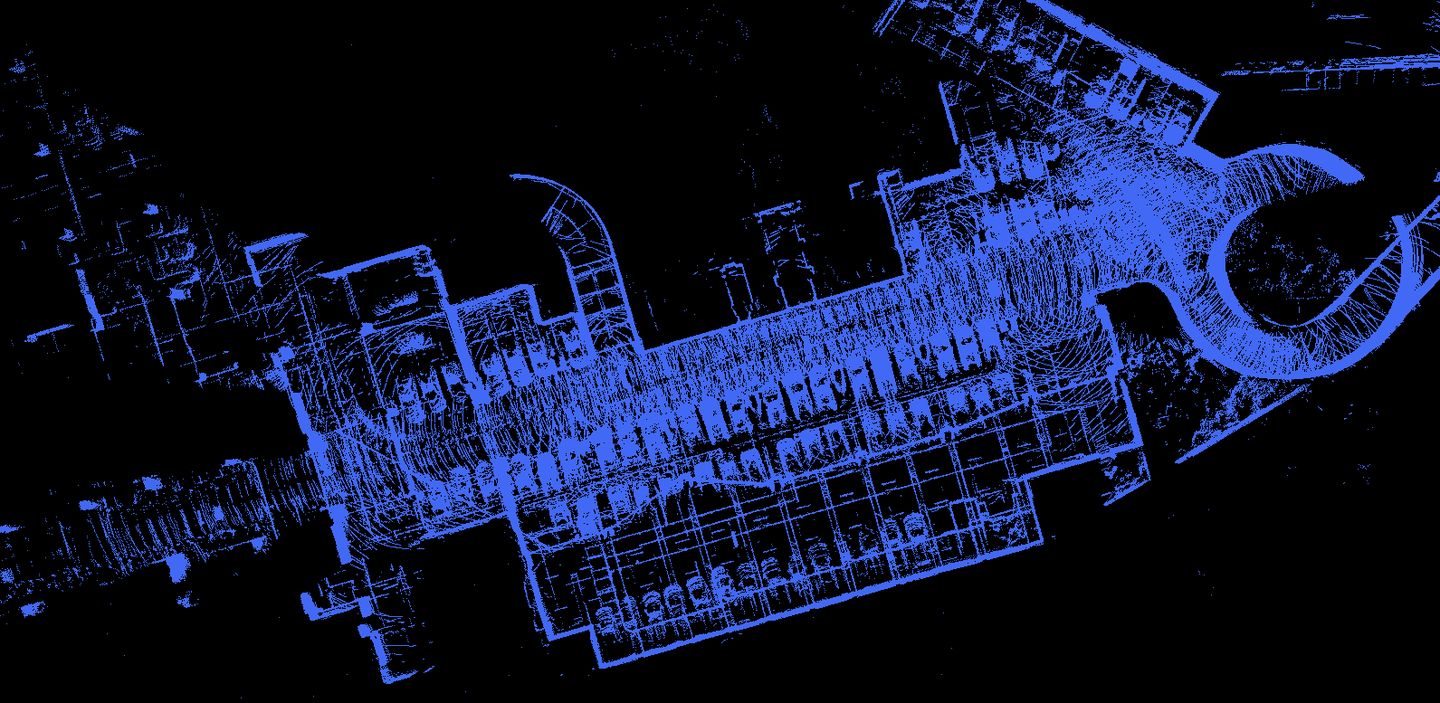This is Baidu apollo offline mapping tool.
The environment for creating the map is as follows, you need to be equipped with lidar and GNSS(IMU+GPS).
- RoboSense RS-LiDAR-32
- GNSS
- Apollo
First you need to collect the sensor data needed for mapping. If your vehicle has been installed with Apollo5.0, you can use below command to record the bag.
cyber_recorder record -c imu_topic localization_pose_topic lidar_topic
After collecting the data, you can start making a map by following the steps below.
Or you can download a apollo demo record from demo_sensor_data_for_vision
The program is divided into 2 parts:
- Decompress record file in apollo. Then you get data in
data/pcd - Copy data to ndt_mapping, start the ndt_mapping docker and run ndt mapping. Then you get the
output.pcd.
Compile the code according to the following steps.
- Build the localization module in apollo
./apollo.sh build localization // apollo 6.0Extract the pcd file and pose file from the bag. You can use multiple "--bag_file" to extract multiple bag files. The decompressed file is saved in --out_folder.
./bazel-bin/modules/localization/msf/local_tool/data_extraction/cyber_record_parser --bag_file=data/bag/demo_sensor_data_for_vision.record --out_folder=data --cloud_topic=/apollo/sensor/velodyne64/compensator/PointCloud2
Interpolate the pose according to the external parameters and timestamp of the lidar. The corrected pose is saved in --output_poses_path.
./bazel-bin/modules/localization/msf/local_tool/map_creation/poses_interpolator --input_poses_path=data/pcd/odometry_loc.txt --ref_timestamps_path=data/pcd/pcd_timestamp.txt --extrinsic_path=modules/localization/msf/params/velodyne_params/velodyne64_novatel_extrinsics_example.yaml --output_poses_path=data/pcd/poses.txt
Then copy the above "data" dir to "ndt_mapping/data/". Use the following command to create the map, the result of the map is default saved in "data/output.pcd"
bash docker/dev_into.sh
# in docker
cd ndt_mapping/
bazel build src/ndt_mapping
./bazel-bin/src/ndt_mappingThe parameters list
// filter
-min_scan_range = 25.0 // the square of the min scan range
-max_scan_range = 10000.0 // the square of the max scan range
-min_add_scan_shift = 1.0 // the square of the min add scan length
-voxel_leaf_size = 2.0 // voxel leaf size
// ndt
-trans_eps = 0.01 // transformation epsilon
-step_size = 0.1 // step size
-ndt_res = 1.0 // ndt resolution
-max_iter = 30 // maximum iterations times
// map
-output_file = "data/output.pcd" // map save file path
-workspace_dir = "data/pcd" // work dir
The following is the result of the mapping of the underground parking lot.