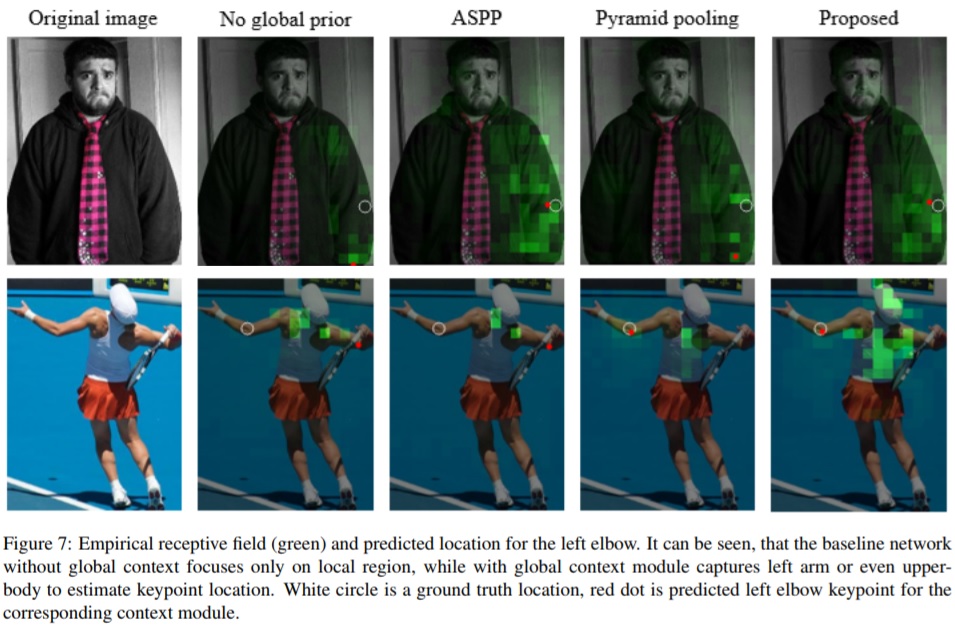This repository contains training code for the paper Global Context for Convolutional Pose Machines. This work improves original convolutional pose machine architecture for artculated human pose estimation in both accuracy and inference speed. On the Look Into Person (LIP) test set this code achives 87.9% PCKh for a single model, the 2-stage version of this network runs with more than 160 frames per second on a GPU and ~20 frames per second on a CPU. The result can be reproduced using this repository.
- Ubuntu 16.04
- Python 3.6
- PyTorch 0.4.1 (should also work with 1.+, but not tested)
- Download the Look Into Person dataset and unpack it to
<LIP_HOME>folder. - Install requirements
pip install -r requirements.txt
- Download pre-trained MobileNet v1 weights
mobilenet_sgd_68.848.pth.tarfrom: https://github.com/marvis/pytorch-mobilenet (sgd option). If this doesn't work, download from Google Drive. - Run in terminal:
python train.py --dataset-folder <LIP_HOME> --checkpoint-path mobilenet_sgd_68.848.pth.tar --from-mobilenet
- Run in terminal:
python val.py --dataset-folder <LIP_HOME> --checkpoint-path <CHECKPOINT>
[OPTIONAL] Pass --visualize key to see predicted keypoints results.
[OPTIONAL] Use --multiscale and set flip to True for better results.
The final number on the test set was obtained with addition of validation data into training.
-
Pre-trained model on the Look Into Person dataset (84.57 PCKh@0.5): Google Drive.
-
Also there is pre-trained model on the COCO dataset and corresponding demo in the OpenVINO Model Zoo.
- Convert PyTorch model to ONNX format, run script in terminal:
python scripts/convert_to_onnx.py --checkpoint-path <CHECKPOINT> --single-person`
It produces human-pose-estimation.onnx.
- Convert ONNX model to OpenVINO format with Model Optimizer, run in terminal:
python <OpenVINO_INSTALL_DIR>/deployment_tools/model_optimizer/mo.py --input_model human-pose-estimation.onnx --input data --mean_values data[128.0,128.0,128.0] --scale_values data[256] --output stage_1_output_1_heatmaps
This produces model human-pose-estimation.xml and weights human-pose-estimation.bin in single-precision floating-point format (FP32).
If this helps your research, please cite the papers:
@inproceedings{osokin2019global_context_cpm,
author={Osokin, Daniil},
title={Global Context for Convolutional Pose Machines},
booktitle = {arXiv preprint arXiv:1906.04104},
year = {2019}
}
@inproceedings{osokin2018lightweight_openpose,
author={Osokin, Daniil},
title={Real-time 2D Multi-Person Pose Estimation on CPU: Lightweight OpenPose},
booktitle = {arXiv preprint arXiv:1811.12004},
year = {2018}
}