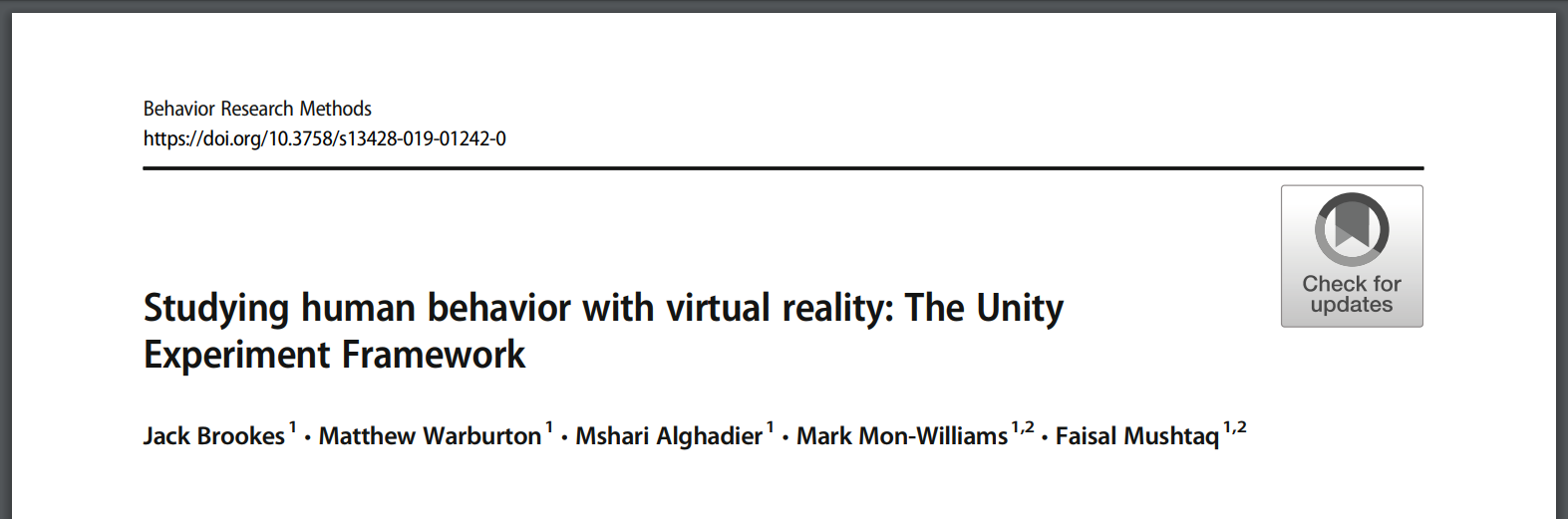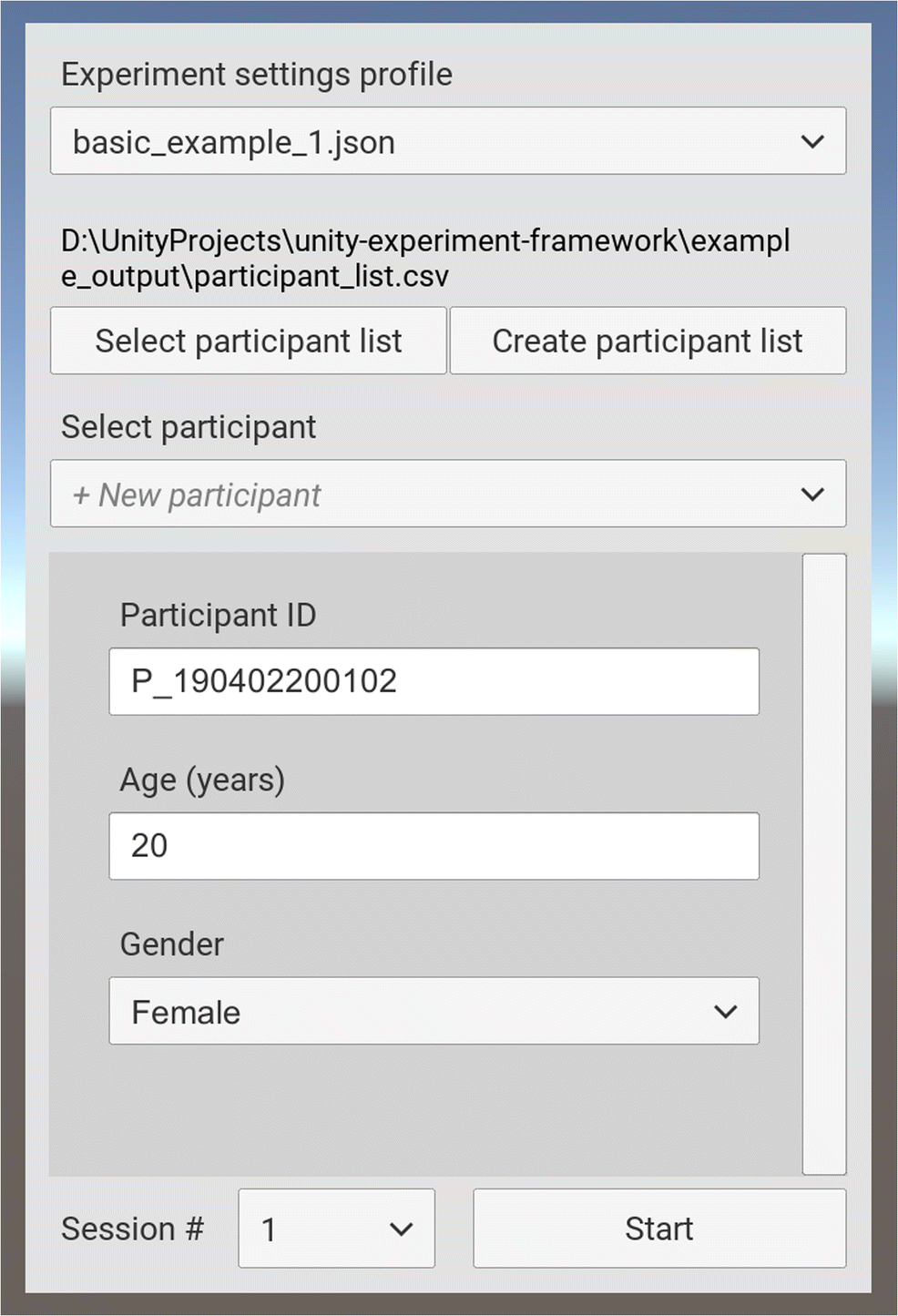UXF - Unity Experiment Framework
A set of components which simplify human behaviour experiments developed in the Unity engine. This is the development project, if you want to download the package, do not clone this repository, see "Get Started" below.
Read the open access paper in Behavior Research Methods! Developed by Jack Brookes, Immersive Cognition Group, University of Leeds.
If you have developed a project using UXF please let me know!
Contents
Get started
-
Read over this Readme and the paper to understand UXF.
-
Import the latest
UXF.unitypackagerelease to your existing Unity project. -
The UXF Setup Wizard will launch (or via the top menu: UXF > UXF Wizard) - Use it to fix .NET compatibility issues.
-
Open an example scene.
-
Press play, and use the UI to create a new participant list in an appropriate directory.
-
Press start to begin the session.
Visit the Wiki for more detail.
Features
Programming style
- Classes for common experimental concepts such as
Session,Block&Trial - Helps create maintainable and readable code fitting with Unity's Component System
Data collection
UXF automates the process of collecting data.
Behavioural data is collected with 1 row per Trial, and automatically records some values such as the timestamp of the start and end of the trial. Developers can easily record observations of any type and associate them with a trial. Data is output with one row per trial in a results csv file.
Continuous data is data that is measured continuously over time during a trial. The main use case of this is to track the position and rotation of any object in the scene, which is captured at whatever frame rate the application is running at (in the Update() loop) by adding a PositionRotationTracker component to a GameObject. This can be used to track positions of user controlled objects (such as hands or head in a virtual reality application) or an arbitrary object in the scene (e.g. some kind of stimuli). However this system is generic and developers can create their own Tracker classes that perform measurements of any variable during trials.
Data is stored in CSV files with automatic handling of file & directory naming.
UXF also stores other data in the form of .json files (full details on the Wiki). Running a session with UXF will result in an output like this (assuming three trials with a tracked object called object).
Path: /experiment_name/participant_id/session_number/
Filename Description
------------------------ | ----------------------------------------------------------
log.csv | Copy of all Debug.Log calls during the Session
notes.json | Notes collected by the Notes UI
participant_details.json | Copy of participant details (e.g. info entered via the UI)
object_movement_T001.csv | Position and rotation of "object" within trial 1
object_movement_T002.csv | Position and rotation of "object" within trial 2
object_movement_T003.csv | Position and rotation of "object" within trial 3
settings.json | Copy of the settings applied to the Session
trial_results.csv | Main results file (behavioural data)
Example Output You can see an example of the data structure UXF outputs in the example_output folder of this repository.
Events
A UnityEvent is invoked on Trial begin and end, allowing you to easily trigger presentation of stimuli at trial start (for example).
CSV Participant List
A participant list feature is used allowing experimenters to optionally pre-prepare participant information. Additionally, this participant list is shared between experiments, allowing easy cross comparison of observations within participants.
Settings system
The settings is cascading, allowing setting independent variables at a Session, Block, or Trial level. Settings profiles can be stored as .json files and selected via the UI. This allows experimenters to deploy a single build of the experiment with several sub-experiments defined in settings profiles. The data for these sub-experiments is stored independently.
UI
A UI is available (but optional) allowing loading of participant data from file (or add new participant data). Variables that are collected are customisable and can be used in the experiment (e.g. a parameter for a participant's age could be used to change the difficulty of the experiment).
File IO
Files are read and written in a separate thread to avoid frame drops, which can induce motion sickness in VR HMDs.
Example
UXF is built around the idea of separating the specification of your experiment (the "what") and the implementation of your experiment (the "how").
- Experiment specification: Building/describing your experiment structure, including the trials, blocks and their associated settings.
- Experiment implementation: Presenting stimuli according to independent variables, collecting dependent variables.
1. Experiment specification
class ExperimentBuilder : MonoBehaviour
{
// set this to reference your UXF Session in the inspector
public UXF.Session session;
// assign this method to the Session OnSessionBegin UnityEvent in its inspector
public void GenerateAndRun()
{
// Creating a block of 10 trials
var myBlock = session.CreateBlock(10);
// Add a new setting to trial 1, here just as an example we will apply a setting of "color" "red"
myBlock.FirstTrial.settings.SetValue("color", "red");
// Start the session!
session.FirstTrial.Begin();
}
...
}2. Experiment implementation
class SceneManipulator : MonoBehaviour
{
// set this to reference your UXF Session in the inspector
public UXF.Session session;
...
// assign this method to the Session OnTrialBegin UnityEvent in its inspector
public void ShowStimulus(UXF.Trial trial)
{
// pull out the color we applied for this trial
string colorManipulation = trial.settings.GetString("color");
// example of using the new setting to manipulate our scene
ManipulateSceneColor(colorManipulation);
}
// this could trigger on some user behaviour (e.g. button response), collecting their score in a task
public void RecordResultsAndEnd(int score)
{
// store their score
session.currentTrial.results["score"] = score;
// end this trial
session.currentTrial.End();
}
}More examples are contained in the package and on the Wiki.
Development
This project is developed under Unity 2017.4.2f1 but should work on all recent versions of Unity. Tested and working on Unity 2018.3.
Documentation
Visit the Wiki
Feedback
Please fill out the anonymous UXF feedback form