Note
This project is no longer actively maintained. It has been archived and replaced by the ModComponent SDK.
The Mod Component Unity Tool (MCUT) is a Unity Editor package designed to enable developers to effortlessly compile their .modcomponent files directly within the editor.
- Custom UI: New built-in UI for easier creation.
- Improved Features: Can now create multiple at once, with a set output path.
- Optimized Codebase: Updated to ensure efficient performance.
- Unity Package: Now built into the Unity Editor to save time.
- Open the Unity Editor (2021.3.16f1).
- Navigate to
Window>Package Manager. - Click on the
+icon in the top left corner and selectAdd package from git URL.... - In the provided field, enter the following URL:
https://github.com/Deaadman/ModComponentUnityTool.git - Click 'Add', and Unity will handle the rest.
- In the Unity Editor, navigate to the toolbar - there should be an new option labelled MCUT.
- Underneath that dropdown should be another option called Tool Interface.
- Once selected, it will bring up another inspector panel with various options.
- Drag and drop your folder(s) which contains all your sub-folders required to make a new
.modcomponentfile (e.g.,auto-mapped,blueprints,bundle,gear-spawns, andlocalizations) to where it says 'Drag and Drop'. - There is also a button located at the bottom which allows you to set where those
.modcomponent's are generated. - After all those steps are done, select the 'Create .ModComponent(s)` and it will generate them to your selected path!
- ds5678 - For the original ModComponentExtractor, which this tool is forked from.