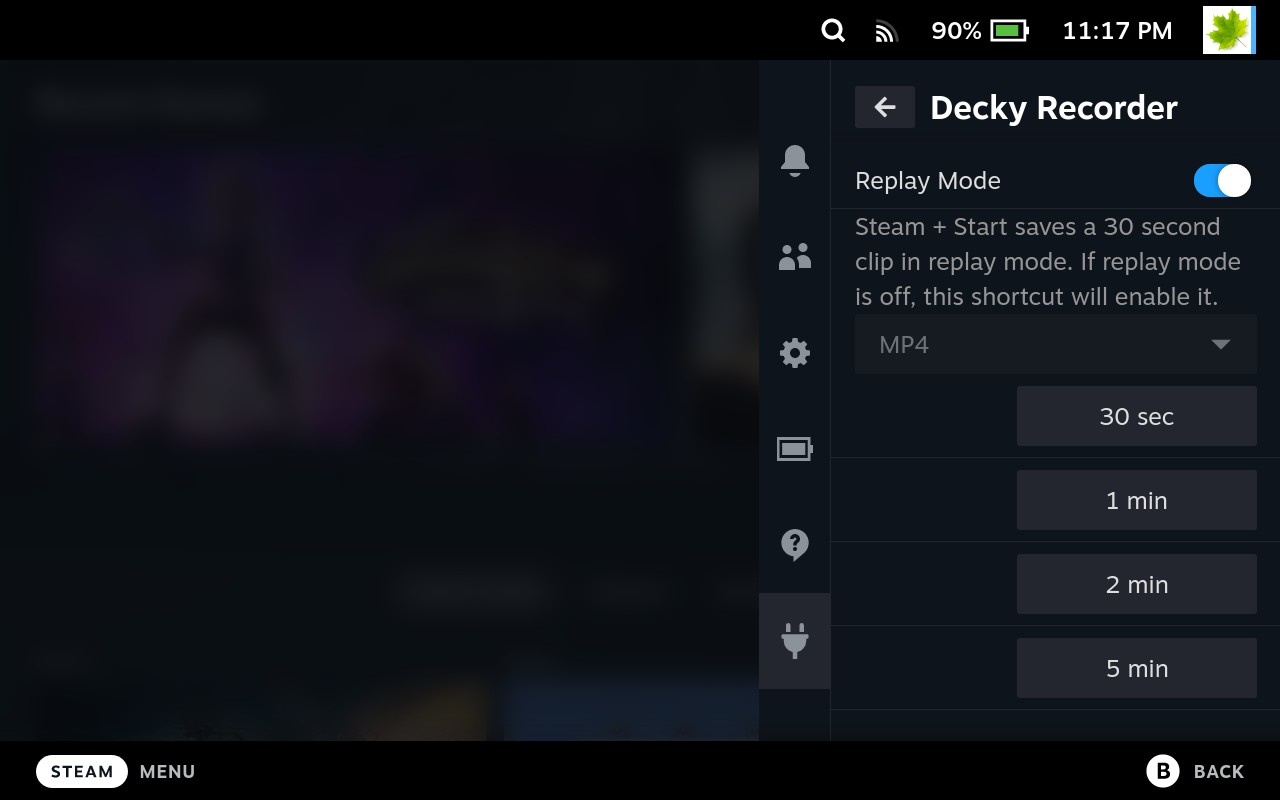This plugin is heavily based on the Recapture-Plugin for Crankshaft from Avery: https://git.sr.ht/~avery/recapture In particular a lot of code for the gst-launch-1.0-command itself and the additionally needed dependencies were taken from the Recapture-Plugin.
https://git.sr.ht/~avery/recapture/tree/0fdbe014ec1f11bce386dc9468a760f8aed492e9/item/record.go#L19 https://git.sr.ht/~avery/recapture/tree/0fdbe014ec1f11bce386dc9468a760f8aed492e9/item/plugin/src/index.tsx#L161 https://git.sr.ht/~avery/recapture/tree/0fdbe014ec1f11bce386dc9468a760f8aed492e9/item/plugin/Makefile#L22
This plugin was made with the decky-plugin-template (https://github.com/SteamDeckHomebrew/decky-plugin-template)
Please do not judge my code, I am bad!
This plugin is still in WIP.
- Huge huge thanks to @safijari for fully implementing Rolling Recording/Replay Mode (https://github.com/safijari/decky-recorder/tree/rolling-record)
- @Newbytee for pointing out that I forgot the "-e"-option in the gst-launch-1.0-command
- Avery for the original Recapture Plugin
- Epictek for inspiring me to setup a proper build process (https://github.com/Epictek/DeckyStream I found out about this plugin when I was basically already done q.q)
- kleutzinger for fixing the file names and making it so it confirms with ISO_8601
- It seems like long recordings (over 30 minutes) dont get saved (marissa999#2 (comment))
- It seems like starting a recording while docked and outputting to a 4k monitor causes the Deck to crash (marissa999#8)
If you want to build this plugin in theory you only need to run build-zip.sh. You will need the following:
- npm
- pnpm
- python + pip
- Docker
- zip I only tested this on Arch Linux (which I use, btw!)
- WIP: Adding the option to toggle game audio + mic audio (Current state: You can enable mic audio, but not disable game audio. Figure out a way to filter and remove audio from pipewiresrc?)
- WIP: Figuring out why sometimes recording stutter/audio + video don't align. Might require re-transcoding with ffmpeg to re-align dts-stuff? Dunno (Current state: FFmpeg will now copy the files from tmpfs to the ~/Videos-folder and fix dts while doing so. Not working: FFmpeg needs to run AFTER gst-launcher-1.0 finished, but because gst-launcher-1.0 is running through a python subprocess with shell=true this is apparently not that easy and I can not just wait for it?!)
- WIP: Finishing RTSP-Server-Sink (Current state: UI is done, I should have all libraries? I think? And if not I can easily add missing libraries. But... What is the actual pipeline that I need?)
This is not yet configurable through the plugin but yes. What you would do instead is
- Move your
Videosfolder to the new destination (e.g./run/media/mmcblk0p1) - Make a symbolic link (e.g.
ln -s /run/media/mmcblk0p1 /home/deck/Videos)
Now it'll look like there's a Videos folder on your ssd but the data will actually be in the SD card.