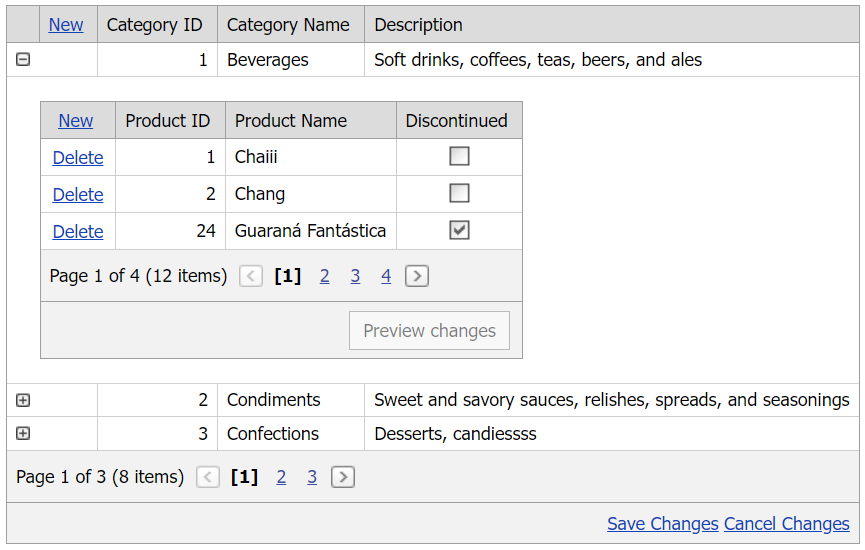Grid View for ASP.NET Web Forms - How to update master and detail grids simultaneously in batch edit mode
This example demonstrates how to implement master-detail functionality and update all grid controls on a custom button click in batch edit mode.
Follow the steps below to update master and detail grids simultaneously:
-
Create a master grid control, specify its Templates.DetailRow property, and add a detail grid to the template.
-
Hide default command buttons in the grid's server-side CommandButtonInitialize event handler and use the master grid's StatusBar property to create custom Save Changes and Cancel Changes buttons.
<Templates> <!-- ... --> <StatusBar> <div style="text-align: right"> <dx:ASPxButton ID="btn" Text="Save Changes" RenderMode="Link" AutoPostBack="false" runat="server"> <ClientSideEvents Click="OnClick" /> </dx:ASPxButton> <dx:ASPxButton ID="btn2" Text="Cancel Changes" RenderMode="Link" AutoPostBack="false" runat="server"> <ClientSideEvents Click="OnCancel" /> </dx:ASPxButton> </div> </StatusBar> </Templates>
protected void Grid_CommandButtonInitialize(object sender, ASPxGridViewCommandButtonEventArgs e) { if (e.ButtonType == ColumnCommandButtonType.Update || e.ButtonType == ColumnCommandButtonType.Cancel) { e.Visible = false; } }
-
Handle the master grid's client-side DetailRowCollapsing and DetailRowExpanding events to get the visible indexes of expanded rows.
var visibleIndicies = []; function AddCurrentDetailGrid(visibleIndex) { if (visibleIndicies.indexOf(visibleIndex) == -1) visibleIndicies.push(visibleIndex); } function RemoveCurrentDetailGrid(visibleIndex) { var arrayIndex = visibleIndicies.indexOf(visibleIndex); if (arrayIndex > -1) visibleIndicies.splice(arrayIndex, 1); } function OnExpanding(s, e) { AddCurrentDetailGrid(e.visibleIndex); } function OnCollapsing(s, e) { RemoveCurrentDetailGrid(e.visibleIndex); }
-
In the custom button's
Clickevent handler, call the master grid'sPerformCallbackmethod to update all grid controls on the server.var buttonFlag = false; function OnClick(s, e) { if (visibleIndicies.length == 0) grid.UpdateEdit(); else { buttonFlag = true; grid.PerformCallback(visibleIndicies); } }
-
Handle the master grid's server-side CustomCallback event. In the handler, call the master grid's FindDetailRowTemplateContol method to access all detail grids and use their UpdateEdit methods to update data.
protected void Grid_CustomCallback(object sender, ASPxGridViewCustomCallbackEventArgs e) { ASPxGridView parentGrid = sender as ASPxGridView; parentGrid.UpdateEdit(); parentGrid.DataBind(); if (String.IsNullOrEmpty(e.Parameters)) return; string[] paramArray = e.Parameters.Split(','); for (int i = 0; i < paramArray.Length; i++) { if (String.IsNullOrWhiteSpace(paramArray[i])) continue; ASPxGridView child = parentGrid.FindDetailRowTemplateControl(Convert.ToInt32(paramArray[i]), "grid2") as ASPxGridView; if (child != null) { child.UpdateEdit(); child.DataBind(); } } }
- Default.aspx (VB: Default.aspx)
- Default.aspx.cs (VB: Default.aspx.vb)
- UpdateLogic.js (VB: UpdateLogic.js)
- Grid View for ASP.NET Web Forms - Simple master-detail implementation
- Grid View for ASP.NET Web Forms - How to refresh a master grid on a detail grid callback
(you will be redirected to DevExpress.com to submit your response)