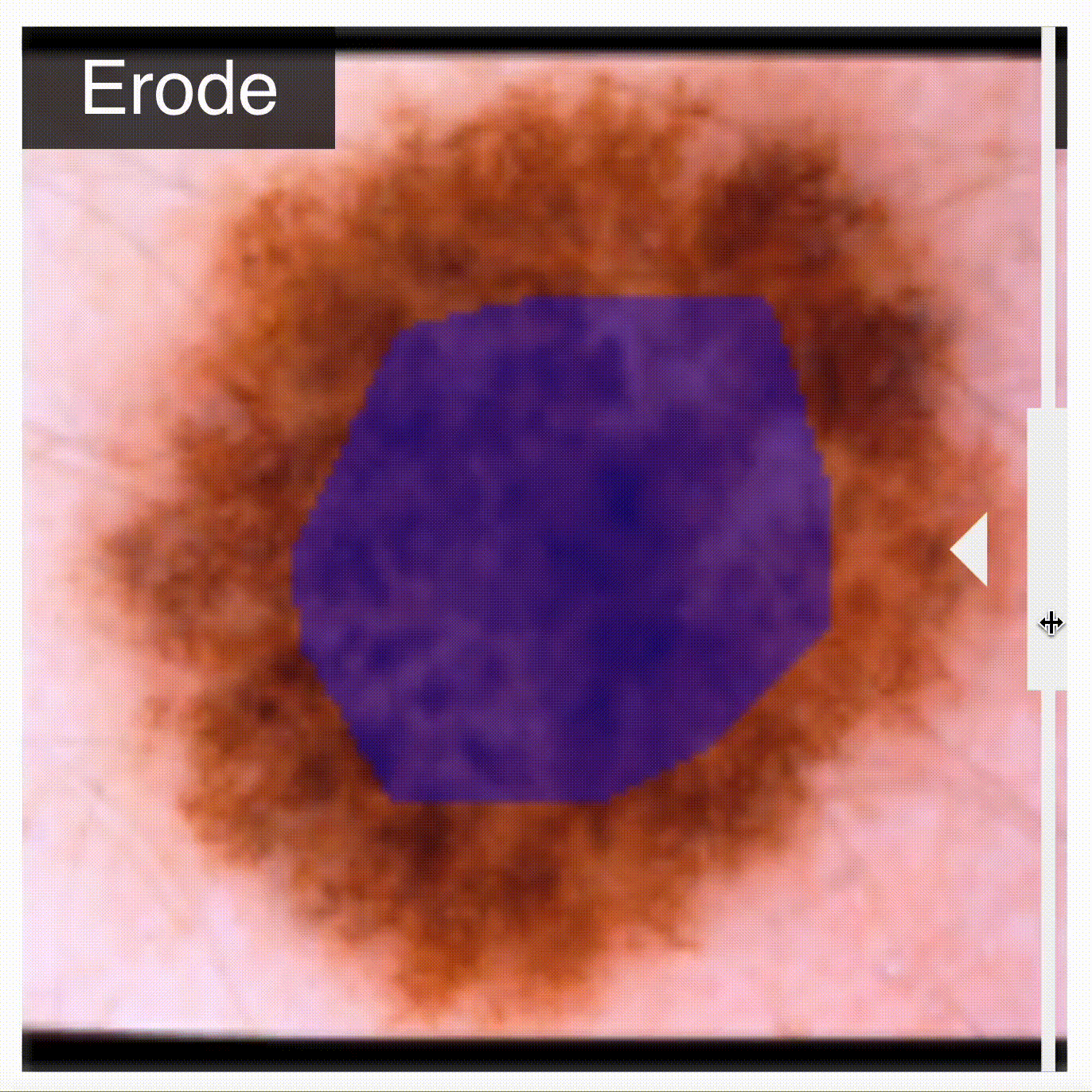PyTorch implementation of Robust T-Loss for Medical Image Segmentation (MICCAI 2023).
Alvaro Gonzalez-Jimenez, Simone Lionetti, Philippe Gottfrois, Fabian Gröger, Marc Pouly and Alexander Navarini
This repository contains the implementation of the T-Loss, a novel robust loss function designed for semantic segmentation tasks in medical image analysis. The T-Loss is inspired by the negative log-likelihood of the Student-t distribution and offers a simple yet effective solution to mitigate the adverse effects of noisy labels on deep learning models. By adaptively learning an optimal tolerance level for label noise during backpropagation, the T-Loss eliminates the need for additional computations, making it highly efficient for practical applications. In this repository, you will find the T-Loss implementation, along with scripts to generate the noise masks and reproduce the experiments conducted on benchmark datasets for skin lesion segmentation and lung segmentation.
Before proceeding, ensure that the required dependencies are installed. You can do this by using the following command:
pip install -r requirements.txt
To reproduce the experiments, you first need to generate noise masks using the official ISIC 2017 dataset and the Shenzhen dataset. Follow these steps:
-
Download the official ISIC 2017 dataset and the Shenzhen dataset.
-
Use the script located in
datasets/noise/data_preprocessing.pyto generate the noise masks. This scripted was adapted from https://github.com/gaozhitong/SP_guided_Noisy_Label_Seg. Run the script, replacing therootwith the path where you stored the datasets:
python3 data_preprocessing.py --dataname isic --dataset_noise_ratio 0.3 0.5 0.7 --sample_noise_ratio 0.5 0.7 --root /data/ISIC/This script will generate noise masks with dataset noise ratios (/data/ISIC_noise.
To train the model without Docker, first, you have to adapt the configuration files in ./configs/ with the corresponding paths where the generated noise masks are located. Then you can run the following training script:
python3 train.py --config ./configs/isic/isic_alpha07_beta07.py --workdir Results_ISIC
In this example, we are training using the ISIC dataset with noise masks of 0.7 ./configs/isic/isic_alpha07_beta07.py. Please adapt to the desired configuration, and Results_ISIC with the desired work directory where you want to store the results.
For reproducibility and isolation, we provide a Docker image with the necessary environment to run the experiments, with the Docker option there is no need to make modifications in the config files.
- Build the Docker image:
docker build -t t-loss .
- Run the Docker container, specifying the GPU if available, and replace
/root/with the parent path where the datasets are located:
docker run --gpus all -d -t --shm-size 16G --name tloss -v /root/:/data/ tloss-container /bin/bash
- Finally, run the experiments with the desired configuration file, dataset noise ratio, and sample noise ratio using the Docker container:
# 0.3 Alpha 0.5 Beta
docker exec -d tloss-container python3 train.py --config ./configs/isic/isic_alpha03_beta05.py --workdir Results_ISIC
# 0.3 Alpha 0.7 Beta
docker exec -d tloss-container python3 train.py --config ./configs/isic/isic_alpha03_beta07.py --workdir Results_ISIC
# 0.5 Alpha 0.5 Beta
docker exec -d tloss-container python3 train.py --config ./configs/isic/isic_alpha05_beta05.py --workdir Results_ISIC
# 0.5 Alpha 0.7 Beta
docker exec -d tloss-container python3 train.py --config ./configs/isic/isic_alpha05_beta07.py --workdir Results_ISIC
# 0.7 Alpha 0.7 Beta
docker exec -d tloss-container python3 train.py --config ./configs/isic/isic_alpha07_beta07.py --workdir Results_ISIC
# 0.3 Alpha 0.7 Beta
docker exec -d tloss-container python3 train.py --config ./configs/isic/isic_alpha07_beta07.py --workdir Results_ISIC
In this example we are storing the results in a directory called Results_ISIC. You can copy the results from the Docker container to your local machine using:
docker cp tloss-container:/app/Results_ISIC ./
A TensorFlow implementation of the T-Loss has been developed by @andreped. You can find the implementation in the repository t-loss-tf.
If you find this repository useful for your research, please cite the following work.
@inproceedings{gonzalezjimenezRobustTLoss2023,
title = {Robust T-Loss for Medical Image Segmentation},
author = {Gonzalez-Jimenez, Alvaro and Lionetti, Simone and Gottfrois, Philippe and Gröger, Fabian and Pouly, Marc and Navarini, Alexander},
journal = {Medical {{Image Computing}} and {{Computer Assisted Intervention}} – {{MICCAI}} 2023},
publisher = {{Springer International Publishing}},
year = {2023},
}The code in this repository is released under the Apache License 2.0