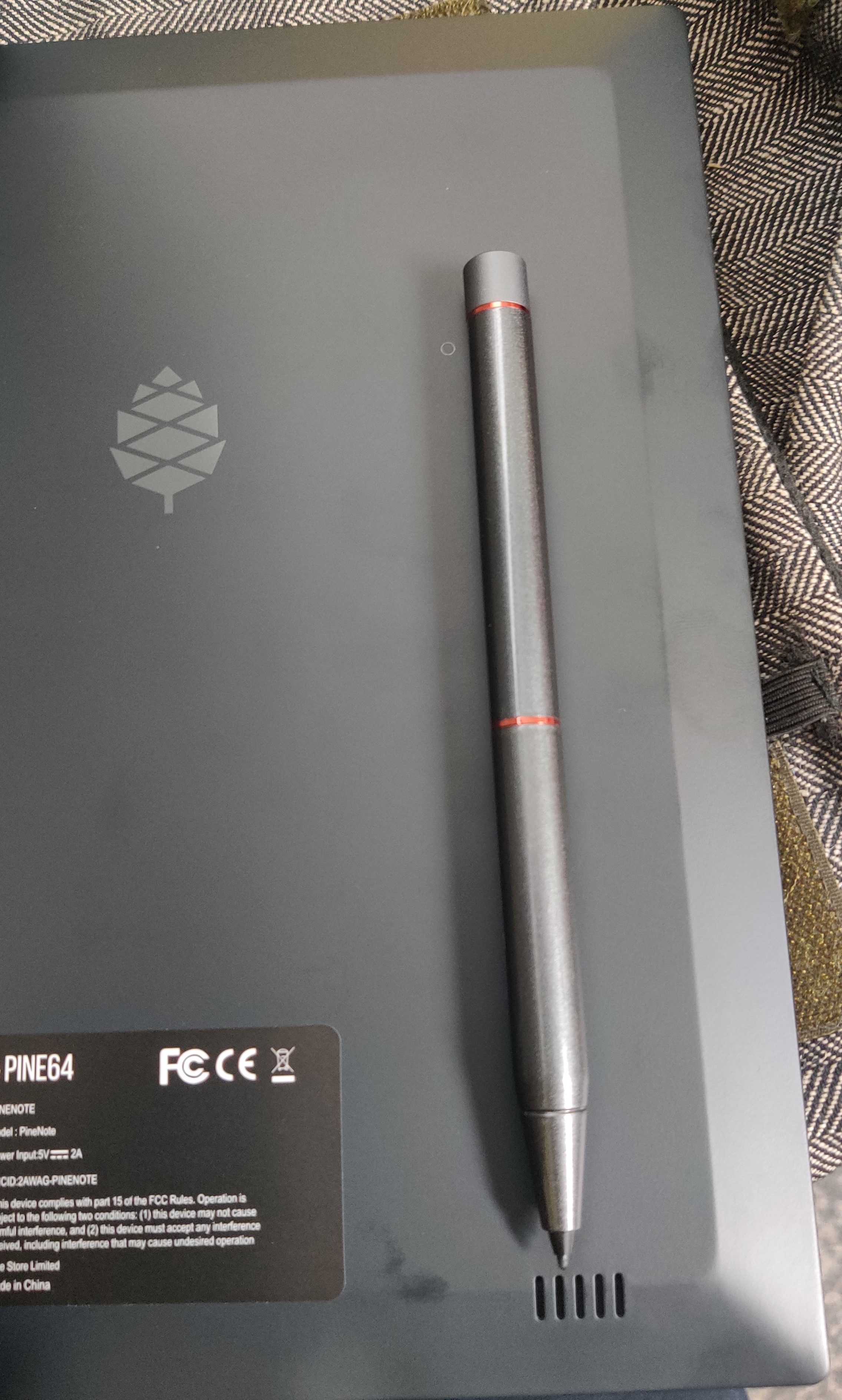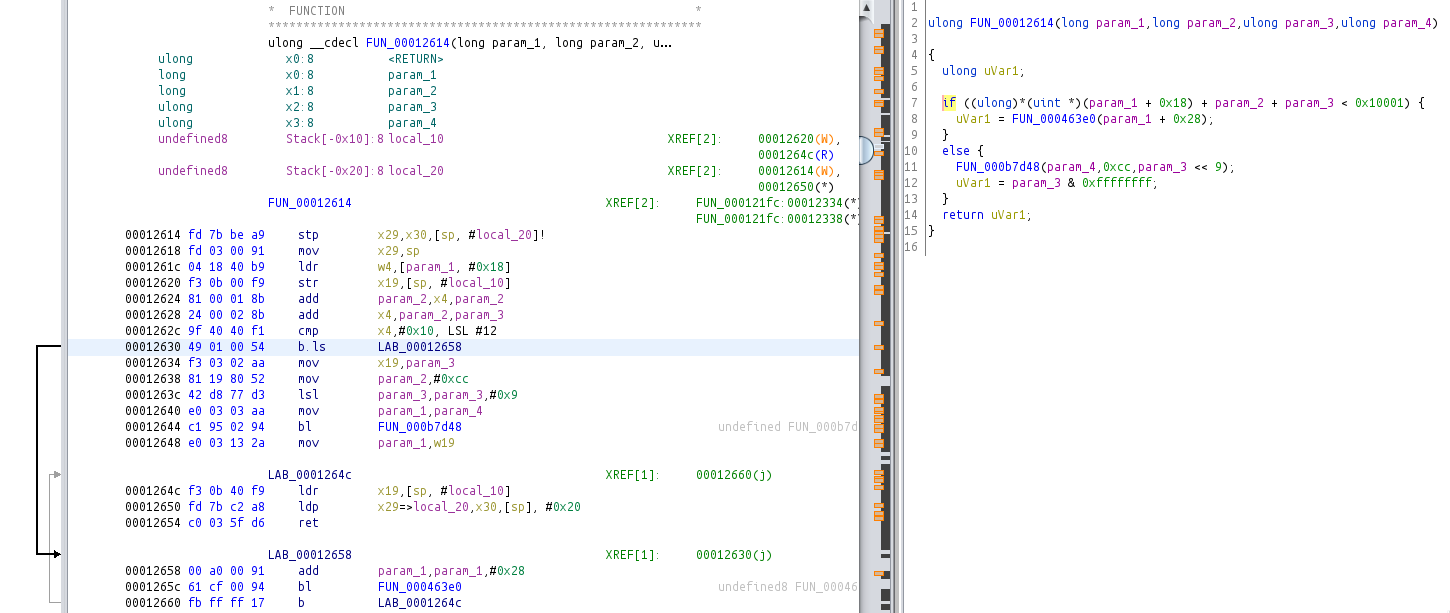The goal of this (unofficial) document is to guide you from unboxing to running and developing on (Arch) Linux on your PineNote.
Note that I didn't fully test this document from start to finish. So make sure you understand each command before you run it. If you find errata, open issues, or even better, pull requests.
See also https://wiki.pine64.org/wiki/PineNote_Development
Build rkdeveloptool:
git clone https://gitlab.com/pine64-org/quartz-bsp/rkdeveloptool.git
cd rkdeveloptool
mkdir build
cd build
cmake ..Enter the download mode by placing the pen as pictured below. A magnet placed where the pen's cap is should also work (haven't tried). I guess the dot on the case also indicates the position of the sensor.
lsusb should now recognize the PineNote as
2207:350a Fuzhou Rockchip Electronics Company USB download gadget
List partitions:
> rkdeveloptool list-partitions
# LBA start (sectors) LBA end (sectors) Size (bytes) Name
00 16384 24575 4194304 uboot
01 24576 32767 4194304 trust
02 32768 36863 2097152 waveform
03 36864 45055 4194304 misc
04 45056 53247 4194304 dtbo
05 53248 55295 1048576 vbmeta
06 55296 137215 41943040 boot
07 137216 145407 4194304 security
08 145408 407551 134217728 recovery
09 407552 1193983 402653184 backup
10 1193984 3291135 1073741824 cache
11 3291136 3323903 16777216 metadata
12 3323904 9697279 3263168512 super
13 9697280 9730047 16777216 logo
14 9730048 9861119 67108864 device
15 9861120 241827775 118766927872 userdata
Unfortunately, you cannot dump partitions after 32MB (source), as all bytes are replaced by 0xCC.
if ((blkstart + blkcnt) > RKUSB_READ_LIMIT_ADDR) {
memset(buf, 0xcc, blkcnt * SECTOR_SIZE);
return blkcnt;
} else {
return blk_dread(block_dev, blkstart, blkcnt, buf);
}I provide a fixed version of uboot, which you can flash with:
rkdeveloptool write-partition uboot uboot_patched.imgWARNING: If you corrupt uboot, it may be necessary to open the device to unbrick it!
In the rest of this section, I elaborate on how I created this image. First, read the uboot partition, which is readable as its below 32M.
rkdeveloptool read-partition uboot uboot.imgFrom uboot.img, extract the u-boot.bin (see uboot_img.py).
The offending rkusb_read_sector function seen in the below screenshot from ghidra.
We just need to change the b.ls to a b instruction to always go to the if branch.
After modifying the u-boot.bin file, we can create a patched uboot.img file using the python script.
uboot.img appears to consist of two equal parts of size 0x200000 containing a dtb file (dtc -I dtb -O dts uboot.img) describing the sections followed by binary data.
> radiff2 uboot_factory.img uboot_patched.img
0x00000190 95773e263e2a17568f8419ca7b9f96d434881e5cd4d0562d51f5c13bde94d7f7 => 3559cd72cd63c1b596ad9daad7d37ea28f68d37b14505e8b6c4fe6ef7f42f2ba 0x00000190
0x00013430 4901 => 0a00 0x00013430
0x00013433 54 => 14 0x00013433
0x00200190 95773e263e2a17568f8419ca7b9f96d434881e5cd4d0562d51f5c13bde94d7f7 => 3559cd72cd63c1b596ad9daad7d37ea28f68d37b14505e8b6c4fe6ef7f42f2ba 0x00200190
0x00213430 4901 => 0a00 0x00213430
0x00213433 54 => 14 0x00213433
In the diff, we can see the duplication. The two differences are hash values, the short ones correspond to the patched instruction.
After patching uboot, enter download mode again and run
rkdeveloptool read-partition boot boot.img
# for all partiations except userdata
rkdeveloptool write-partition uboot uboot.img
rkdeveloptool rebootNote that there is a bug in rkdeveloptool that prohibits us from dumping partitions of size larger than 2G. There exists a patch, which I haven't tried. But userdata is not so important because android can recreate that on its own. Do make sure that the dumped partitions contain actual data and not just 0xCC.
My backup is here, though the userdata is broken, because I was not aware of the bug in rkdeveloptool at the time.
https://forum.pine64.org/showthread.php?tid=15598
- Application icon (4 squares) in the top
- Application management
- Application message
- 3 Dots -> Show System
- Search for "Settings" and open
Enable ADB the standard way. This didn't work immediately for me, so I also set the "Default USB configuration" to PTP, after which I had to reenable ADB. Then I got the permission prompt.
We use Magisk following the tutorial.
I had issues with Magisk, discussed in this issue (many thanks to canyie for fixing this so quickly). The canary build of Magisk, should work now, but I also backed up the version I used (backup).
adb push boot.img /sdcard/boot.img # make sure that boot.img is not corruped with 0xCC! (d60f4054edb91259fb4471eb5f0ba53803b9a7e2300c3647e11f7b71aa95a003)
adb install magisk_c85b2a0.apk
# install magisk to boot.img
adb pull /sdcard/Download/magisk_patched-23011_dhTkI.img boot_magisk.img
rkdeveloptool write-partition boot boot_magisk.img
rkdeveloptool reboot
Now you should have a working root. Try running su in adb shell.
Clone kernel:
git clone -b rk356x-ebc-dev https://github.com/smaeul/linux.git
# or
git clone https://gitlab.com/pgwipeout/linux-next.git
curl https://gitlab.com/pgwipeout/quartz64_ci/-/raw/main/quartz64_defconfig?inline=false -o linux-next/arch/arm64/configs/pinenote_defconfigI'm using pgwipeout's kernel for now.
Note, on pgwipeout's current kernel, this has already been patched.
Each Eink panel has a calibration offset VCOM.
The factory uboot sets the kernel parameter ebc_pmic.vcom=960, which you can find out with cat /proc/cmdline on android.
For my device, VCOM is 960mV, but this value is (supposedly) unique for each device.
This value should be entered into regulator-min-microvolt and regulator-max-microvolt in the rk3556-pinenote.dts.
Alternatively, you can also remove the regulator-min-microvolt and regulator-max-microvolt, which we do here.
--- a/arch/arm64/boot/dts/rockchip/rk3566-pinenote.dts
+++ b/arch/arm64/boot/dts/rockchip/rk3566-pinenote.dts
@@ -653,8 +653,8 @@ v3p3: v3p3 {
vcom: vcom {
regulator-name = "vcom";
- regulator-min-microvolt = <1450000>;
- regulator-max-microvolt = <1450000>;
+ /* regulator-min-microvolt = <960000>;
+ regulator-max-microvolt = <960000>; */
};
vdrive: vdrive {For bluetooth mouse/keyboard, add
CONFIG_UHID=m
(Optional) Add F2FS to pinenote_defconfig such that we can work with the userdata partition.
Note that it seems like mounting userdata causes Android's fsck to report corruption which takes a while to fix on the next boot.
CONFIG_F2FS_FS=y
CONFIG_F2FS_STAT_FS=y
CONFIG_F2FS_FS_XATTR=y
CONFIG_F2FS_FS_POSIX_ACL=y
CONFIG_F2FS_FS_SECURITY=y
CONFIG_F2FS_FS_ENCRYPTION=y
Download toolchain (next to the kernel directory):
wget https://developer.arm.com/-/media/Files/downloads/gnu-a/10.3-2021.07/binrel/gcc-arm-10.3-2021.07-x86_64-aarch64-none-linux-gnu.tar.xz{,.asc}
md5sum -c gcc-arm-10.3-2021.07-x86_64-aarch64-none-linux-gnu.tar.xz.asc
tar xfv gcc-arm-10.3-2021.07-x86_64-aarch64-none-linux-gnu.tar.xzBuild (save as shell script for rebuilds):
export CROSS_COMPILE="$PWD/../gcc-arm-10.3-2021.07-x86_64-aarch64-none-linux-gnu/bin/aarch64-none-linux-gnu-"
export ARCH=arm64
make clean
make pinenote_defconfig
make -j $(nproc) all
rm -rf pack
mkdir pack
make INSTALL_MOD_PATH=pack modules_install
make INSTALL_PATH=pack dtbs_install
out=../kout
rm -rf $out
mkdir $out
cp arch/arm64/boot/Image $out
cp pack/dtbs/*/rockchip/rk3566-pinenote.dtb $out
rsync -av pack/lib/modules $out --exclude='*/source' --exclude='*/build'
pushd $out/modules
tar cf ../modules.tar *
rm -r ../modules
popdadb shell
su
cd /vendor/etc/firmware
tar -c -j -f /sdcard/firmware.tar.bz2 *
dd if=/dev/block/mmcblk2p3 of=/sdcard/waveform.bin bs=1k count=2048
sha1sum /sdcard/firmware.tar.bz2 /sdcard/waveform.bin
# waveform.bin matches waveform partition
exit
adb pull /sdcard/waveform.bin
adb pull /sdcard/firmware.tar.bz2Backup: (waveform.bin)[static/waveform.bin], (firmware.tar.bz2)[static/firmware.tar.bz2]
Based on: https://musings.martyn.berlin/dual-booting-the-pinenote-with-android-and-debian
# alpine rootfs
wget https://dl-cdn.alpinelinux.org/alpine/v3.15/releases/aarch64/alpine-minirootfs-3.15.0-aarch64.tar.gz
adb push alpine-minirootfs-3.15.0-aarch64.tar.gz /sdcard
# kernel and modules
cd kout
adb push * /sdcard
adb shell
su
cp rk3566-pinenote.dtb Image /cache
tar -zxf alpine-minirootfs-3.15.0-aarch64.tar.gz -C /cache
echo "nameserver $(getprop net.dns1)" > /cache/etc/resolv.conf
# chroot to install additional tools (wake the pinenote to connect to wifi)
env -i PATH=/usr/bin:/bin:/usr/sbin:/sbin chroot /cache
apk add --no-cache parted e2fsprogsNote, at this point we could also install firmware and modules, but we skip that part because I only want to use alpine to modify the partitions.
Connect to PineNote via the UART adapter (if it doesn't show up, you might need to uninstall brltty).
picocom /dev/ttyUSB0 -b 1500000 -lReboot from android and hold Ctrl+C in the picocom terminal until => <INTERRUPT> appears.
Then we have entered the uboot shell.
Copy the following commands to boot into Alpine (you may have to copy them one by one).
load mmc 0:b ${kernel_addr_r} /Image
load mmc 0:b ${fdt_addr_r} /rk3566-pinenote.dtb
setenv bootargs ignore_loglevel root=/dev/mmcblk0p11 rw rootwait earlycon console=tty0 console=ttyS2,1500000n8 fw_devlink=off init=/bin/sh
booti ${kernel_addr_r} - ${fdt_addr_r}export TERM=dumb
mount -t proc proc /proc
parted
select /dev/mmcblk0
printYou should see the list of partitions now:
Number Start End Size File system Name Flags
1 8389kB 12.6MB 4194kB uboot
2 12.6MB 16.8MB 4194kB trust
3 16.8MB 18.9MB 2097kB waveform
4 18.9MB 23.1MB 4194kB misc
5 23.1MB 27.3MB 4194kB dtbo
6 27.3MB 28.3MB 1049kB vbmeta
7 28.3MB 70.3MB 41.9MB boot
8 70.3MB 74.4MB 4194kB security
9 74.4MB 209MB 134MB recovery
10 209MB 611MB 403MB backup
11 611MB 1685MB 1074MB ext4 cache
12 1685MB 1702MB 16.8MB ext4 metadata
13 1702MB 4965MB 3263MB super
14 4965MB 4982MB 16.8MB logo
15 4982MB 5049MB 67.1MB fat16 device
16 5049MB 124GB 119GB f2fs userdata
Resize userdata to 8G:
resizepart 16 13049M
yes
Ignore
print
15 4982MB 5049MB 67.1MB fat16 device
16 5049MB 13.0GB 8000MB f2fs userdata
mkpart primary ext4 13G 100%
Ignore
print
16 5049MB 13.0GB 8000MB f2fs userdata
17 13.0GB 124GB 111GB ext4 primary
Reboot:
quit
exit
By resizing, we have broken the userdata partition. But we can rebuild it with fastboot.
Enter uboot again with Ctrl+C and enter:
fastboot usb 0
Disconnect the UART adapter and connect the PineNote directly.
fastboot erase userdata
fastboot reboot
You need to turn the PineNote on again. This will take a while because it has to recreate its userdata.
Now setup everything again and reinstall magisk (no need to reflash boot).
adb install static/magisk_c85b2a0.apk
Open magisk and allow it to reboot.
Download:
wget http://os.archlinuxarm.org/os/ArchLinuxARM-aarch64-latest.tar.gz{,.sig}
gpg --recv-key 68B3537F39A313B3E574D06777193F152BDBE6A6
gpg --verify ArchLinuxARM-aarch64-latest.tar.gz{.sig,}
adb push ArchLinuxARM-aarch64-latest.tar.gz /sdcard
adb push kout/* /sdcardMount partition:
mkfs.ext4 /dev/block/mmcblk2p17
mount /dev/block/mmcblk2p17 /mnt/arch/Extract
tar -x -f /sdcard/ArchLinuxARM-aarch64-latest.tar.gz -C /mnt/arch/
cd /mnt/arch
# arch messes with /boot, so create a different one
mkdir boot2
cp /sdcard/Image /sdcard/rk3566-pinenote.dtb boot2
tar -x -f /sdcard/modules.tar -C lib/modules
chown -R 0:0 lib/modules/5.1*
mv lib/firmware lib/firmware.bak
mkdir lib/firmware
tar -x -f /sdcard/firmware.tar.bz2 -C lib/firmware
cd lib/firmware
cp /sdcard/waveform.bin .
chmod +r waveform.bin
mkdir brcm
cp fw_bcm43455c0_ag_cy.bin brcm/brcmfmac43455-sdio.bin
cp nvram_ap6255_cy.txt brcm/brcmfmac43455-sdio.txt
cp fw_bcm43455c0_ag_cy.bin brcm/brcmfmac43455-sdio.pine64,pinenote.bin
cp nvram_ap6255_cy.txt brcm/brcmfmac43455-sdio.pine64,pinenote.txt
cp BCM4345C0.hcd brcm/BCM4345C0.hcdChroot to install NetworkManager:
cd /mnt/arch
mount -t proc /proc proc/
mount --rbind /sys sys/
mount --rbind /dev dev/
mount -t tmpfs tmpfs tmp
rm etc/resolv.conf
# lrwxrwxrwx 1 root root 32 2021-11-20 03:44 etc/resolv.conf -> /run/systemd/resolve/resolv.conf
echo "nameserver $(getprop net.dns1)" > etc/resolv.conf
env -i PATH=/usr/bin:/bin:/usr/sbin:/sbin chroot /mnt/arch bash
cp /boot/initramfs-linux.img /boot2
pacman-key --init
pacman-key --populate archlinuxarm
# uninstall firmware and kernel, which we don't use
pacman -R linux-aarch64 linux-firmware
pacman -Syuu
pacman -S networkmanager
cd boot2
pacman -S uboot-tools
mkimage -A arm -T ramdisk -C none -n uInitrd -d initramfs-linux.img uInitrd.imgTODO: generate custom initramfs. This one seems to work, but it doesn't run any hooks like fsck.
Back to the uboot shell:
load mmc 0:11 ${kernel_addr_r} /boot2/Image
load mmc 0:11 ${fdt_addr_r} /boot2/rk3566-pinenote.dtb
load mmc 0:11 ${ramdisk_addr_r} /boot2/uInitrd.img
setenv bootargs ignore_loglevel root=/dev/mmcblk0p17 rw rootwait earlycon console=tty0 console=ttyS2,1500000n8 fw_devlink=off
booti ${kernel_addr_r} ${ramdisk_addr_r} ${fdt_addr_r}Note that 0:11 is in hex, so it refers to mmcblk0p17.
To avoid having to paste all these commands, create /boot2/extlinux.conf:
timeout 10
default MAINLINE
menu title boot prev kernel
label MAINLINE
kernel /boot2/Image
fdt /boot2/rk3566-pinenote.dtb
initrd /boot2/uInitrd.img
append ignore_loglevel root=/dev/mmcblk0p17 rw rootwait earlycon console=tty0 console=ttyS2,1500000n8 fw_devlink=off
If everything boots fine, you can remove the ignore_loglevel and then sudo dmesg -n 1 to disable the log spam or replace it with loglevel=1.
Boot with
sysboot ${devtype} ${devnum}:11 any ${scriptaddr} /boot2/extlinux.confLogin with root:root
systemctl enable --now NetworkManager
nmcli device wifi connect <ssid> password <pwd>
systemctl enable --now sshdNow we can finally SSH into the PineNote.
ssh-copy-id -i ~/.ssh/id_rsa.pub alarm@192.168.178.80
ssh alarm@129.168.178.20
# default password alarmInstall larger terminal font:
pacman -S terminus-font
FONT=ter-124n
echo FONT=ter-124n > /etc/vconsole.confAllow the video group at access the backlight brightness:
/etc/udev/rules.d/backlight.rules
RUN+="/bin/chgrp video /sys/class/backlight/backlight_cool/brightness"
RUN+="/bin/chmod g+w /sys/class/backlight/backlight_cool/brightness"
RUN+="/bin/chgrp video /sys/class/backlight/backlight_warm/brightness"
RUN+="/bin/chmod g+w /sys/class/backlight/backlight_warm/brightness"
Reload: sudo udevadm control --reload-rules && sudo udevadm trigger
Backlight (values from 0 to 255):
echo 100 > /sys/class/backlight/backlight_warm/brightness
echo 100 > /sys/class/backlight/backlight_cool/brightnessSetup /etc/fstab:
/dev/mmcblk0p17 / ext4 rw,noatime,nodiscard 0 1
/dev/mmcblk0p11 /cache ext4 rw,noatime,nodiscard 0 2
Enable trim:
sudo systemctl enable fstrim.timer
Enable bluetooth:
pacman -S bluez bluez-utils
systemctl enable bluetooth
Set AutoEnable=true in /etc/bluetooth/main.conf.
To make bluetooth actually work, install the alternative wireless driver and make sure that CONFIG_UHID=m is set in the defconfig.
Right now, it takes about 60 seconds until the wlan driver becomes available because it is missing the /lib/firmware/brcm/brcmfmac43455-sdio.clm_blob file.
This is due to the CONFIG_FW_LOADER_USER_HELPER_FALLBACK option, which gives userspace 60 seconds to provide the missing blob.
You can either disable this option or use the driver from the cypress website (backup]) which comes with the clm_blob.
I also add a different BCM4345C0.hcd file (backup]), which seems to improve wifi speed and bluetooth stability.
wget https://community.cypress.com/gfawx74859/attachments/gfawx74859/resourcelibrary/1030/1/cypress-fmac-v5.4.18-2020_0925.zip
wget https://github.com/worproject/cywbtserialbus/raw/master/src/vendor/fw/BCM4345C0.hcd
unzip cypress-fmac-v5.4.18-2020_0925.zip cypress-firmware-v5.4.18-2020_0925.tar.gz
tar xzf cypress-firmware-v5.4.18-2020_0925.tar.gz firmware/cyfmac43455-sdio.clm_blob firmware/cyfmac43455-sdio.bin
cd /lib/firmware/brcm
sudo cp brcmfmac43455-sdio.pine64,pinenote.bin brcmfmac43455-sdio.pine64,pinenote.bin.bak
sudo cp /home/alarm/Downloads/firmware/cyfmac43455-sdio.clm_blob brcmfmac43455-sdio.clm_blob
sudo cp /home/alarm/Downloads/firmware/cyfmac43455-sdio.bin brcmfmac43455-sdio.pine64,pinenote.bin
sudo cp BCM4345C0.hcd BCM4345C0.hcd.bak
sudo cp /home/alarm/Downloads/firmware/BCM4345C0.hcd .You can also use the newer hcd (backup]), which seems a little bit slower, but has a fixed CVE.
Right now, smaeul's kernel has working USB, which pgwipeout does not yet have, but no working touch. Though there may be more differences. You can build the kernel using the same build script as above and copy the files using scp. The following code can be added to the build script.
con=alarm@192.168.178.80
boot=/boot
ssh $con rm -r kout
scp -r $out $con:kout
ssh $con "cd kout; sudo cp rk3566-pinenote.dtb Image $boot; sudo tar xfv modules.tar -C /lib/modules; sudo chown -R 0:0 /lib/modules"Note: if both kernels have the same uname (root directory in modules.tar), then you need to change name, as generally modules from different kernel builds are not compatiable.
sysboot ${devtype} ${devnum}:11 any ${scriptaddr} /boot/extlinux.confsudo pacman -S sway
Add to .bash_profile (GPU doesn't work yet):
export LIBGL_ALWAYS_SOFTWARE=true
export GALLIUM_DRIVER=llvmpipe
export WLR_RENDERER_ALLOW_SOFTWARE=1You can now start sway. For that, you have to log in on the main screen using a keyboard (not over serial).
If the ghosting gets too bad, force refresh:
echo 1 | sudo tee /sys/module/rockchip_ebc/parameters/force_refreshYou can also change the LUT using
echo 7 | sudo tee /sys/module/rockchip_ebc/parameters/lut_type7 is the default waveform GC16 (see drivers/gpu/drm/rockchip/pvi_waveform.h)
4 is GRAY2, which only seems to white to black changes, but very quickly.
Config:
mkdir .config/sway
cp ~/.config/sway/config
Change options:
output * bg #FFFFFF solid_color
(TODO)
libinput debug-events
# or
evtest /dev/input/event6- Reimplementation of Rockchip E-Ink waveform/LUT code: https://gitlab.com/smaeul/ebc-dev/-/tree/main
- hwcomposer (android component that communicates with the ebc driver): https://github.com/TinkerBoard-Android/hardware-rockchip-hwcomposer-einkhwc
- downstream linux: https://toscode.gitee.com/caesar-wang/ohos-kernel-4.19
- smaeul's repo, current driver is 2.08 (BSP has 1.04): https://github.com/smaeul/linux/commits/rk356x-ebc-dev/drivers/gpu/drm/rockchip/ebc-dev
- pwarren's partition backup: https://pwarren.id.au/pinenote/partitions/
- latest BSP U-Boot: https://toscode.gitee.com/caesar-wang/u-boot / https://github.com/Caesar-github/u-boot / https://github.com/JeffyCN/rockchip_mirrors/tree/u-boot
- installed version: U-Boot 2017.09-g966d3c1 (aarch64-linux-gnu-gcc (Linaro GCC 6.3-2017.05) 6.3.1 20170404; GNU ld (Linaro_Binutils-2017.05) 2.27.0.20161019)
- this commit is not in any repo???
- earlier version: U-Boot 2017.09-gead987b #chichengzao (Aug 23 2021 - 16:15:18 +0800)
- installed version: U-Boot 2017.09-g966d3c1 (aarch64-linux-gnu-gcc (Linaro GCC 6.3-2017.05) 6.3.1 20170404; GNU ld (Linaro_Binutils-2017.05) 2.27.0.20161019)
- neural network toolkit:
- Documentation about eink refresh modes: https://www.waveshare.net/w/upload/c/c4/E-paper-mode-declaration.pdf
- Example program to interact directly with eink: https://puck.moe/up/bomit-posoh.c
- https://musings.martyn.berlin/dual-booting-the-pinenote-with-android-and-debian
- https://musings.martyn.berlin/rooting-the-pinenote-factory-android
- https://musings.martyn.berlin/cross-compiling-the-linux-kernel-for-the-pinenote-or-other-arm-device
- Smaeul's extlinux.conf:
sysboot mmc 0:b any ${scriptaddr} /boot/extlinux.conftimeout 0 default MAINLINE label MAINLINE kernel /boot/Image fdt /boot/rk3566-pinenote.dtb append drm.debug=0x0 ignore_loglevel init=/etc/rc/init no_console_suspend root=/dev/mmcblk0p11 rootwait vt.color=0xf - https://gitlab.com/pgwipeout/quartz64_ci
- https://gitlab.com/pgwipeout/u-boot-rockchip
- https://gitlab.com/pgwipeout/linux-next/-/commit/c8bc9650b35bc3c90f606ae5991992927194524b
- Simple sketch app that draws directly to the framebuffer: https://puck.moe/git/drawy
- Reverse engineering of assembly ebc driver: https://github.com/Ralim/ebc-dev-reverse-engineering
- Reimplementation of ebc driver: https://gitlab.com/smaeul/ebc-dev
- Nixos instructions (include patch for rkdeveloptool): https://github.com/tpwrules/nixos-pinenote
- Static build util-linux for the pinenote initrd: https://gist.github.com/llandsmeer/0ae6c4ac3d4685ae2c35a05409b71f38
- Latest downstream driver https://github.com/JeffyCN/mirrors/tree/kernel-4.19/drivers/gpu/drm/rockchip/ebc-dev
- Datasheet: https://github.com/Poco-Ye/rk-datasheet/tree/master/356x
- Eink hwcomposer (talks to ebc): https://github.com/TinkerBoard-Android/hardware-rockchip-hwcomposer-einkhwc (alternative: https://gitee.com/mirrors_TinkerBoard2-Android/hardware-rockchip-hwcomposer-einkhwc)
- outdated compared to downstream driver (I think versions should match)
- uboot eink driver: https://github.com/JeffyCN/mirrors/tree/u-boot/drivers/video/rk_eink
In Ubuntu 18.04 Docker with packages repo git ssh make gcc libssl-dev liblz4-tool expect g++ patchelf chrpath gawk texinfo chrpath diffstat binfmt-support qemu-user-static live-build bison flex fakeroot cmake gcc-multilib g++-multilib unzip device-tree-compiler python-pip ncurses-dev python-pyelftools bc time rsync.
I think the closest device to the pinenote is
./build.sh device/rockchip/rk356x/BoardConfig-rk3566-evb2-lp4x-v10.mk kernel
You can edit the .mk to increase the number of build threads.
To use the eink, we probably need to edit the dts to include rk3566-evb2-lp4x-v10-eink.dts, which is currently seems unused?
In Ubuntu 18.04 Docker with packages gcc-aarch64-linux-gnu make gcc python3-pyelftools bc.
export CROSS_COMPILE=aarch64-linux-gnu-
make rk3566-quartz64_defconfig
./make.sh
The PineNote has a logo partition containing images displayed by uboot for when the device is off.
There exists a tool called bmp2gray.c in the downstream uboot, but it does not appear to quite match the partition.
So I wrote my own logotool to convert the logo partition to PNGs and back.
While I haven't created custom logos, the logotool is able to recreate the logo partition exactly (see the test.sh script).
I was curious how the refresh is done (refresh button in the android apps).
I decompiled the com.xrz.ebook app, which is not obfuscated.
The reader appears to be a modified version of FBreader with added function for annotating and eink refresh.
It sets flush modes (in BSP source) by calling the EinkService with the following modes:
HD mode: GL: 7
Normal mode: A2: 15
Extreme speed mode: Du: 13
Regal mode: Regal: 10
The actual enum in ebc_dev.h from Android BSP:
enum panel_refresh_mode {
EPD_AUTO = 0,
EPD_OVERLAY = 1,
EPD_FULL_GC16 = 2,
EPD_FULL_GL16 = 3,
EPD_FULL_GLR16 = 4,
EPD_FULL_GLD16 = 5,
EPD_FULL_GCC16 = 6,
EPD_PART_GC16 = 7,
EPD_PART_GL16 = 8,
EPD_PART_GLR16 = 9,
EPD_PART_GLD16 = 10,
EPD_PART_GCC16 = 11,
EPD_A2 = 12,
EPD_DU = 13,
EPD_RESET = 14,
EPD_SUSPEND = 15,
EPD_RESUME = 16,
EPD_POWER_OFF = 17,
EPD_PART_EINK = 18,
EPD_FULL_EINK = 19,
};Current version 2.08 is
enum panel_refresh_mode {
EPD_AUTO = 0,
EPD_OVERLAY = 1,
EPD_FULL_GC16 = 2,
EPD_FULL_GL16 = 3,
EPD_FULL_GLR16 = 4,
EPD_FULL_GLD16 = 5,
EPD_FULL_GCC16 = 6,
EPD_PART_GC16 = 7,
EPD_PART_GL16 = 8,
EPD_PART_GLR16 = 9,
EPD_PART_GLD16 = 10,
EPD_PART_GCC16 = 11,
EPD_A2 = 12,
EPD_A2_DITHER = 13,
EPD_DU = 14,
EPD_DU4 = 15,
EPD_A2_ENTER = 16,
EPD_RESET = 17,
EPD_SUSPEND = 18,
EPD_RESUME = 19,
EPD_POWER_OFF = 20,
EPD_FORCE_FULL = 21,
};These values are also replicated in the custom hwcomposer.cpp.
To see the communication with the eink driver, one can use strace.
Copy strace to /cache and then run /cache/strace -f -p 205, where 205 is the PID of android.hardware.graphics.composer@2.1-service (use ps -A to find the PID).
However, it seems like to actually see the full communication data, we would need to patch strace to dereference pointer parameters for the ioctl syscalls.
The ebc-dev driver logs some information.
[28380.255116] ebc-dev ebc-dev: frame start, mode = 7, framecount = 46
Here the mode corresponds to the panel_refresh_mode enum listed above.
From that, we can tell that in the ebook reader,
"HD mode" is EPD_PART_GC16, "Normal mode" is EPD_DU4, and "Speed mode" is EPD_A2_ENTER then EPD_A2_DITHER.
The browser just uses PART_GC16 and FORCE_FULL.
I'm not sure if the regal mode works. It is disabled in the ebook reader: There is a class DeviceInfo with a property devicePanelType which is set to 0. If it is 0, then the regal mode button is hidden.
Release 2.11 references regal mode in its commit message: "register /dev/waveform for hwc with eink regal lib"
[M] <smaeul> the only difference between FULL_G16 and PART_G16 is whether the kernel driver does the waveform lookup for each pixel, or if it directly sends zeroes for unchanged pixels
[I] <semiotics> smaeul: afaiui, GLR16 and GLD16 are supposed to be regal things - you are supposed to preprocess the buffer to use grayscale values 29 and 31 for certain white-white transitions, and then it applies special SGU and ghost-reduction waveforms to those pixels. so PART_GLR16/PART_GLD16 seem a bit contradictory (although I guess it still has some effect in 29->29 and 31->31 transitions...)
[M] <smaeul> also the BSP kernel driver does damage/frame tracking on linear 1x16 groups of pixels... it would be interesting to see if we could use some 4x4 tiled pixel format
[M] <smaeul> OVERLAY is the same as AUTO, except that OVERLAY does framebuffer &= background before the LUT lookup
NOTE: This is how I initially installed linux, but mounting the F2FS partition from linux made Android's fsck report corruption. Thus, I switched to using a separate partition. I suppose if you really need more space in android, you could mount the new partition in android.
From android, extract the rootfs to /data/os/arch.
Add hook to mount subdirectory has root (https://bbs.archlinux.org/viewtopic.php?pid=932362#p932362):
cp hooks/{udev,dir} # preserve permissionsReplace code in hooks/dir with
run_hook() {
echo "Root FS is in: $dir"
dir_pre_mount_handler="$mount_handler"
mount_handler=dir_mount_handler
}
dir_mount_handler() {
$dir_pre_mount_handler "$1"
mount --bind "$1/$dir" "$1"
}Add dir hook to CONFIG:
HOOKS="dir udev"
Later we can add dir=os/arch as kernel parameter to choose the directly containing root.
Repack initramfs:
find . | cpio -H newc -o -R root:root | gzip -9 > ../out/initramfs_dir.img
cd ../out
mkimage -A arm -T ramdisk -C none -n uInitrd -d initramfs_dir.img uInitrd.imgBy ssgelm in discord
default l0
menu title U-Boot menu
prompt 0
timeout 0
label l0
menu label Debian GNU/Linux sid 5.16.0-rc8-dirty
linux /vmlinuz-5.16.0-rc8-dirty
fdt /rk3566-pinenote.dtb
append initrd=/uinitrd rw root=/dev/loop0 looproot=/dev/mmcblk0p16 loop=/media/0/debian.img earlycon console=tty0 console=ttyS2,1500000n8 fw_devlink=off
Correction(?) by Danct12
menu label Debian GNU/Linux sid 5.16.0-rc8-dirty
linux /vmlinuz-5.16.0-rc8-dirty
initrd /uinitrd
fdt /rk3566-pinenote.dtb
root@pinenote:~# cat /etc/initramfs-tools/scripts/init-top/loopboot
#!/bin/sh
PREREQ=""
prereqs()
{
echo "$PREREQ"
}
case $1 in
# get pre-requisites
prereqs)
prereqs
exit 0
;;
esac
[ -d ${rootmnt}2 ] || mkdir --mode=0700 ${rootmnt}2
root@pinenote:~# cat /etc/initramfs-tools/scripts/local-premount/loopboot
#!/bin/sh
PREREQ=""
prereqs()
{
echo "$PREREQ"
}
case $1 in
# get pre-requisites
prereqs)
prereqs
exit 0
;;
esac
mount -n -t f2fs -o nodiratime,noatime ${looproot} ${rootmnt}2
mknod -m660 /dev/loop0 b 7 0
losetup /dev/loop0 ${rootmnt}2${loop}
Based on @irrenhaus in discord. I haven't tried any of this myself yet. To enable the GPU, add
&gpu {
mali-supply = <&vdd_gpu_npu>;
status = "okay";
};
to rk3566-pinenote.dts above &i2c0.
Then
[drm] Initialized panfrost 1.2.0 20180908 for fde60000.gpu on minor 0
Should appear in the log. However, actually using the GPU will not work,
rockchip-pm-domain fdd90000.power-management:power-controller: failed to get ack on domain 'gpu', val=0x1fe
as the factory uboot disables power. Using downstream uboot as described in the wiki should work with the below patch, but that can't boot android.
diff --git a/arch/arm/mach-rockchip/rk3568/rk3568.c b/arch/arm/mach-rockchip/rk3568/rk3568.c
index 78d309e8a2..cfae6f386e 100644
--- a/arch/arm/mach-rockchip/rk3568/rk3568.c
+++ b/arch/arm/mach-rockchip/rk3568/rk3568.c
@@ -782,7 +782,7 @@ static void qos_priority_init(void)
u32 delay;
/* enable all pd except npu and gpu */
- writel(0xffff0000 & ~(BIT(0 + 16) | BIT(1 + 16)),
+ writel(0xffff0000,
PMU_BASE_ADDR + PMU_PWR_GATE_SFTCON);
delay = 1000;
do {
@@ -795,7 +795,7 @@ static void qos_priority_init(void)
} while (readl(PMU_BASE_ADDR + PMU_PWR_DWN_ST) & ~(BIT(0) | BIT(1)));
/* release all idle request except npu and gpu */
- writel(0xffff0000 & ~(BIT(1 + 16) | BIT(2 + 16)),
+ writel(0xffff0000,
PMU_BASE_ADDR + PMU_BUS_IDLE_SFTCON0);
delay = 1000;
diff --git a/lib/avb/libavb/avb_slot_verify.c b/lib/avb/libavb/avb_slot_verify.c
index 123701fc3b..64a1ce6450 100644
--- a/lib/avb/libavb/avb_slot_verify.c
+++ b/lib/avb/libavb/avb_slot_verify.c
@@ -296,7 +296,7 @@ static AvbSlotVerifyResult load_and_verify_hash_partition(
bool image_preloaded = false;
uint8_t* digest;
size_t digest_len;
- const char* found;
+ const char* found = NULL;
uint64_t image_size;
size_t expected_digest_len = 0;
uint8_t expected_digest_buf[AVB_SHA512_DIGEST_SIZE];But this patch can also be applied to the uboot from thee android BSP.
You might have to unblank the framebuffer to get output (or IOCTL FBIOBLANK):
printf 0 > /sys/class/graphics/fb0/blank
Starting and stopping XFCE also seems to work.
Note that the GPU is not attached to the EINK, so some copying will be necessary to use the GPU. Maybe the RGA can be used for that?
Ralim/ebc-dev-reverse-engineering#2
Here's a suggestion for anyone wanting to look at the pre-compiled files in Ghidra. This is most useful if you haven't already made a bunch of annotations; I don't know how to copy those over. So it's not really aimed at this repo, per se, but here's where the action seems to be.
- Run
make ARCH=arm64 rockchip_linux_defconfigto start with a kernel config that builds the EBC driver.- Run
make ARCH=arm64 nconfigand enableCONFIG_DEBUG_INFO_DWARF4(at "Kernel hacking" -> "Compile-time checks and compiler options" -> "Generate dwarf4 debuginfo"). DWARF4 is the newest debug info format that Ghidra understands, but recent GCC will generate DWARF5 by default.- Run
make ARCH=arm64to compile the kernel. If it fails, that is fine, as long asdrivers/gpu/drm/rockchip/ebc-dev/built-in.agets created.- Finally, take the archive containing the EBC driver, and convert it to an object file:
aarch64-linux-gnu-ld -r -o drivers/gpu/drm/rockchip/ebc-dev/built-in.o --whole-archive drivers/gpu/drm/rockchip/ebc-dev/built-in.a.This will create a single file, built-in.o, that includes all of the C and pre-compiled source for the driver, so everything gets loaded together in one code browser, and you don't have to worry about function imports and thunks and whatnot.
export CROSS_COMPILE="$PWD/../gcc-arm-10.3-2021.07-x86_64-aarch64-none-linux-gnu/bin/aarch64-none-linux-gnu-"
export ARCH=arm64
make rockchip_linux_defconfigEnable Dwarf4 and EBC. Add to .config:
CONFIG_ROCKCHIP_EBC_DEV=y
CONFIG_EPD_TPS65185_SENSOR=y
CONFIG_DEBUG_INFO_DWARF4=y
Or use the GUI:
make nconfig
# "Kernel hacking" -> "Compile-time checks and compiler options" -> "Generate dwarf4 debuginfo"
# "Device Drivers" -> "Graphics support" -> "DRM Support for Rockchip" -> "Rockchip eBook Device Driver"Compile:
make -j$(nproc)
${CROSS_COMPILE}ld -r -o drivers/gpu/drm/rockchip/ebc-dev/built-in.o --whole-archive drivers/gpu/drm/rockchip/ebc-dev/built-in.aNow you can import the built-in.o file into ghidra.
I got an error of the form
Low-level Error: Size too small for fields of structure dentry_operations.conflict
in the decompiler window.
To fix this, go into the offending struct (here dentry_operations.conflict) and change the type of mismatched size (pick any type of the correct size).
Ghidra points out which field has the wrong type in the "mnemonic" column.
Changes:
- Set type of
ebc_buf_s.buf_modetopanel_refresh_mode - Set type of
pvi_wf_modestopvi_wf_mode[9] - Remove the
FUN_*functions. They are created because Ghidra is confused by the NOPs (1f2003d5) created by the Linux kernel for tracing.
git clone https://gitlab.com/pgwipeout/u-boot-quartz64
cd u-boot-quartz64
wget https://github.com/JeffyCN/rockchip_mirrors/blob/47404a141a1acb7555906b5e3b097b5f1045cc21/bin/rk35/rk3568_ddr_1560MHz_v1.11.bin\?raw\=true -O ram_init.bin
wget https://github.com/JeffyCN/rockchip_mirrors/blob/6186debcac95553f6b311cee10669e12c9c9963d/bin/rk35/rk3568_bl31_v1.28.elf?raw=true -O bl32.elf
export CROSS_COMPILE=aarch64-linux-gnu-
make pinenote-rk3566_defconfig
make -j$(nproc)
# flash (untested):
rkdeveloptool boot rk356x_spl_loader_v1.11.111.bin
# wait for reinit
rkdeveloptool write 64 u-boot-rockchip-pinenote.binThe partitions variable in uboot defaults to
uuid_disk=${uuid_gpt_disk};name=uboot,start=8MB,size=4MB,uuid=${uuid_gpt_loader2};name=trust,size=4M,uuid=${uuid_gpt_atf};name=misc,size=4MB,uuid=${uuid_gpt_misc};name=resource,size=16MB,uuid=${uuid_gpt_resource};name=kernel,size=32M,uuid=${uuid_gpt_kernel};name=boot,size=32M,bootable,uuid=${uuid_gpt_boot};name=recovery,size=32M,uuid=${uuid_gpt_recovery};name=backup,size=112M,uuid=${uuid_gpt_backup};name=cache,size=512M,uuid=${uuid_gpt_cache};name=system,size=2048M,uuid=${uuid_gpt_system};name=metadata,size=16M,uuid=${uuid_gpt_metadata};name=vendor,size=32M,uuid=${uuid_gpt_vendor};name=oem,size=32M,uuid=${uuid_gpt_oem};name=frp,size=512K,uuid=${uuid_gpt_frp};name=security,size=2M,uuid=${uuid_gpt_security};name=userdata,size=-,uuid=${uuid_gpt_userdata};